Windows Server
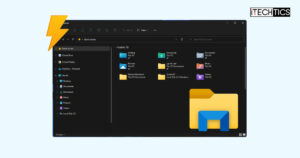
Speed Up Large Folder Loading Using Windows File Explorer By Disabling Automatic Folder Discovery
Is Explorer taking too long to load folders with thousands of files? Is Explore freezing? Try disabling folder…
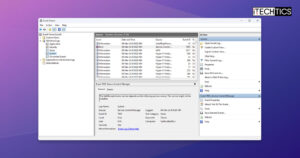
How To View Windows Crash And Error Logs
Now sure what’s causing the system or app to crash, or something isn’t working as its supposed to?…

Microsoft Is Deprecating WMIC On Windows – What Are The Alternatives?
Worried what will happen when the WMIC cmdlet goes out of commission? Here is what you can use…

Microsoft Product Roadmap For 2024
Find what’s coming to Microsoft Windows, Windows Server, .NET, SharePoint, Teams, and Outlook in 2024 in this roadmap…

Download Windows Server v.Next 2025 ISO
Windows Server 2025 is already here. Download it today to test out the new improvements and features.

Mainstream Support Ends For Windows Server 2019 – Should You Upgrade?
You will no longer receive bug fixes and feature updates for Windows Server 2019, but continue to receive…

2 Ways To Edit, Create, Delete Windows Registry Keys Using GPO On AD Domain Computers
Gain more control of domain-connected computers in bulk by managing their Registry values.

Everything To Know About Free Windows Upgrade Paths
Not all Windows versions and editions can be upgraded to another free of cost. Here is a list…

How To List Files And Folders In Windows Using Command Prompt
Looking to manage all files across many directories? Here is how to list and sort them in Command…

How To Create, Manage, Delete Windows Storage Spaces – A Detailed Guide
Storage Spaces are an excellent way to combine all disks, as well as preserving data in case of…
