You can download Chrome browser on your computer by downloading a 2 MB installer file, which will download the actual Chrome setup when it is run on your computer.
Without an internet connection, this file will not be able to install Chrome. While most users do not need to download the Chrome offline installer, if you are preparing a new computer without internet, you will need to do so.
Table of Contents
TIP: If you are looking for an alternative to Chrome, you may try out the Firefox browser.
Download Chrome offline installer for latest stable version
Download: Google Chrome web installer
Download: Google Chrome offline installer
Download: Google Chrome MSI Installer [Enterprise Edition]
Download: Google Chrome offline installer for macOS
Download: Google Chrome Offline Installer for Linux
Download: Google Chrome for Android
Download: Google Chrome for iOS
Download: Google Chrome Portable
Download Google Chrome Automatic Installer
Chrome can also be downloaded and installed automatically (silent installation). For this, you can use automatic installation services. My personal favorite is ninite.com. For automatic download and installation of Chrome, download the executable below, and it will automatically download the Chrome offline installer and install it for you. It’s useful for automatic unattended installations.
Download Ninite Chrome installer
Just download and run. It will do everything else automatically.
Download Chrome without a browser
If you are using Windows 10, you can run the following command in PowerShell to download the latest version of Chrome offline installer without using a web browser:
iwr -outf chrome-latest.exe https://www.google.com/chrome/browser/?platform=win32
This will download the 64-bit version of Google Chrome. For 32-bit, use the following link:
For macOS and Linux, you can use the wget command to download Chrome in command-line mode.
Download Chrome Beta offline installers
Chrome Beta is for public testing. Some newer features may not work as expected, but overall it’s quite stable. It can be used for testing new features. This version provides risk-free testing, as the testing is only done at a small scale. Few changes are added every week to this but major changes are added after every 6 weeks.
Google Chrome Beta for Windows 64-bit
Google Chrome Beta for Windows 32-bit
Google Chrome Beta for Android
Google Chrome Dev offline installers
With Chrome Dev, you can hurriedly check what’s next is coming in Chrome. Whatever the testers do coding, the user of Dev version quickly gets that code. Sometimes new features are having bugs in the Dev version which needs to get off before they’ll be added to the Beta version.
Google Chrome Dev for Windows 64-bit
Google Chrome Dev for Windows 32-bit
Download Googe Chrome Canary/Nightly Build offline installers
Chrome Canary/nightly build is simply Chrome of the future. It has the latest shiny features which will be a party of Chrome stable after a few weeks. All features will be added to Canary build and then the next phase if Dev builds phase which is a little more stable than Canary. The Canary build can be installed alongside a stable version.
Google Chrome Canary for Windows 64-bit
Google Chrome Canary for Windows 32-bit
Google Chrome Canary for macOS
Google Chrome Canary for Linux
Google Chrome Canary for Android
Canary, Beta and Dev channels are only partially translated in languages except for English. The text of features will only be translated into languages until they come to the Stable version. If you want to test new upcoming features and changes in Chrome, you should go for Dev or Canary build. And the users who want crash-less and error-less browser, they should go for stable versions.
Check for the installed version of Chrome
If you want to check which version of the browser is installed on your device, Go to Help –> About Google Chrome. The window should display the version of Chrome currently installed on your computer.
![Download Google Chrome Offline Installers (64-bit, 32-bit)[Stable, Beta, Canary] 1 Google Chrome version check](https://itechtics.com/wp-content/uploads/2019/04/Google-Chrome-version-check-542x500.jpg)
If you are using Windows 10, you can check the Chrome version using Apps and Features.
- Open Apps and Features from Settings (Windows key + X + F)
- Search for Chrome
- Click on the Google Chrome listing and it should display the complete version number.
![Download Google Chrome Offline Installers (64-bit, 32-bit)[Stable, Beta, Canary] 2 Chrome version check using Apps and Features Windows](https://itechtics.com/wp-content/uploads/2019/04/Chrome-version-check-using-Apps-and-Features-Windows-670x427.jpg)
Update Google Chrome to the latest version
Using Google Update
To check for new updates on your browser, follow the steps below:
- Open Google Chrome
- Click on the vertical three dots at the top right of the window. This will open the Chrome menu.
- Under the menu, go to Help –> About Google Chrome. This will trigger Google Update and will check for new updates automatically.
![Download Google Chrome Offline Installers (64-bit, 32-bit)[Stable, Beta, Canary] 3 Auto checking for updates Google Update](https://itechtics.com/wp-content/uploads/2019/04/Auto-checking-for-updates-Google-Update.jpg)
You can open the same help window by opening the following in the address bar:
Using Installer
Alternatively, you can download the latest version of Google Chrome installer from the below given link and run it. It will automatically update the installation to the latest version.
http://www.google.com/chrome/?standalone=1
Hopefully, this will make downloading Chrome easier for you. So what is your choice of Chrome Build?
Google Chrome Releases Version History
| Chrome Version | Release Date | Features |
|---|---|---|
| Chrome 122 (Early Stable) | 20-Feb-24 | WebGPU enhancements, Read Aloud for Android, and Help Me Write introduced |
| Chrome 121 | 23-Jan-24 | Auto-grouping of tabs using AI, experimental generative AI tools to write text and create custom themes. |
| Chrome 120 | 5-Dec-23 | Auto-grouping of tabs using AI, copy and save video frames, pin side panel elements to toolbar, improved transparent navigation bar on Android |
| Chrome 119 | 31-Oct-23 | 15 security updates, save and sync grouped tabs, smart Omnibox with typo detection, and continue where you left off on another device for iOS. |
| Chrome 118 | 10-Oct-23 | 20 security patches, extended Passkey support, Read Aloud in Reading Mode |
| Chrome 117 | 12-Sep-23 | New Material You designs, intimation of potentially malicious web store extensions. |
| Chrome 116 | 15-Aug-23 | Security update cadence changed to weekly from biweekly, One-Time permissions, 26 security patches |
| Chrome 115 | 12-Jul-23 | Includes Topics API (Privacy Sandbox), reading mode, improved Memory Saver UI, HTTP automatic conversion to HTTPS |
| Chrome 114 | 30-May-23 | Improves the Google Password Manager, introduces Popover API for developers, and adds auto-verification of CAPTCHAs. |
| Chrome 113 | 26-Apr-23 | Makes notes in the sidebar, deletes the last 15-minute browsing history on Android, adds a bookmark or translate button in the toolbar on Android, enable or disables all extensions, and WebGPU enabled by default. |
| Chrome 112 | 4-Apr-23 | Removal of Chrome app support, improved UI (experimental), CSS Nesting, WebAssembly Tail Call |
| Chrome 111 | 6-Mar-23 | Automatic lazy-loading, sharing selected regions of the screen, and several improvements for Chromebooks |
| Chrome 110 | 7-Feb-23 | Improved Password Manager and Google Translate controls, Cookies Having Independent Partitioned State, opt-out support for Secure Payment Confirmation |
| Chrome 109 | 10-Jan-23 | Conditional focus on screen sharing, Material You theming support |
| Chrome 108 | 29-Nov-22 | Evergy saver mode, COLRv1 fonts, resize virtual keyboards (Android) |
| Chrome 107 | 25-Oct-22 | HEVC hardware decoding, screen-sharing improvements, and User-Agent reduction (Phase 5) |
| Chrome 106 | 28-Sep-22 | Selective text translation, integrated RSS reader, and advanced search improvements to Omnibox. |
| Chrome 105 | 30-Aug-22 | Improvements for web applications in terms of customizations |
| Chrome 104 | 2-Aug-22 | Automatic lazy-loading, share selected regions of the screen, and several improvements for Chromebooks |
| Chrome 103 | 21-Jun-22 | Pre-fetch page data for faster loading, local fonts for web apps, and block notifications automatically. |
| Chrome 102 | 24-May-22 | Extensions Starter Kit, New Keyboard Shortcuts, And Continued Searches |
| Chrome 101 | 26-Apr-22 | Improved downloads UI, save group tabs, and password manager |
| Chrome 100 | 29-Mar-22 | Multi-screen API, audio controls |
| Chrome 99 | 1-Mar-22 | Handwriting Recognition, Date Picker, And Security Improvements |
| Chrome 98 | 1-Feb-22 | Built-in screenshot tool, smoother emojis with COLRv1, Emojis to screenshots on Android |
| Chrome 97 | 4-Jan-22 | Delete data saved by websites, zoom settings, better web application layouts, HDR enabled |
| Chrome 96 | 15-Nov-21 | Faster navigation, dark mode per site, flags for testing v100 |
| Chrome 95 | 19-Oct-21 | Save grouped tabs, secure payments |
| Chrome 94 | 21-Sep-21 | HTTPS-only mode, sharing hub |
| Chrome 90 | 15-Apr-21 | AV1 codecs support, window naming feature |
| Download Google Chrome Offline Installers [Stable, Beta, Canary] |


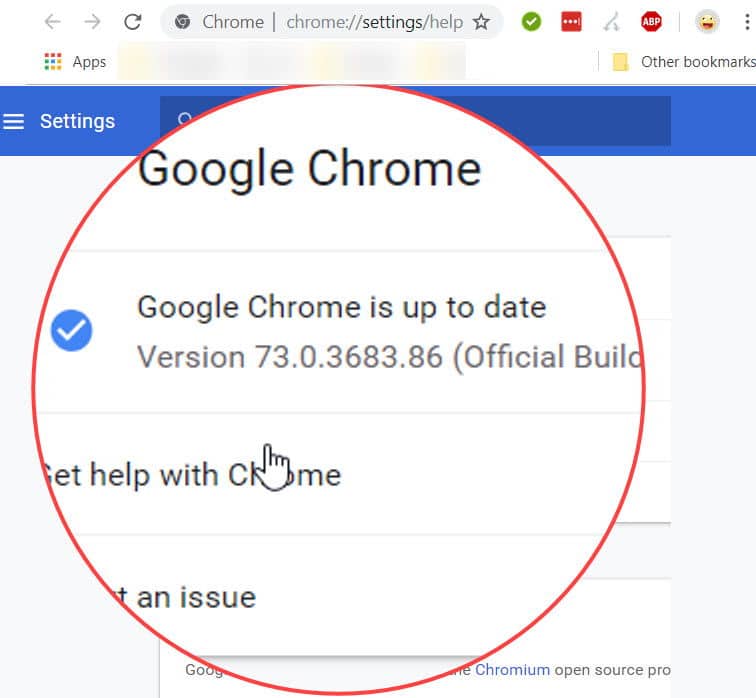
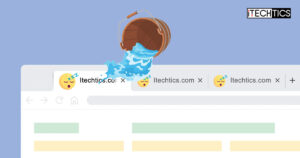

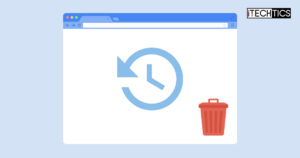



7 comments
Eddin Tafara
was really helpful
john
need 85 or 86 for school
has not been updated
how to get it?
Usman Khurshid
It has been updated. If you click on the download link, it will download Chrome 86.
Darryl Fernandes
Can you give me link of google chrome 42 version
Usman Khurshid
I tried looking for it but Chrome 42 is not available for download from Google.
Noery
Thanks a lot for sharing chrome off installer, Bravo ITT Site.
Md Sajol
Sir, thanks for shearing chrome offline installer.
I like this website.