Microsoft Edge 106 was released yesterday with new features and improvements. Microsoft has now also published a security baseline for the said web browser. Security baselines are Microsoft-recommended configuration settings that add an additional layer of security to your environment.
As per the official announcement, no further security policy enforcement is required at the moment. However, this Baseline includes 6 new computer settings and 6 new user settings, which are discussed further down this post.
That said, the security baseline for Edge 98 is still Microsoft’s recommended version.
Table of Contents
Download and Install Security Baseline for Microsoft Edge 106
Use the guide below to download and install the new Security Baseline for Microsoft Edge. You can also select all the features in the Microsoft Security Compliance Toolkit as per your requirement.
-
Open the page for Microsoft Security Compliance Toolkit 1.0. Scroll down and then click Download.
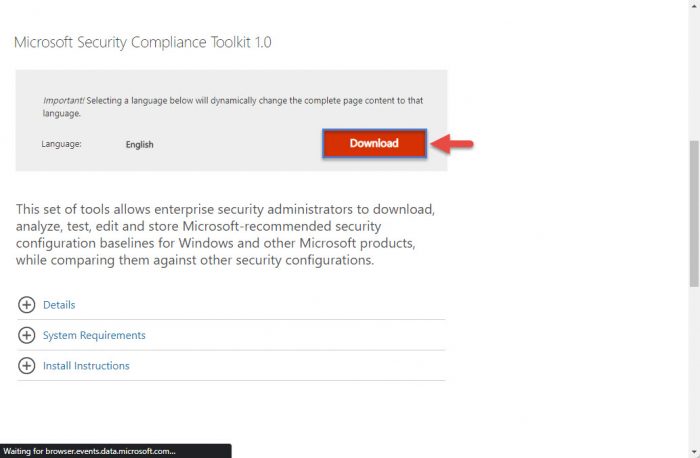
Download Microsoft Security Compliance Toolkit -
Check the box next to Microsoft Edge v98 Baseline.zip (and any other baselines you may require) and then click Next.

Select Edge 98 security baseline -
Your download should now begin. When downloaded, extract the files into a separate folder.
-
When extracted, navigate to the following location within the extracted folder:
Microsoft Edge v98 Security Baseline >> Scripts
-
Now right-click “Baseline-LocalInstall” and click on Run with PowerShell from the context menu.

Run with PowerShell To run the baseline for Active Directory, you should run the Baseline-ADImport script instead.
-
The script will now run automatically. Wait for the PowerShell window to close on its own.
You have now successfully installed the latest security baseline for Microsoft Edge 106.
What’s New in Edge 106 Security Baseline
Since there are no new features to discuss in this release, the table below contains the details of the new security settings included:
| Security Setting For | Details | Location within Windows Registry |
| Machine | Always use the OS capture engine to avoid issues with capturing Internet Explorer mode tabs | HKLM\Software\Policies\Microsoft\Edge\InternetExplorerIntegrationAlwaysUseOSCapture |
| Machine | Efficiency mode enabled | HKLM\Software\Policies\Microsoft\Edge\Recommended\EfficiencyModeEnabled |
| Machine | Enable efficiency mode when the device is connected to a power source | HKLM\Software\Policies\Microsoft\Edge\Recommended\EfficiencyModeOnPowerEnabled |
| Machine | Efficiency mode enabled | HKLM\Software\Policies\Microsoft\Edge\EfficiencyModeEnabled |
| Machine | Enable efficiency mode when the device is connected to a power source | HKLM\Software\Policies\Microsoft\Edge\EfficiencyModeOnPowerEnabled |
| Machine | Print PDF as Image Default | HKLM\Software\Policies\Microsoft\Edge\PrintPdfAsImageDefault |
| User | Always use the OS capture engine to avoid issues with capturing Internet Explorer mode tabs | HKCU\Software\Policies\Microsoft\Edge\InternetExplorerIntegrationAlwaysUseOSCapture |
| User | Efficiency mode enabled | HKCU\Software\Policies\Microsoft\Edge\Recommended\EfficiencyModeEnabled |
| User | Enable efficiency mode when the device is connected to a power source | HKCU\Software\Policies\Microsoft\Edge\Recommended\EfficiencyModeOnPowerEnabled |
| User | Efficiency mode enabled | HKCU\Software\Policies\Microsoft\Edge\EfficiencyModeEnabled |
| User | Enable efficiency mode when the device is connected to a power source | HKCU\Software\Policies\Microsoft\Edge\EfficiencyModeOnPowerEnabled |
| User | Print PDF as Image Default | HKCU\Software\Policies\Microsoft\Edge\PrintPdfAsImageDefault |
What is a Security Baseline
Microsoft describes security baselines as follows:
A security baseline is a group of Microsoft-recommended configuration settings that explains their security impact.
Microsoft
Security baselines are a set of additional configurations which give IT professionals more control over their current environment. These new controls are policies that they can configure according to their business and network requirements.
Edge security baselines give granular control of various security aspects to the experts to mold their policies as they want to. Since each individual or organization has different security requirements, these additional policies are configurable accordingly.
Who Needs to Install a Security Baseline
Not everyone who owns a Windows computer needs to install these baselines. If you are on a home computer and use it to play games, browse websites online and perform no work activities, you probably do not need to install this Edge security baseline.
However, if you put in your financial or Personal Identification Information (PII), or perform confidential tasks online, you can use the security baselines to make your system and your information more secure.
Final Thoughts
Online threats are constantly evolving, and the stock security policies in Windows can take a lot of time to learn and configure. Therefore, security baselines can be installed to protect your devices from potential threats and maintain your system’s integrity.
The new security policies in the Security Baseline for Edge 106 focus on efficiency mode and how it behaves when the device is connected to a power source, and when it is disconnected. Of course, this only works for devices with batteries.
