Apple has released iTunes 12.13.1.3 with important security fixes for the Windows version. Apple recommends that all users should update to the latest version to maintain robust protection for the software.
iTunes 12.13.1.3 brings some security improvements to the software. Apple has not disclosed any specific vulnerabilities that have been fixed but recommends that users update to the latest version as soon as possible to remain safe from any attacks due to these undisclosed vulnerabilities.
I tried looking for any hints on Apple forums and other discussion boards but couldn’t find anything related to the security fixes. Even the Apple security releases page doesn’t mention this update yet. I’ll update this page once I get any updates from Apple about the security fixes.
While Apple has replaced iTunes for MacOS with the Finder and TV app, iTunes app for Windows is still maintained and updated regularly.
If you are a Windows user and want a media player app that can connect to Apple devices and sync and play your music data, iTunes for Windows is the perfect app for you. iTunes also supports streaming movies and TV shows.
iTunes Version History
| Version | Release Date |
|---|---|
| iTunes 12.13.1.13 | December 15, 2023 |
| iTunes 12.13.09 | October 25, 2023 |
| iTunes 12.12.10 | September 14, 2023 |
| iTunes 12.12.9 | May 23, 2023 |
| iTunes 12.12.6 | October 24, 2022 |
| View all version history |
Download iTunes for Windows
Direct Downloads
Click on the direct download links given below to download iTunes 12.13.1.13 according to your OS architecture:
Download iTunes 12.13.1.13 for Windows x64 [211.26 MB]
Download iTunes 12.13.1.13 for Windows x86 [180.18 MB]
From Microsoft Store
Alternatively, you can also download the latest iTunes for Windows through Microsoft Store. Even Apple’s website redirects you to Microsoft Store when you are looking to download iTunes for Windows
Here is how to install iTunes for Windows from the Microsoft Store:
Open the iTunes Microsoft Store page.
Click “Open Microsoft Store.”

Open in Microsoft Store
iTunes will now begin to download and install on your Windows PC.







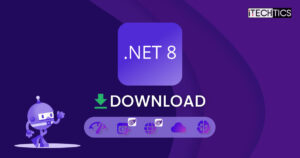



1 comment
MacRumours
Firstly, there was a problem where processing maliciously crafted media files could lead to arbitrary code execution. This means if someone played a corrupted or intentionally harmful file on an older version of iTunes, it could allow attackers to run their own code on the user’s computer.
Another vulnerability involved the WebKit browser engine used within iTunes for things like Apple Music and the iTunes Store. Attackers could create content that would exploit this flaw, potentially leading to unauthorized actions on your account or device.