Microsoft continues with its release update stint by releasing a new optional cumulative update KB4550945 after the April’s monthly Patch Tuesday update. Yes, this update was released on a Tuesday but it’s the third Tuesday of the month.
Last month, Microsoft released KB4554364 as an optional update that fixed internet connectivity issues in Windows 10. KB4550945 fixes issues with Windows Update and .
This update may be an effort to get ready for the new feature update, Windows 10 May 2020 Update (Windows 10 Version 2004), that is scheduled to be released in May.
Let’s go through some of the details of KB4550945 and then move towards its download, install and uninstall section.
Table of Contents
Important Release Details:
- Release Date: April 21, 2020
- Compatible with Version:1903-OS Build 18362.815 and 1909-OS Build 18363.815
- Category: “C”
- Update Category: Latest Commulative Update (Non-Security update)
- Prerequisite: Latest servicing stack update (SSU), highly recommended by Microsoft to be installed before the KB4550945 update
Highlights of the Update
The KB4550945 update would perform the following updates for your Windows, provided by Microsoft:
- Updates an issue that prevents certain apps from opening after you upgrade from a previous version of Windows, and a Bad Image error message appears.
- Updates on an issue that turns off notifications for devices that use a virtual private network (VPN) on a cellular network.
- Updates an issue that prevents you from resuming a Microsoft Xbox game on a Windows device after upgrading from a previous version of Windows.
- Updates an issue that causes a text box that contains multiple lines of text to stop responding in certain scenarios.
- Updates an issue that generates unexpected notifications when you change the default application settings.
- Updates an issue that causes Windows Update to stop responding when you check for updates.
- Updates an issue that fails to print content that is outside of the margins of a document.
Here are some quality improvements included in this update (for both Windows 10 Version 1909 and Version 1903)
- Addresses an issue that prevents the touch keyboard from appearing during sign in when the user is prompted for the password.
- Addresses an issue that prevents certain apps from opening after you upgrade from a previous version of Windows, and a Bad Image exception dialog box appears.
- Addresses an issue that turns off notifications for devices that use a virtual private network (VPN) on a cellular network.
- Addresses an issue that prevents you from resuming a Microsoft Xbox game on a Windows device after upgrading from a previous version of Windows.
- Addresses an issue that causes a box that contains multiple lines of text to stop responding in certain scenarios.
For more in-depth information, you may go through the Microsoft support article here.
Since this update is especially related to issues when upgrading from earlier versions of Windows to the latest Windows 10 Version 1909, you may want to read how to safely upgrade from Windows 7 to Windows 10 for free.
How do I get this Update?
There are two ways to install Windows Updates:
- Using the Windows Update app
- Using standalone installer
Install KB4550945 using Windows Update
- Open Windows Settings (Windows key + i).
- Go to Update and Security under settings.
- Open Windows Update from the left side menu.
- You should see the following under Optional Updates Available:
2020-04 Cumulative Update for Windows 10 Version 1909 for x64-based Systems (KB4550945) - Click on the Download and Install link and Windows will automatically download and install this update for you.
You will need to restart the computer before this update is fully installed and all the fixes are functional.
Helpful reading: Fix the error failure configuring Windows Updates. reverting changes.
Download KB4550945 offline installers
You can also download this cumulative update and then install it on any system without requiring any Internet connection.
Download KB4550945 for Windows 10 Version 1909 32-bit [194.4 MB]
Download KB4550945 for Windows 10 Version 1909 64-bit [361 MB]
Download KB4550945 for Windows 10 Version 1903 32-bit [194.4 MB]
Download KB4550945 for Windows 10 Version 1903 64-bit [358 MB]
After installing this update, the Operating System build number will be 18363.815 for Windows 10 Version 1909 and 18362.815 for Windows 10 Version 1903.
Interesting read: How to view Windows update sizes installed on your system.
How to Uninstall this Update?
So far, Microsoft has received no complaints regarding this update. However, if you wish to uninstall it, here are the steps:
- Go to Windows Settings (Windows key + i) –> Update & Security –> Windows Update.
- From the right-hand pane, click on View Update History.
- Now click on Uninstall updates. Once you do that, a new window will open with a list of your updates.
- Select Update for Microsoft Windows that you wish to uninstall, right-click on it, and press the Uninstall button.
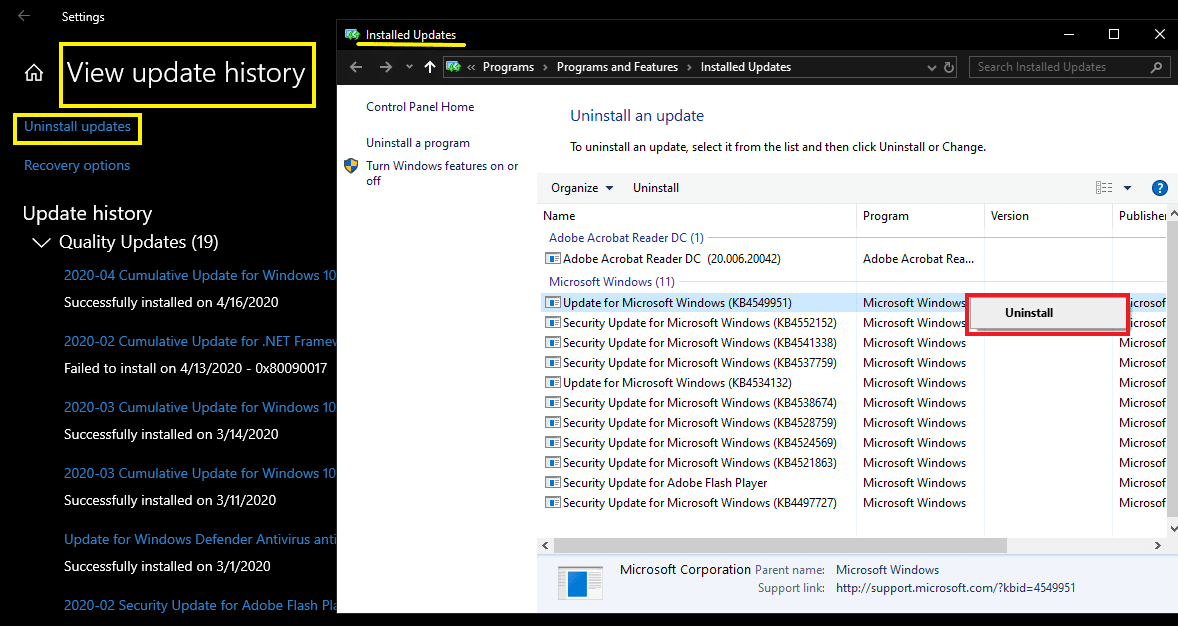
Another quick way to uninstall this update is to use the command line:
- Open Command Prompt (Run –> cmd)
- Run the following command:
wmic qfe list brief /format:table - This will show all the updates installed on the computer. Make sure KB4550945 is on the list.
- To uninstall the update, run the following command
wusa /uninstall /kb:4550945
Conclusion
Based on health conditions around the world, Microsoft has decided that starting in May 2020, they are pausing all optional non-security releases (C and D updates) for all the supported versions of Windows.
Even this update is optional. If you are not facing any issues that are mentioned in this article, you should probably not install this update. All the fixes included in KB4550945 will be included in the next Patch Tuesday update in May.
Once you have installed this update, please share your experience with us in the comments section below.
