.NET Framework run-time is a Microsoft product used to run applications made with Visual Studio. If you read the system requirements of most modern software for Windows, you will see that most require .NET Framework to be installed on the computer so that the application can be installed and run properly.
Recently Microsoft announced an open-source version of .NET which means that now .NET can be made available to other platforms as well like Linux and Mac.
Table of Contents
What is .NET Framework?
The .NET Framework is a software development framework developed by Microsoft. It includes a large library of pre-coded solutions that developers can use to create applications for Windows, web, and mobile devices. The framework provides a programming model, a runtime, and tools to create and run applications. .NET Framework simplifies the application development process and reduces the development time due to pre-written code, making the development task less complicated.
If you are a developer or advanced user, you will need multiple .NET Framework versions to be installed on the same system for testing and other purposes. I find it difficult to find and then download each version from Microsoft’s website, as the downloads are scattered all around. The purpose of this page is to organize all the .NET Framework versions download links in one place so that you can download your desired version with a single click.
You can also check which versions of .NET Framework are already installed in your system.
Note: Please note that the direct download links given in the following tables are for 64-bit systems. If you want more download links for each .NET version, please click on More Info.
.NET 8 Download
| Version | Release Date | Download | Details |
|---|---|---|---|
| .NET 8 RC2 | 10 Oct, 2023 | Download | More Info |
| .NET 8 RC 1 | Sep 12, 2023 | Download | More Info |
| .NET 8 Preview 7 | Aug 8, 2023 | Download | More Info |
| .NET 8 Preview 6 | Jul 11, 2023 | Download | More Info |
| .NET 8 Preview 5 | Jun13, 2023 | Download | More Info |
| .NET 8 Preview 4 | May 16, 2023 | Download | More Info |
| .NET 8 Preview 3 | Apr 11, 2023 | Download | |
| .NET 8 Preview 2 | Mar 14, 2023 | Download | |
| .NET 8 Preview 1 | Feb 21, 2023 | Download |
.NET 7 Download
| Version | Release Date | End of Support | Download | Details |
|---|---|---|---|---|
| .NET 7.0.12 | Oct 10, 2023 | May 14, 2024 | Download | More Info |
| .NET 7.0.11 | Sep 12, 2023 | May 14, 2024 | Download | More Info |
| .NET 7.0.10 | Aug 8, 2023 | May 14, 2024 | Download | More Info |
| .NET 7.0.9 | Jul 11, 2023 | May 14, 2024 | Download | |
| .NET 7.0.8 | Jun 22, 2023 | May 14, 2024 | Download | More Info |
| .NET 7.0.7 | Jun 13, 2023 | May 14, 2024 | Download | More Info |
| .NET 7.0.5 | Apr 11, 2023 | May 14, 2024 | Download | More Info |
| .NET 7.0.4 | Mar 14, 2023 | May 14, 2024 | Download | More Info |
| .NET 7.0.3 | Feb 14, 2023 | May 14, 2024 | Download | More Info |
| .NET 7.0.2 | Jan 10, 2023 | May 14, 2024 | Download | More Info |
| .NET 7.0.1 | Dec 13, 2022 | May 14, 2024 | Download | More Info |
| .NET 7 | Nov 8, 2022 | May 14, 2024 | Download | More Info |
.NET 6 Download
| Version | Release Date | End of Support | Download | Details |
|---|---|---|---|---|
| .NET 6.0.23 | Oct 10, 2023 | Nov 12, 2024 | Download | More Info |
| .NET 6.0.22 | Sep 12, 2023 | Nov 12, 2024 | Download | More Info |
| .NET 6.0.21 | Oct 8, 2023 | Nov 12, 2024 | Download | More Info |
| .NET 6.0.20 | Jul 11, 2023 | Nov 12, 2024 | Download | |
| .NET 6.0.19 | Jun 22, 2023 | Nov 12, 2024 | Download | More Info |
| .NET 6.0.18 | Jun 13, 2023 | Nov 12, 2024 | Download | More Info |
| .NET 6.0.16 | Apr 11, 2023 | Nov 12, 2024 | Download | More Info |
| .NET 6.0.15 | Mar 14, 2023 | Nov 12, 2024 | Download | More Info |
| .NET 6.0.14 | Feb 14, 2023 | Nov 12, 2024 | Download | More Info |
| .NET 6.0.13 | Jan 10, 2023 | Nov 12, 2024 | Download | More Info |
| .NET 6.0.11 | Nov 8, 2022 | Nov 12, 2024 | Download | More Info |
| .NET 6.0.10 | Oct 11, 2022 | Nov 12, 2024 | Download | More Info |
| .NET 6.0.6 | Jun 14, 2022 | Nov 12, 2024 | Download | More Info |
| .NET 6 | Nov 8, 2021 | Nov 12, 2024 | Download | More Info |
.NET 5 Download
| Version | Release Date | End of Support | Download | Details |
|---|---|---|---|---|
| .NET 5.0.5 | Nov 10, 2020 | May 10, 2022 | Download | More Info |
.NET Framework 4 Download
| Version | Release Date | End of Support | Download Link | Details |
|---|---|---|---|---|
| .NET Framework 4.8.1 | Aug 9, 2022 | Download | More Info | |
| .NET Framework 4.8 | Apr 18, 2019 | Download | More Info | |
| .NET Framework 4.7.2 | Apr 30, 2018 | Download | More Info | |
| .NET Framework 4.7.1 | Oct 17, 2017 | Download | More Info | |
| .NET Framework 4.7 | Apr 05, 2017 | Download | More Info | |
| .NET Framework 4.6.2 | Aug 02, 2016 | Jan 12, 2027 | Download | More Info |
| .NET Framework 4.6.1 | Nov 30, 2015 | Apr 26, 2022 | Download | More Info |
| .NET Framework 4.6 | Jul 29, 2015 | Apr 26, 2022 | Download | More Info |
| .NET Framework 4.5.2 | May 05, 2014 | Apr 26, 2022 | Download | More Info |
| .NET Framework 4.5.1 | Jan 15, 2014 | Jan 12, 2016 | Download | More Info |
| .NET Framework 4.5 | Oct 09, 2012 | Jan 12, 2016 | Download | More Info |
| .NET Framework 4.0 | Apr 12, 2010 | Jan 12, 2016 | Download | More Info |
.NET Framework 3 and earlier download
| Version | Release Date | End of Support | Download Link | Details |
|---|---|---|---|---|
| .NET Framework 3.5 SP1 | Nov 19, 2007 | Jan 9, 2029 | Download | More Info |
| .NET Framework 3.0 | Nov 21, 2006 | Jul 12, 2011 | Download | |
| .NET Framework 2.0 | Feb 17, 2006 | Jul 12, 2011 | Download | |
| .NET Framework 1.1 | 24 Apr, 2003 | Oct 14, 2008 | Download | |
| .NET Framework 1.0 | 13 Feb, 2002 | Jul 14, 2006 | Download |
* Release date and end of life dates taken from here, here and here.
All in One .NET Framework installers
If you want to install all versions of .NET Framework on your computer, an easier way is to use the all-in-one .NET Framework installer tools. I’m listing down some of the most popular tools for installing all available .NET Framework automatically.
All in One Runtimes
All in One Runtimes (or AIO Runtimes) is an executable script for installing commonly used runtimes and frameworks in Windows. It also includes the option to install all versions of .NET Framework.
Supported versions of .NET Framework for Windows
The following versions of .NET Framework are supported on the below-listed versions of Windows Operating System:
- .NET Framework version 4.8 is supported on Windows 10 and later operating systems.
- .NET Framework versions 4.5 through 4.7.2 are supported on Windows 7 SP1 and later.
- .NET Framework versions 4.0, 4.5, and 4.5.1 are supported on Windows Vista SP2 and later.
- .NET Framework version 3.5 SP1 is supported on Windows XP SP3, Windows Server 2003 SP2, Windows Server 2008 SP2, and Windows Server 2008 R2 SP1.
- .NET Framework version 3.0 SP2 is supported on Windows Vista SP2 and Windows Server 2008 SP2.
- .NET Framework version 2.0 SP2 is supported on Windows 2000 SP4, Windows XP SP3, Windows Server 2003 SP2, Windows Vista SP2, and Windows Server 2008 SP2.
- .NET Framework version 1.1 SP1 is supported on Windows XP SP3 and Windows Server 2003 SP2.
Uninstall .NET Framework
If you want to completely uninstall a specific version of .NET Framework to clean up all its related files and registry entries, you can use .NET Framework cleanup tool.
Download .NET Framework cleanup tool
Select the version from the drop-down menu.
Do you know of any other all-in-one .NET Framework installation tool? Share your thoughts in the comments below.
.NET Framework

The .NET Framework is a software development framework developed by Microsoft. It includes a large library of pre-coded solutions that developers can use to create applications for Windows, web, and mobile devices.
Price Currency: USD
Operating System: Windows
Application Category: DeveloperApplication
4.5
Pros
- Less coding with OOP: .NET framework is based on the object-oriented programming model (OOP), which divides software into small pieces that are easier to manage, test, and fix.
- Reliable and scalable: .NET framework is robust and scalable, allowing developers to create large and complex applications that can handle high traffic and performance demands.
- Cross-platform: .NET framework is designed to be compatible with multiple operating systems including Windows, Linux and MacOS. It is also cloud-friendly. This gives developers more flexibility and choice in deploying their applications.
- Share Libraries: .NET Standard is a set of APIs common to all .NET platforms, such as .NET Framework, .NET Core, Xamarin, and UWP. This makes it easier to share code and libraries across different platforms.
Cons
- Limited Object-Relational Support: .NET framework does not have native support for object-relational mapping (ORM), which is a technique that maps data between objects and relational databases. Developers must use third-party tools or frameworks, such as Entity Framework or NHibernate, to achieve this functionality.
- Licensing cost: Although .NET framework itself is free, some components or tools may require a license fee. For example, Visual Studio has different editions with different prices and features. Developers may also need to pay for hosting or cloud services if they use them.
- Memory leaks: .NET framework relies on CLR to manage memory allocation and garbage collection. However, this does not guarantee that memory leaks will not occur. Developers still have to be careful with unmanaged resources, such as files or network connections, and dispose of them properly.



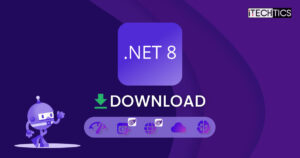



40 comments
aldra
.Net Framework 3.0Version Information
Dateigröße: 50.33 MB
http://www.oldversion.com.de/windows/download/net-framework-3-0
Patrick
https://www.microsoft.com/de-de/download/details.aspx?id=3005
https://www.microsoft.com/de-de/download/details.aspx?id=10217
David Kittell
Very helpful list, thank you for taking the time to put this together.
d
My problem was will installing AutoCad the message was that NET FRAMEWORK 4.5 didn’t installed I tried many ways but non of them worked
ANY SOLUTION
Usman Khurshid
Did you get any error while installing the .NET Framework 4.5? Try installing a newer version of .NET Framework as version 4.8?
shiva
there is 2.0 version installed but asking to download and install it
Ivan Bezerra
https://www.microsoft.com/en-us/download/details.aspx?id=3005
Bob Beurke
The direct link for DotNETFx3.0-Sp1 is:
https://download.microsoft.com/download/4/9/0/49001df1-af88-4a4d-b10f-2d5e3a8ea5f3/dotnetfx30SP1setup.exehttps://download.microsoft.com/download/4/9/0/49001df1-af88-4a4d-b10f-2d5e3a8ea5f3/dotnetfx30SP1setup.exe
Rico
hey can i ask, anyone know how to fix net framework unhandled exception has occurred problem ?
wendellschultz
https://www.microsoft.com/en-us/download/details.aspx?id=3005
version 3.0
Coty Ternes
3.0 download link is dead unfortunately. :(
Darren Stilwell
Clearly not an offline (full version) installer as the first part of the install process is to attempt a download…
Just so you’re aware… “offline” means no downloads.
Tildeath
Thanks man! its very helpful article! :D
mangkel
campret dounload g respon
godwin tycoon
Whenever i connect my modem into my computer,they always tell me to download netframework 3.5 because an app on it needs it before i can be connected to the internet.I installed many of them but not able to install, the same message exist which prevents it from installing.
Usman Khurshid
Hi Godwin, please follow the instructions in this article for fixing your .NET Framework 3.5 issues.
Mirko Mihailovic
Thanks a lot
badu
version 3.0 on microsoft
https://www.microsoft.com/pt-br/download/details.aspx?id=3005
Jerry
Link to the “All in One Runtimes” (German) software was very useful, I couldn’t have found that software on my own.
Translated the website using google translate, and checked out the “changelog”, it contains all the details about the available .NET versions.
Thanks.
Stanley Allan
Just wanted to thank you for assembling these software titles in one place.
I was a little confused while trying to re-install a version of .net 4.5 and through this site got all the information and several utilities that made it work out perfectly.
In addition, I now know what I had done wrong and should be able to work out the problem should it occur again.
Thank you!
Kylie
There seems to be an error for .NET Framework 4.6.1 link. Manually search and found the download link on microsoft’s website.
https://download.microsoft.com/download/E/4/1/E4173890-A24A-4936-9FC9-AF930FE3FA40/NDP461-KB3102436-x86-x64-AllOS-ENU.exe
sabeeh khan
this is the complete virson of 3.0 dot net from filehippo
http://filehippo.com/download_dotnet_framework_3/1807/
Quach Phat Thang
Thank you for this great article! :D
However, the download link for .NET Framework 4.6.1 needs to be updated.
It’s https://www.microsoft.com/en-us/download/confirmation.aspx?id=49982.
The link in your article is not working anymore.
abdul
thx so much sir
Randy
Download .NET 3.5 Framework –
Worked perfect for me to install on another machine that had no internet connection.
Thanks for the link –
Miguel
The installer needs internet… It doesn’t function without connection.
Minhlong
I’ m studying win 10, which net framwork for win 10 64 bit ? Thanks a lot
Ilya
The link for downloading version 4.6 is broken.
nono
here is the link for net frame work 3.0 from Microsoft
https://www.microsoft.com/en-us/download/confirmation.aspx?id=3005
cicciomerda
ciao raga ahah
charan
i find net framework 3.0 sp1 link:https://www.microsoft.com/en-us/download/details.aspx?id=3005
Salah
Hi
My problem was will installing AutoCad the message was that NET FRAMEWORK 3.5 didn’t installed I tried many ways but non of them worked
ANY SOLUTION
Yvette French
I suspect the reason why .NET Framework 3.0 isn’t available to download from Microsoft is it is the closest they would admit to it being buggy.
But for any that want it, maybe try this for .NET Framework 3.0 SP1:
https://www.microsoft.com/en-gb/download/details.aspx?id=3005
HTH & nice site here, very helpfull ☺
Usman Khurshid
Hi Yvette, I have checked the download link of .NET Framework 3.0 and it’s working fine. What problem did you face while downloading this specific framework?
Yvette French
I didn’t have a problem with .NET 3.0. It comes in Win7 but most the programs I use require .NET 4.0 which I get easily.
I gave the link as you asked if anyone knew of one to the Microsoft site.
Usman Khurshid
Yup thanks a lot for the support Yvette. It was so kind of you. I have downloaded the framework from the link you gave but it’s only the service pack, not the complete 3.0 framework. If you find the complete framework download link, do let me know :)
RSA
can you please merge it into one standalone installer.
FRANCISCO
THANKS SO MUCH!!!!
Filipe Meia
Very thanks. So helpful!
Jarinthus
Thank you very much. it’s easy way