Microsoft has released Windows PowerShell 7.3 Release Candidate 1. This is the first release of the 2 “Release Candidates” which are released after the preview versions. This means that Microsoft is now edging towards releasing the stable version of PowerShell 7.3.
Since it is a preview version, it is only meant for testing so that the public is ready for any changes that may impact their work before the final version is released. Therefore we strongly recommend you do not install it in any live/production environment.
This update brings a number of improvements and fixes for the PowerShell command line tool. It can be used to run scripts and automate and perform administrative tasks.
Table of Contents
Changes and Improvements
We have highlighted significant improvements in this release:
- [Breaking Changes]
- Updated PowerShell to use
ComputeCore.dllfor PowerShell Direct.
- Updated PowerShell to use
- [Engine Updates]
- Explicitly terminate the native process during cleanup only if it’s not running in the background on Unix devices.
- [General Cmdlet Updates]
- Removed the
ProcessorArchitectureportion from the full name as it is now obsolete.
- Removed the
- [Build and Packaging Improvements]
- Updated ThirdPartyNotices.
- Removed API sets.
- Do not cleanup
pwsh.deps.jsonfor framework-dependent packages. - Bumped
Microsoft.PowerShell.Nativefrom7.3.0-preview.1to7.3.0-rc.1. - Removed unnecessary native dependencies from the package.
- Made the link to minimal package blob public during release.
- Created tasks to collect and publish hashes for build files.
- Added branch counter to compliance build.
- Moved APIScan to compliance build.
- Updated the MSI exit message.
- Removed XML files for min-size package.
With these fixes and improvements for PowerShell, Microsoft did not disclose any known issues at the moment.
Let us continue to see how to download and install PowerShell 7.3 RC 1.
Download PowerShell 7.3 Release Candidate 1
You can download PowerShell 7.3 RC 1 from the direct download links below.
For Windows 11, 10, 8.1, and 7
PowerShell-7.3.0 Release Candidate 1 for Windows 64-bit.msi [100 MB]
PowerShell-7.3.0 Release Candidate 1 for Windows 32-bit.msi [93.2 MB]
For MacOS
PowerShell-7.3.0 Release Candidate 1 for MacOS 64-bit.pkg [64.9 MB]
PowerShell-7.3.0 Release Candidate 1 for MacOS ARM64.pkg [62 MB]
For Linux
PowerShell-7.3.0 Release Candidate 1 for RedHat Linux.rpm [67.3 MB]
PowerShell-7.3.0 Release Candidate 1 for Debian.deb [67.9 MB]
For more download options, please check out this download page.
How to Install PowerShell 7.3 RC 1
Here is how you can install Windows PowerShell 7.3 Preview 8 on Windows 11, 10, 8.1, and Windows 7:
-
Download and execute the respective MSI file from the links above.
-
The installation wizard will now run. Click Next on the first screen.
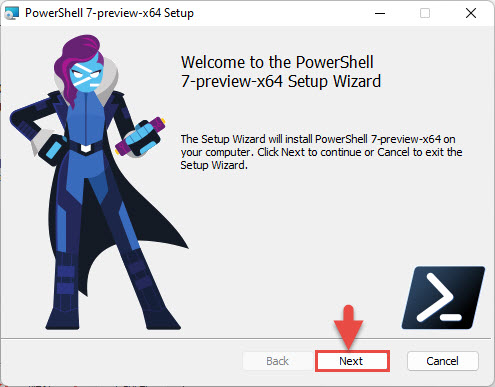
Proceed -
Now select the destination folder for the installation and click Next.
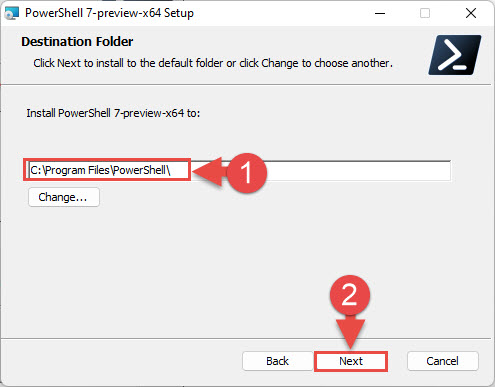
Select installation directory -
Select the optional features you want to install, such as adding PowerShell to environment variables, enabling PowerShell remoting, adding PowerShell to the context menu, etc. Click Next when selected.

Select optional features to install -
Leave the default settings on the next page and click Next.

Leave default settings -
On the next screen, click Install to begin the installation.
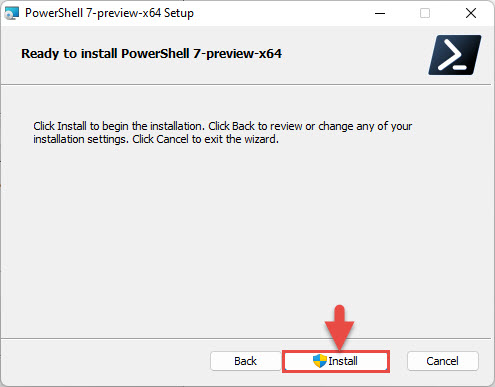
Begin installation -
Once installed, click Finish.

Close wizard -
Now confirm that PowerShell has been installed successfully. Type in pwsh in the Run Command box and you shall see the installed version at the top.

PowerShell 7 3 RC 1 installed successfully
Learn more about PowerShell and PowerShell Core. You can also download and install PowerShell over the network.
Closing Words
As we previously highlighted, this is a preview release of the command-line tool, which is why we suggest that you do not install it in a live environment. It is primarily targeted at developers who need to test their applications beforehand so that when the stable version is released, their products are compatible with one another.
Therefore, we do not recommend that you install it in a production or live environment.

