Adobe has released Adobe Acrobat Reader DC 19 which includes quite a few bug fixes and vulnerability patches. The Adobe Acrobat 2019 product family also includes some new features which we will discuss in this article.
Adobe Acrobat Reader is the PDF solution from Adobe. While Acrobat Professional is paid, Acrobat Reader comes free of cost. It includes most of the features which users need during normal PDF operations. When it comes to Adobe Acrobat, there are two editions of Adobe Reader DC, classic and continuous.

While both editions are almost the same, there are minor differences between the two. The continuous edition gets more updates from Adobe and can be connected to the Adobe Cloud. It can be thought of as a service-based software. The classic track is similar to the old Adobe Reader 11. It does not have the option to connect to Adobe Cloud. It relies on a quarterly updates release plan.
This is why the Continuous track has been updated to 19.x update while the classic track still is on 17.x track.
Table of Contents
Adobe Reader DC features
Improved cloud support
Adobe Reader 2019 adds extensive cloud support. Although the cloud support was also available in 2017 package now the support has become better. Now you can store the PDF documents in the Adobe Document Cloud or third-party services like Box, Dropbox, and OneDrive. The saved PDF file can be accessed from anywhere on the Internet.
Document compliance
The users can also create compliant documents with veraPDF compatibility and support.
Touch Mode improvements
Adobe Reader DC comes with touch mode improvements for tablets and touch screens. When you are on a computer which has a touch-screen, Adobe Reader’s touch mode will be auto-enabled.
Some annoying features
Some features in the latest Adobe Reader DC are annoying. They serve as teasers for the paid Adobe Acrobat Professional. For example, the send for the signature feature is only available if you go on the paid package. Although you can sign the documents yourself for free, it requires sign-in to Adobe Cloud.
Adobe Reader DC Download
- Go to this Adobe Reader download page.
- Step 1: Select the Operating System (Windows 10, 8, 7, XP, Windows Server, macOS)
Step 2: Select a language
Step 3: Select the available version and press the Download Now button.
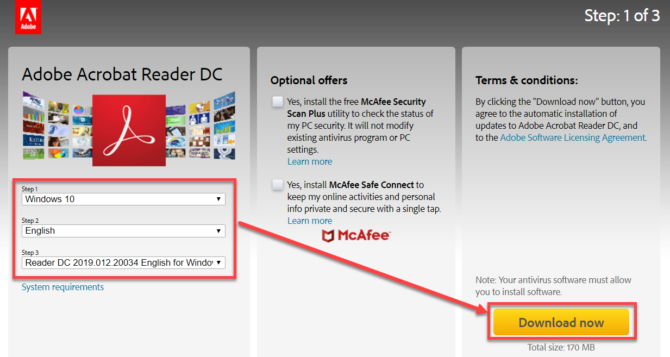
You can download Adobe Reader on your mobile devices from here:
Download Adobe Reader for Android
Download Adobe Reader for iPhone and iPad
Download Adobe Reader for Windows Phone
In my opinion, Adobe Acrobat Professional 2019 is a little overpriced. You can achieve the same objectives by using multiple tools and services like Foxit Reader, Cute PDF Writer, and Microsoft Word. What are your thoughts about the latest Adobe Acrobat Reader 2019?

3 comments
Usman Khurshid
Update: Adobe Reader DC 20.006.20034 (2020) has been released with the following changes:
Top features in the latest major release of Adobe Reader DC (December 2019)
https://helpx.adobe.com/acrobat/using/whats-new.html
You can download the latest installers of this update here:
https://www.adobe.com/devnet-docs/acrobatetk/tools/ReleaseNotesDC/continuous/dccontinuousfeb2020.html#dccontinuousfebtwentytwenty
Catalina Villanelle
or, you could ftp
ftp://ftp.adobe.com/pub/adobe/reader/win/AcrobatDC/
Usman Khurshid
Catalina, thanks for sharing the FTP link. It is new to me :). It can be very useful if anyone wants to download a specific version of Adobe Reader.