Today, anonymity and hidden intentions can be found in the digital world hence, it is crucial to prioritize personal safety and uncover the truth. One important practice in achieving this is tracking IP addresses. With the examination of the digital footprints left behind by devices connected to networks, you can gain the ability to protect yourself.
It also allows you to identify potential threats and maintain a secure online space. In this article, we will explore the top IP grabber software available in 2023. We will also highlight how these tools empower individuals and network administrators to ensure online safety and peace of mind.
Table of Contents
This Page Covers
What is an IP Address
An IP address, or Internet Protocol address, is a numerical label assigned to each device connected to a computer network that uses the Internet Protocol for communication. It serves two primary functions i.e., network interface identification and location addressing.
It works by providing a unique identifier to each device on a network. When a device, such as a computer or a smartphone, connects to the internet, it is assigned an IP address. This address allows other devices and servers on the internet to identify and communicate with that specific device.
Types of IP Addresses
There are two main types of IP addresses including IPv4 and IPv6. Let’s learn each type in detail.
Internet Protocol version 4 (IPv4)
IPv4 is the older and more widely used IP addressing system. It uses a 32-bit address format, which is divided into four segments separated by periods (dots). Each segment can range from 0 to 255, giving a total of approximately 4.3 billion unique addresses.
However, due to the exponential growth of internet-connected devices, the available IPv4 addresses have become scarce.
Here’s a theoretical example of an IPv4 address: 192.168.0.1
- The first segment, 192, represents the network portion.
- The next segment, 168, represents a subnetwork within the network.
- The third segment, 0, represents another subnetwork within the previous subnetwork.
- Finally, the last segment, 1, represents the host or device within the subnetwork.
IPv4 addresses are still widely used today, and most devices on the internet have an IPv4 address.
Internet Protocol version 6 (IPv6)
IPv6 is the newer IP addressing system developed to address the limitations of IPv4. It uses a 128-bit address format. It allows for an astronomically larger number of unique addresses, approximately 340 undecillion (3.4 x 10^38).
The IPv6 address is represented by eight segments, separated by colons, and uses hexadecimal digits (0-9, A-F) instead of decimal digits.
Here’s a theoretical example of an IPv6 address: 2001:0db8:85a3:0000:0000:8a2e:0370:7334
- Each segment consists of four hexadecimal digits.
- Leading zeros within a segment can be omitted, so “0000” becomes “0”.
- A double colon (::) can be used to represent consecutive segments of zeros, but it can only be used once within an address.
IPv6 addresses provide a much larger address space to accommodate the growing number of internet-connected devices, as well as to support additional features and enhancements.
Note: Both IPv4 and IPv6 can be used concurrently in networks that support both addressing systems. IPv6 adoption is gradually increasing, but it coexists with IPv4 to ensure backward compatibility.
What is an IP Address Grabber
An IP grabbing tool, also known as an IP address grabber, is a software or online service used to extract public IP addresses and gather associated statistics. It functions by generating a specific, shortened link, which, when clicked, captures the real-time IP address of the user.
It also reveals various other information such as the user’s country, username, internet service provider, browser, operating system, hostname, and more. IP grabbers are commonly employed by individuals and organizations seeking to gain insights into the traffic flow to their websites, blogs, or forums.
Note: IP Address Grabbers and IP Address trackers refer to the same concept but are just different names for these tools. While the trackers perform other tasks as well, a grabber’s job is to obtain the IP address of a device using links and URLs. However, most IP address-grabbing software are complete trackers.
Top 5 IP Address Grabber
While there is a plethora of IP address grabber software and service out there, it is important to rely on the most authentic ones. The following five IP grabbers offer accurate information and are quite easy to use.
Grabify
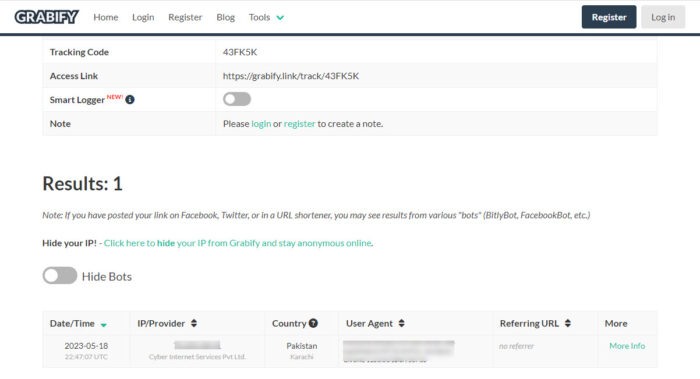
Pros
- Quick IP address tracking functionality
- User-agent information provided
- Timestamp feature for tracking the timing of interactions
- Smart Logger feature offers additional device data
- Ability to track link clicks from various distribution channels
Cons
- A controversial tool with potential ethical and legal concerns
- Reliance on users clicking on the generated links
Grabify is one of the easiest web-based IP address grabbers that you can use for free. It allows you to create shortened links that, when clicked by someone else, allegedly provide you with the person’s IP address and other details.
It generates a unique shortened link that is shared with the target individual. When the target clicks on the link, Grabify’s system captures their IP address and displays it on the Grabify dashboard.
Grabify offers a feature called Smart Logger, which provides additional data about the user’s device. This includes information such as battery life, charging status, device orientation, and screen orientation. These details, if collected, can offer more comprehensive insights into the user’s device usage.
Note: Using IP address grabbers or similar tools to collect personal information without proper consent can be invasive and potentially illegal. Respecting privacy and obtaining consent when handling personal data is crucial to maintain ethical practices.
The tool emphasizes its ability to track clicks from various distribution channels like social media sites. It provides detailed statistical data and analytics about the clicks. As a result, you can track IP addresses, operating systems, and browsers used by the clickers.
Learn more about using this service from our detailed article: How to track IP addresses using Grabify.
Advanced IP Scanner

Pros
- User-friendly interface
- Free to use
- Provides detailed information about devices, including IP addresses, and more
- Offers remote control capabilities for managing workstations
Cons
- Limited to the Windows operating system
- Lack of advanced features
It is a powerful tool designed specifically for Windows computers that allows you to track and manage IP addresses within your local network. It is widely used and popular among network administrators. Advanced IP Scanner performs a network scan to identify devices within your range.
It gathers various information about each device, such as IP addresses, device manufacturer, network interface vendor, Mac address, and hostname. This information helps administrators to understand and manage the devices connected to the network.
The IP scanner can provide a list of network shares. This means that by simply clicking on the report generated by the scanner, you can access shared folders and files on other devices within the network.
In addition to tracking IP addresses and network shares, Advanced IP Scanner offers additional functionalities. For example, it allows administrators to check the status of devices and even remotely control workstations using features like Remote Desktop Protocol (RDP) and Radmin. In this way, administrators can activate or shut down workstations remotely, which can be quite useful in managing a network efficiently.
IP Logger

Pros
- Provides detailed analytics and metrics about IP addresses
- Various types of URLs and distribution channels for sharing links
- Easy export of collected data for analysis and marketing
- Secure way to check URL redirects without exposing IP address
Cons
- Accuracy depends on user interaction
- Effectiveness may be affected by VPN or proxy usage
A web-based service, IP Logger allows you to track the IP addresses of people who click on a specific link you create. It works by generating a shortened link that you can share with others. When someone clicks on that link, IP Logger records their IP address and gathers information about their device, such as the browser they are using and their location.
The tracker provides detailed analytics and metrics of the user. That said, you can view the logged IP addresses, as well as data about the countries, cities, and browsers associated with those addresses. This information can be valuable for understanding the demographics of your audience and tailoring your marketing strategies accordingly.
Another useful feature is the option to choose different types of URLs for your links. This gives you flexibility in how you distribute and share your shortened links. IP Logger offers an export function, which allows you to easily extract all the collected data and use it for further analysis or marketing purposes.
In terms of functionality, this IP grabber employs advanced analytics to analyze the traffic through your links and track the exact location of devices that click on them. It ensures the accuracy of the information by providing a secure way to check URL redirects without revealing your own IP address.
SoftPerfect Network Scanner
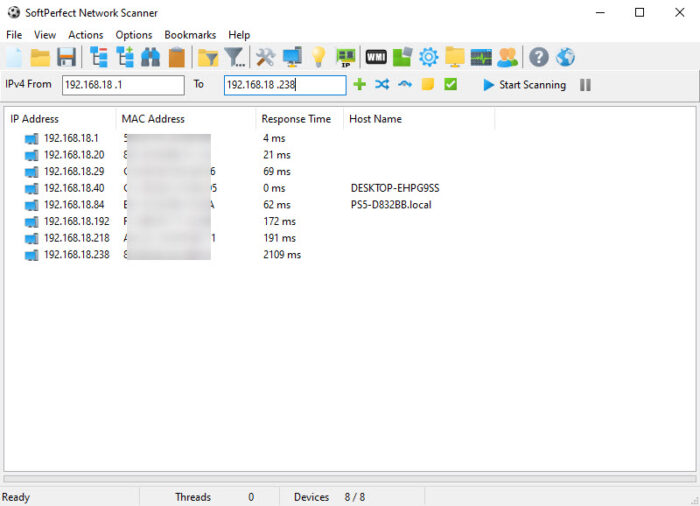
Pros
- Supports both IPv4 and IPv6 discovery
- Provides real-time device detection
- Offers options for Wake-On-LAN, remote shutdown, and network messaging
- Portable usage from a USB flash drive without installation.
Cons
- May have a learning curve for novice users because of the extensive features
- It primarily focuses on network scanning and may not cover all aspects of network management
SoftPerfect Network Scanner is also an excellent tool that helps you manage and maintain your computer network more efficiently. It is designed to scan both IPv4 and IPv6 networks and provides a wide range of features to simplify network support procedures.
With SoftPerfect Network Scanner, you can discover devices connected to your network by performing a ping sweep, which checks if devices are online and display them in real time. The scanner also detects the hardware Mac addresses of devices, even if they are located across routers. This allows you to identify and track devices based on their physical addresses.
The tool can retrieve various information about network devices. That said, it can fetch system information via protocols like WMI, remote registry, file system, and service manager. Additionally, the scanner can scan for open TCP ports, some UDP services, and SNMP services. This will enable you to identify network services running on devices.
SoftPerfect Network Scanner goes beyond basic network scanning by offering advanced capabilities. It can discover shared folders, both writable and hidden, on network devices, making it easier to manage and access shared resources.
It can even execute remote commands using SSH, PowerShell, or VBScript, allowing you to perform actions on remote devices. The tool supports Wake-On-LAN, enabling you to wake up devices remotely, and provides options for remote shutdown and sending network messages.
To facilitate data analysis and sharing, SoftPerfect Network Scanner allows you to export scan results in various formats such as HTML, XML, JSON, CSV, and TXT. It seamlessly integrates with Nmap, a popular network scanning tool, expanding its capabilities for OS discovery and vulnerability testing.
SpyLink

Pros
- Provides comprehensive IP information
- Offers advanced details such as geographical location and more
Cons
- Using SpyLink without consent may violate individuals’ rights
SpyLink is a web-based IP address grabber tool that provides the ability to track and gather information about someone who clicks on a specially created link. While it may not enjoy widespread popularity, it is touted as one of the best IP Address grabbers available today.
It creates a customized link that you can send to your intended target. Once the person clicks on the link, SpyLink captures their IP Address, as well as their device’s geographical location. SpyLink also provides other details such as the APN (Access Point Name), Proxy setup, browser name, cookies activation status, flash version, operating system, and device screen resolution.
Despite its claims and features, SpyLink remains an underrated tool in terms of popularity and recognition. It is important to approach the use of such tools with caution and consider the potential ethical and legal implications. Invasion of privacy is a serious matter, and respecting the rights and boundaries of others is essential.
Ending Thoughts
Understanding the IP addresses of those who interact with your online content has become increasingly important. These tools provide a window into the demographics and locations of your visitors so that you can make marketing strategies with precision.
With the ability to track IP addresses, analyze traffic, and monitor user engagement, you can unlock a world of possibilities for enhancing your online presence. From optimizing marketing campaigns to ensuring website security, IP grabbers offer great advantages for businesses and individuals alike.
They also offer the ability to protect your personal privacy by scrutinizing potential threats and identifying suspicious activity.



