Bitdefender has recently released a new version of its cybersecurity line of products, the Bitdefender 2021. They offer newer versions of their already-popular antivirus software and suites such as Bitdefender Antivirus Free 2021, Bitdefender Antivirus Plus 2021, Bitdefender Premium Security 2021, Bitdefender Small Office Security 2021, Bitdefender Family Pack 2021, Bitdefender Internet Security 2021, and Bitdefender Total Security 2021.
Bitdefender has redesigned its User Interface (UI) for convenient and quicker navigation through menus and enhanced other security features and protocols as well. If you have been using the older versions of their products, you can find a significant difference in their general layouts.
As per tradition, Bitdefender used to release a Beta version for its products. Unfortunately, the company announced that it will not be happening this year due to COVID-19.
This article will discuss the significant changes made to the Bitdefender security products and how you can download, install, and use them according to your needs.
Table of Contents
What is Bitdefender?
Bitdefender is a cybersecurity firm established back in 2001. Since then, it has grown to expand its business worldwide, with partners and resellers in over 150 countries. They have products lined up for every specialization in cybersecurity, and each product provides a combination of security protocols to keep its users secure on the internet.
Designed for individuals, families, and corporate environments, Bitdefender has proven to be one of the best and expert cybersecurity firms in the world. They do not only provide products for individualized devices, but also for a set of devices that can be managed through a single online portal.
The products help secure one’s device and the information on it by providing dedicated security to prevent phishing and online scams, secure VPN channels, malware detection and automated deep vulnerability scans, etc.
Currently, Bitdefender offers security products for Windows, Android, iOS, and macOS devices. You can learn more about the company here.
Bitdefender 2021 Changelog
Here is a list of significant changes which the company has introduced in the new 2021 versions:
- The company is switching to a rolling update release plan, rather than a previous yearly release. They plan to release new updates for their products as they come along.
- Improved vulnerability scanning and readability of the results.
- Improved VPN speed and experience. The new VPN is almost 25% faster than the old one.
- Easier-to-navigate User Interface with tabs to the left of the Bitdefender application, with a tile layout on each one.
- Three different types of scans: Quick scan, System scan, and Vulnerability scan.
- Better overall system performance.
Which Bitdefender product best suits you
As we mentioned earlier, each Bitdefender product has its own offerings and keeps you safe on the internet by providing specific security enhancements for different scenarios. Therefore, it is important for you to know which product best suits your needs before you purchase their product.
Each of these products has a 30 day trial period, which makes it easier for you to select the right kind of security application.
Bitdefender Antivirus Free
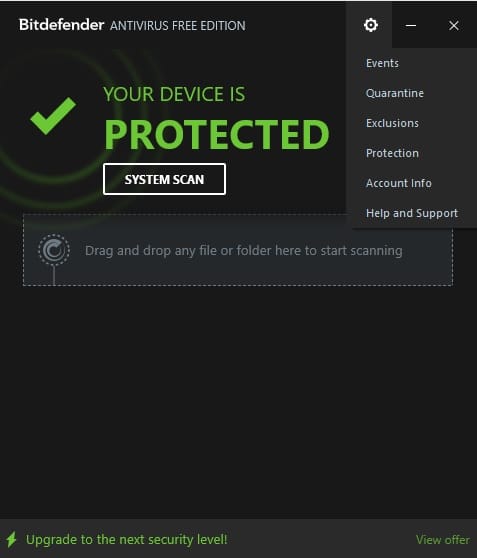
The Bitdefender Antivirus Free Edition is a free antivirus software to provide basic security for day-to-day life on the internet. The features this version holds are not as advanced as the paid versions can provide, but are often sufficient for the average user.
As you may find further into the article, the free version of the antivirus is nothing like the paid versions, and with very few options to modify. It also has an old UI through which you can navigate to Settings by clicking on the Settings (gear) icon on the top-right of the application, as shown in the image above.
Some of the key features of the Bitdefender Antivirus Free 2021 are:
- Virus scanning and removal
- Real-time data protection
- Anti-phishing and anti-fraud
- Bitdefender Photon (Helps adapt to the hardware and software configuration to minimize system resource utilization)
- Optimized system performance
- Automatic updates and online support
To download the Bitdefender Antivirus Free Edition, head on to their online page and then click on Free Download. When downloaded, simply install the package.
Download Bitdefender Free 2021
Bitdefender Antivirus Plus 2021
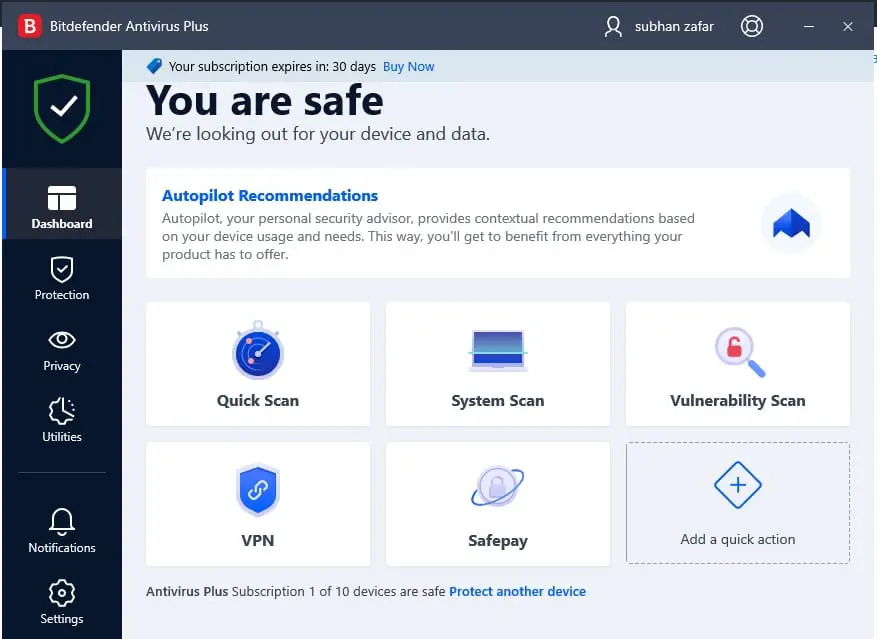
The Bitdefender Antivirus Plus is ideal to protect individual devices with WiFi and browser security. Here are a few key features of this product:
- Real-time data protection
- Vulnerability assessment
- Web attack prevention
- Games, movies, and work profiles
- Optimized battery mode for laptops
- Bitdefender VPN (Limited to 200MB per day)
- Anti-tracker
- Wi-Fi Security Advisor
- Advanced threat defense
- Superior Performance
- Social Network Protection
- Bitdefender Autopilot: Run cybersecurity into your system by itself
- Bitdefender Photon: adapt the hardware and software configuration to make speed better.
To download Bitdefender Antivirus Plus, head to their online page, select the duration of your subscription and the number of devices to support, and then click on Buy Now to complete the payment details. Or, you may click Download free 30-day trial to test the product before paying for it.
You can now navigate between the tabs on the left stating Dashboard, Protection, Privacy, and Utilities to customize the settings or run scans on your device.
Download Bitdefender Antivirus Plus 2021 (32-bit + 64-bit)
Download Bitdefender Antivirus for MacOS
Bitdefender Internet Security 2021
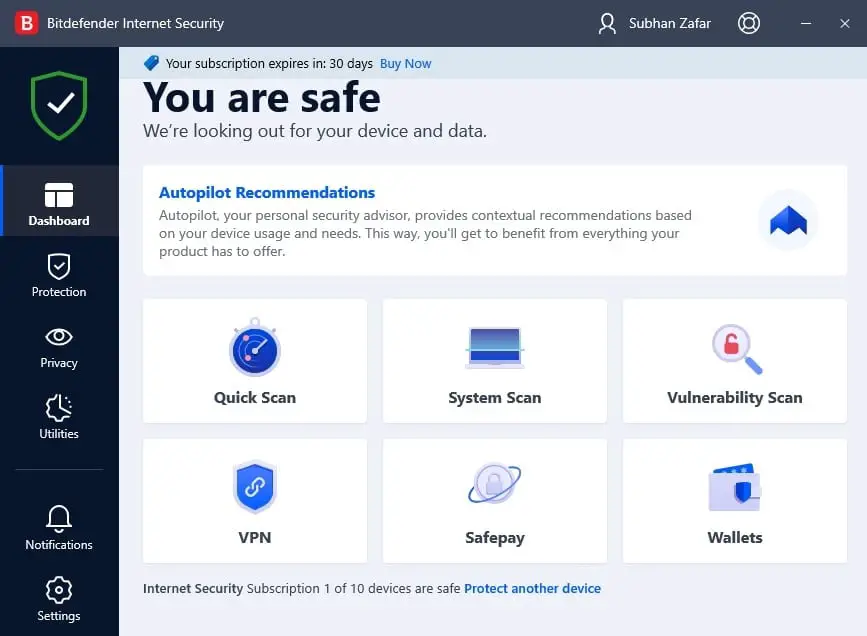
If you require more advanced-level protection, Bitdefender Internet Security is the way to go. It provides advanced level firewall settings and prevents you from internet scams and the system from being compromised through webcam security. Here are a few distinct features this suite has to offer:
- Complete Security Against Internet Threats
- Password manager
- File shredder: Leaves no proof that a file exists on your hard drive.
- Advanced protection against ransomware attacks
- Privacy Firewall
- Family-oriented Internet protection
- Webcam and microphone protection from eavesdropping
- All other features in the Bitdefender Antivirus Plus 2021
To download Bitdefender Internet Security 2021, head on to their online page, select the duration of the subscription and the number of devices to support it, and then click on Buy Now to complete the payment details. Or, you may click Download the free 30-day trial to test the product before paying for it.
You can now navigate through the tabs on the left to configure the settings of the antivirus, such as Safepay, Password manager, Parental advisor, etc.
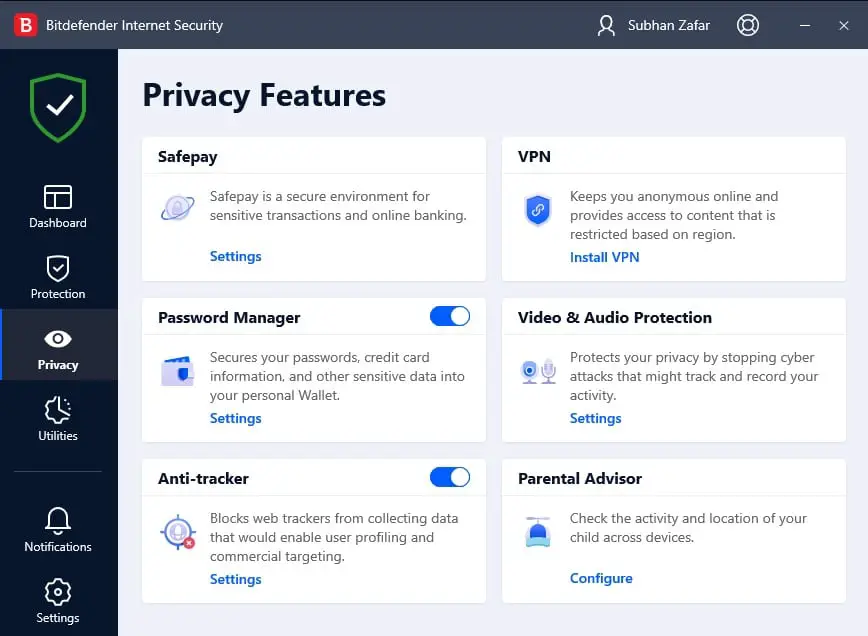
Download Bitdefender Internet Security 2021
Bitdefender Total Security 2021
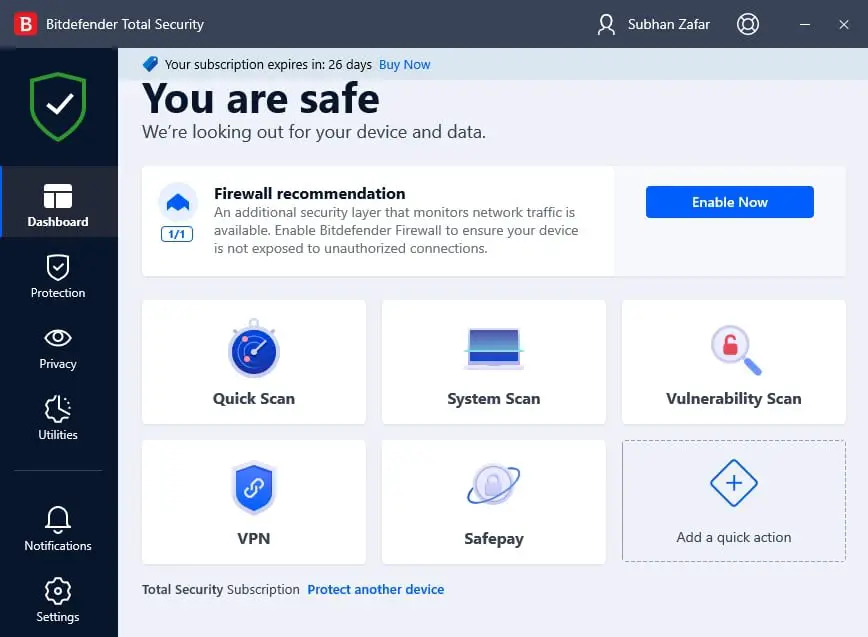
The Bitdefender Total Security, as the name implies, is built for all devices, and not just the Windows platform. It supports Windows, Android, macOS, and iOS. This is a suite designed to block even the most advanced threats on the internet. If you have a series of devices with you or your family and you wish to provide them with all sorts of security, this might be a great suite for you.
Here are some of the key features of Bitdefender Total Security 2021:
- Unbeatable malware protection
- Behavior-based malware protection against zero-day attacks
- Multi-layer ransomware protection
- Bitdefender VPN (Limited to 200MB per day per device)
- Advanced parental controls
- Optimized system performance
- Central dashboard to manage all devices
- Password manager
- File shredder
- Anti-theft
- Webcam and microphone protection
To download the Bitdefender Total Security 2021, head on to their online page, select the duration of subscription and the number of devices to support, and then click on Buy Now and complete the payment details. Or, you may click Download free 30-day trial to test the product before paying for it.
Now, by navigating through the tabs on the left within the application, you can manage and customize the different settings and features for each device. The mentioned features above are all included within the different tabs, such as in the image shown below:
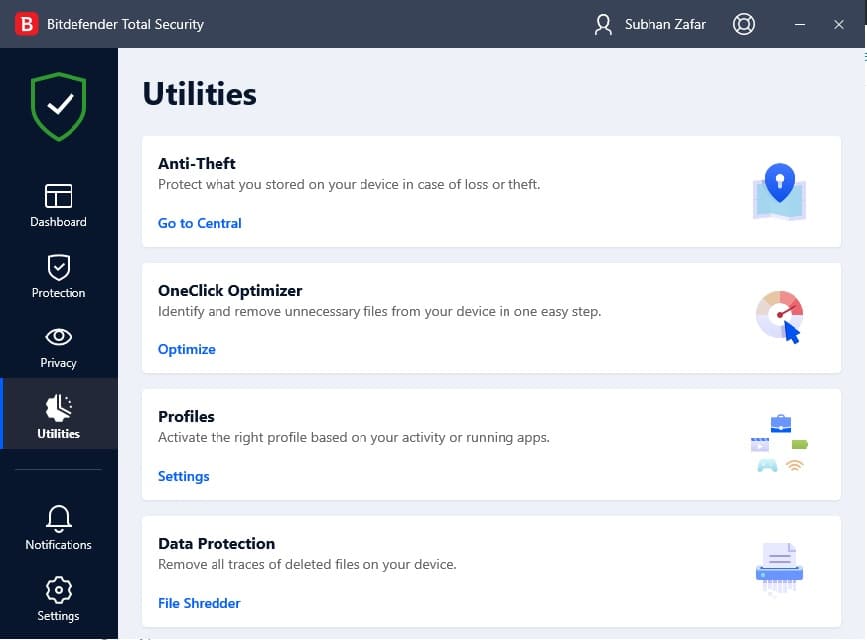
Download Bitdefender Total Security 2021 32-bit
Download Bitdefender Total Security 2021 64-bit
Bitdefender Premium Security 2021
The Bitdefender Premium Suite is for people who want to protect up to 10 different devices while being a priority for the company. Users purchasing this premium product will be entitled to priority support when required. Other key features are listed down below:
- Unlimited Bitdefender VPN traffic
- Unbeatable threat protection from the most sophisticated attacks
- Privacy firewall to filter network traffic
- Advanced parental controls
- Optimized system performance with speed
- Anti-theft
- Battery optimization mode
- Password manager and File shredder
This version is not much different from Bitdefender Total Security, except that you are a priority when calling for support, and that there is unlimited usage on the Bitdefender VPN.
To download the Bitdefender Premium Security 2021, head on to their online page, click on Buy Now and complete the payment details. Or, you may click Download the free 30-day trial to test the product before paying for it.
Download Bitdefender Premium Security 2021
Bitdefender Small Office Security 2021
Small office security is best for office use and protecting your domain’s information from any outside threats. You can secure up to 5, 10, and 20 devices with this suite while monitoring and maintaining them from a cloud-based dashboard. This provides you with the ability to deploy your own controller to manage all of your devices.
The key features of the Bitdefender Small Office Security 2021 are:
- Unbeatable threat protection from the most sophisticated attacks
- Prevents data breaches
- Multi-layer ransomware protection
- Quick installation on client devices
- Lightweight on client devices to maximize performance
- Cloud-based management ability at any time, from anywhere
- All other features from the Bitdefender Total Security 2021
To download and install the Bitdefender Small Office Security, follow the steps below:
- Head to their online page, click on Buy Now and complete the payment details. Or, you may click Download free 30-day trial and then click Create account. When redirected to a new page, enter your details and then click Create account again.
- Once done, you will be redirected to the Bitdefender Central page, which is the online portal and dashboard to manage all of your devices.
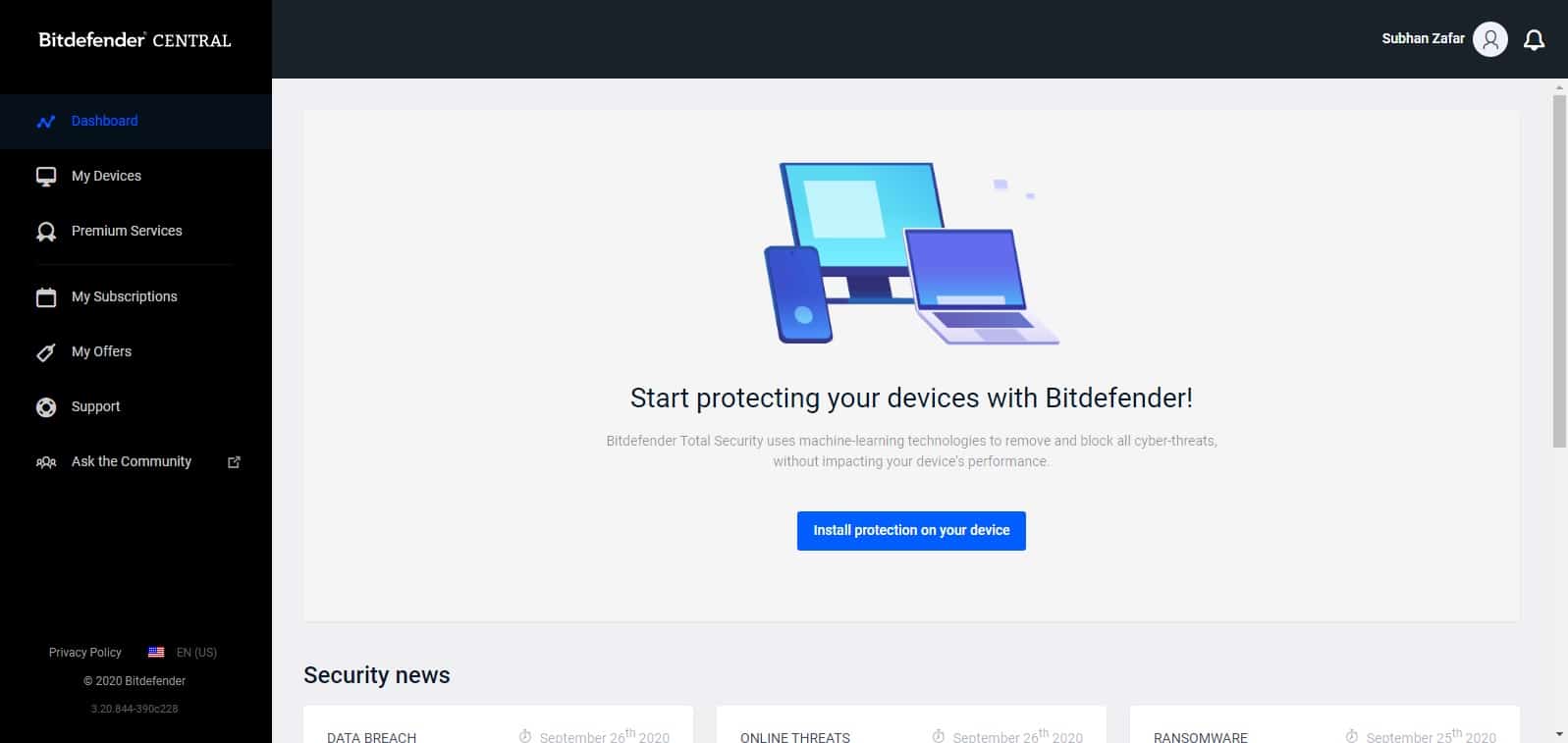
- To install the Bitdefender agent on your device, click on Install protection on your device.

- Now, click on Protect this device.
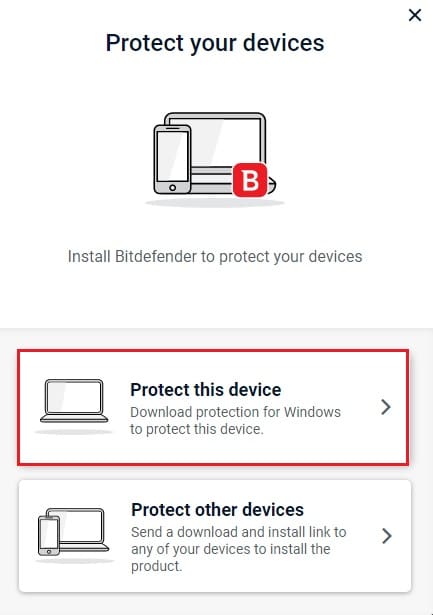
- On the next window, select one of the device owners, and your download should begin automatically.
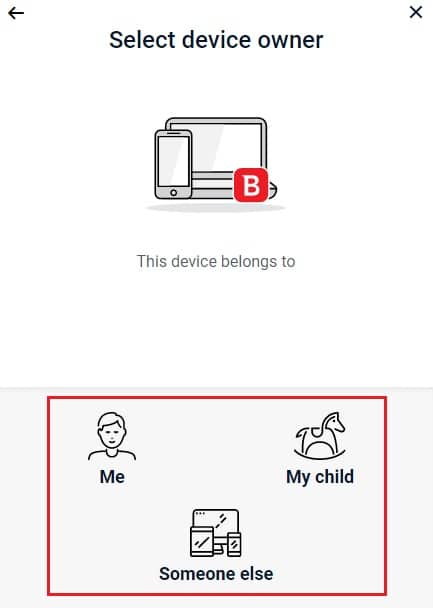
- Now, double-click the package to begin the installation.
You may also click Protect other devices in step 4, which will generate a download link to be shared with other devices, which will then download and install the agent. All the included devices can then be managed through the Bitdefender Central portal.
Bitdefender Family Pack 2021
Similar to Bitdefender Small Office Security, the Family Pack is also managed through Bitdefender Central; a centralized dashboard to manage all of your connected devices.
This suite is targeted at families who have different Operating Systems on their devices, and up to 15 devices can be supported. It provides all the functionalities and features of a good antivirus application, having some of the key features as below:
- Advanced parental controls
- Unbeatable threat protection to stop even sophisticated attacks
- Optimized system performance
- Web-attack prevention
- Anti-spam, anti-phishing and anti-fraud
- Battery optimized mode
- Anti-tracker and anti-theft
- Password manager and File shredder
- Wifi security advisor
To download and install the Bitdefender Family Pack on your device(s), head to their online page, select the duration of your subscription and the number of devices to support it, and then click on Buy Now to complete the payment details. Or, you may click Download free 30-day trial to test the product before paying for it.
You will be navigated to the Bitdefender Central portal, from where you can manage all of your devices, using the same steps as in Bitdefender Small Office Security.
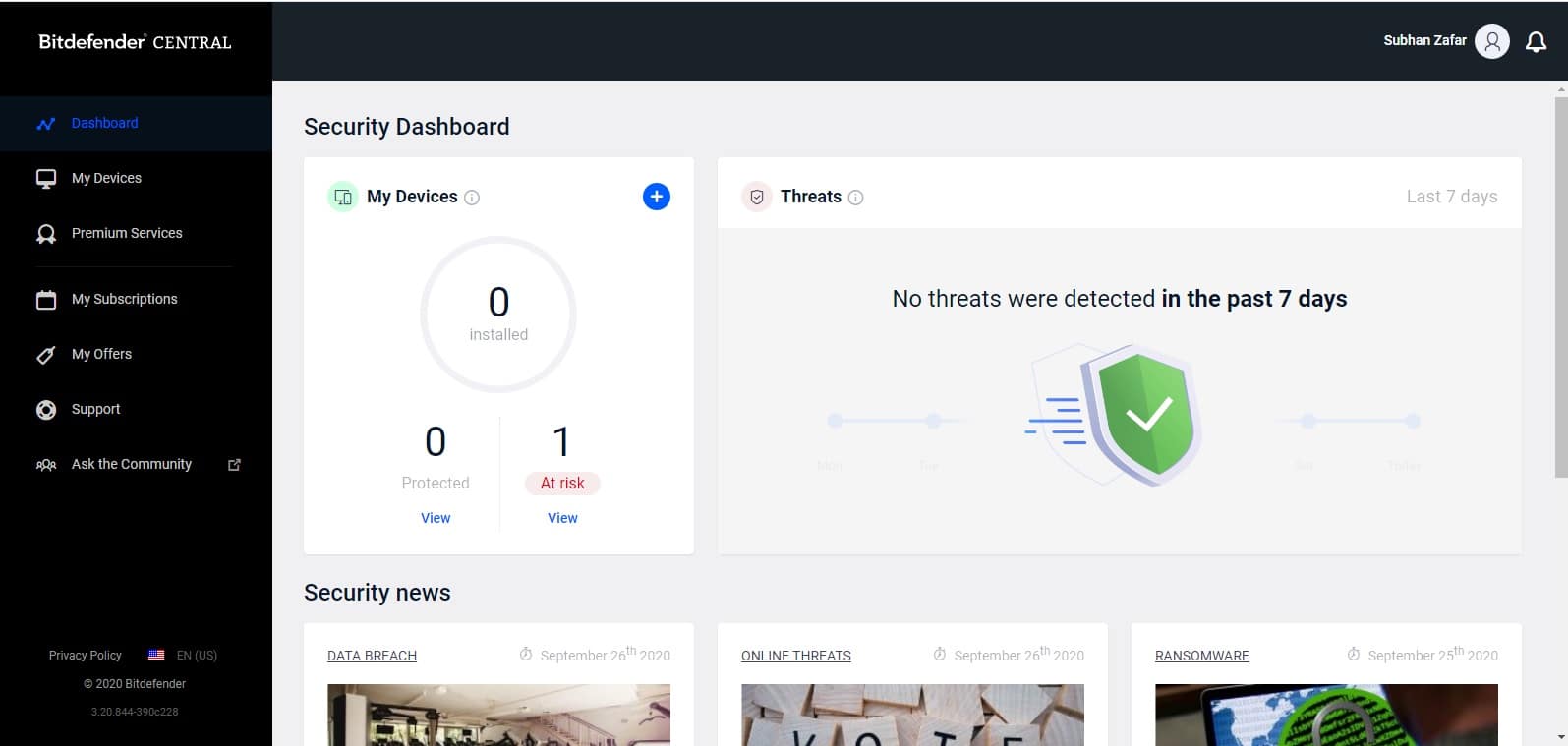
Closing words
Bitdefender is one of the leading antivirus cybersecurity firms in the world. One should select the type of product they wish to use for their online security after doing their homework, depending upon their requirements.
Even though there is a 30-day free trial available for each type of application and suite, some of the features may be locked unless you pay for the subscription. Hence, it would be wise to determine the number of devices you wish to secure with the Bitdefender security application, and what protocols matter to you the most, before purchasing it.



