Windows

How To Fix Windows Calculator Missing Or Uninstalled
You can reinstall Windows Calculator from Microsoft Store. If not, there are several troubleshooting methods you can adapt.

4 Ways To Fix Right-click Not Working on Taskbar And Start Menu In Windows 10
Apart from the significant purposes the Start Menu serves, right-clicking on it opens another set of options for…

How To Enable Or Disable TLS 1.3 In Windows 10
TLS 1.3 is the latest security protocol that improves upon TLS 1.2 in terms of security and performance.…

Fix NVIDIA Control Panel is not compatible with installed NVIDIA Driver In Windows 10
After installing the latest Nvidia graphics card driver updates for my Windows 10 laptop, suddenly the context menu…

How to Force A program To Use specific GPU in Windows 10
A lot of modern laptops come with two graphics cards, one integrated with the motherboard and the other…

3 Ways to Restart Windows Explorer in Windows 10
There are times when Windows Explorer gets stuck or even the Start Menu or the task bar is…

4 Ways to Disable Windows 10 Automatic Restart
Utilize advanced System Properties and Group Policy to prevent Windows automatic restarts, particularly after Windows Updates or a…

How to Install RSAT Tools on Windows 10 (Version 1809 and Later)
RSAT Tools are available for installation on Windows 10 Version 2004. If you are using Windows 10 Version…

How to manage local users in windows 10 home Edition
Adding new users or managing existing users in Windows 10 is usually a routine procedure. However, unlike the…
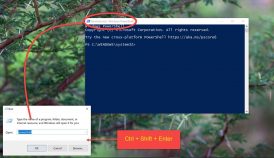
How to Always Run Command Prompt and PowerShell As Administrator
Using the Command Prompt or the Windows PowerShell with regular user rights can be sufficient. But sometimes you…