.Net Framework is an important and necessary component for every Windows version. .NET Framework 4.7 has been released recently. The latest Windows Creator Update has built-in updated version of .Net Framework. Sometimes you have updated your version and still, it shows that your version isn’t updated or showing any other error. Or sometimes you are using an older version and you do not know which version you are using whether it is updated one or an older one. Here is the easy way to get know about your version of .Net Framework, which you are currently using.
And one most important thing about .Net Version Detector is that now it has support for .Net Framework 4.7 with it.
.Net Version Detector
.Net Version Detector will let know you instantly which version of .Net Framework you are using. If your Framework version is 4.7, now you can use the .Net Version Detector on it. It is a freeware tool. If you are using Windows other than the English language, the downloaded page will auto redirect you to your preferred language page to download the .Net Version Detector on your System.
- Download it from the below link.
- A zip file will download. Extract it somewhere on your System and run exe file.

- Accept the license term. And press OK. The window of Detector tool will open. The text in white color will tell your current version installed on your System.
- And it also shows you up to which version it is supported now.
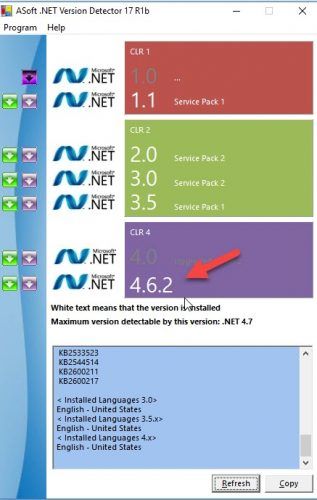
Download .Net Version Detector from here
Download this Detector with the support of Framework version 4,7 and get to know about your current.Net Framework version. This is a native tool, that doesn’t require any .Net Framework installed on your System. It can run independently too.

