The last time I went to the computer shop to inquire about the latest prices of laptops, I was told the new laptop had an Intel fourth-generation processor. I asked the person the difference between first-generation and fourth-generation, but he was unable to answer properly, saying the fourth generation was faster than the 1st, 2nd, and 3rd generations.
So I came home and wanted to know about the philosophy of processor generations on the Internet. To my surprise, there was no complete guide available, which could tell clearly about the Intel processor generations and their differences. After researching a lot, I have enough knowledge to write and document the differences I have found in this article.
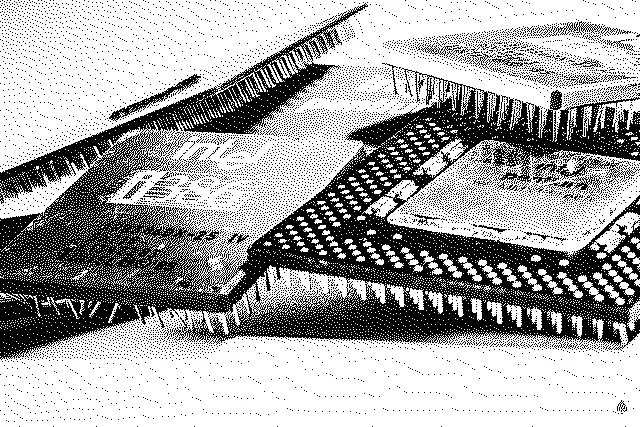
Table of Contents
The Misconception
First of all, many people think that Core i3, i5, and i7 are the processor generations. These are models or brands of processors from Intel. I will write another article later, as it requires a lot of discussion. Let me list all the major processor models released by Intel.
- Pentium 1, 2, 3, 4
- Celeron
- Pentium M and Celeron M for mobile devices
- Pentium Dual Core
- Core Solo
- Core Duo
- Core 2 Duo
- Core 2 Quad
- Core i3, i5, i7, i9
The concept of generations mainly comes after the release of the Core i series. The difference in processor micro-architecture is the main difference in processor generations. We will discuss these generations in detail below.
The laptop generations or series are different from the processor generations. You can check out Lenovo laptop generations here.
Intel Processor Generations Timeline
Intel releases new processor generations with added features and improvements, which can cause confusion for the end user to make an informed purchase. This timeline explains the Intel Processor Generations over the years.
14th Gen
Meteor Lake
Architecture: 7 nm
Socket: BGA 2049
RAM: DDR5-5600, LPDDR5X-746Performance Gain: 20%13th Gen
Raptor Lake
Architecture: 10 nm
Socket: LGA 1700
RAM: DDR5-5600, DDR4-3200Performance Gain: 37%12th Gen
Alder Lake
Architecture: 10 nm
Socket: LGA 1700
RAM: DDR5-4800, DDR4-3200Performance Gain: 13%11th Gen
Tiger Lake
Architecture: 10 nm
Socket: LGA 1700
RAM: LPDDR4X-4267, LPDDR5-5400Performance Gain: 19%10th Gen
Ice Lake
Architecture: 10 nm
Socket: BGA 1526
RAM: DDR4-3200, LPDDR4X-3733Performance Gain: 40%9th Gen
Coffee Lake
Architecture: 14 nm
Socket: LGA 1151
RAM: DDR4-2666Performance Gain: 26%8th Gen
Kaby Lake R
Architecture: 14 nm
Socket: BGA 1356
RAM: DDR4-2666Performance Gain: 40%7th Gen
Kaby Lake
Architecture: 14 nm
Socket: LGA 1151
RAM: DDR3L-1600, DDR4-2400Performance Gain: 12%6th Gen
Skylake
Architecture: 14 nm
Socket: LGA 1151
RAM: DDR4-2133Performance Gain: 10-20%5th Gen
Broadwell
Architecture: 14 nm
Socket: LGA 1150
RAM: DDR3L-1333/1600Performance Gain: 40%4th Gen
Haswell
Architecture: 22 nm
Socket: LGA 1150
RAM: DDR4Performance Gain: 3-8%3rd Gen
Ivy Bridge
Architecture: 22 nm
Socket: LGA 1155
RAM: DDR3 (1333-1600)Performance Gain: 25-68%2nd Gen
Sandy Bridge
Architecture: 32 nm
Socket: LGA 1155
RAM: Upto DDR3-1066Performance Gain: 11.3%1st Gen
Nehalem
Architecture: 45 nm
Socket: LGA 1156
RAM: DDR3
Click on the image below to open a visual timeline of Intel processor generations:
Intel Core Processor Names and Numbers
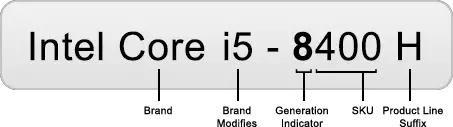
As you can see from the image above, the complete name of the processor can confuse you. That is why we are here to clear out any doubts about the information contained within the names of a Core processor.
The name of an Intel Core processor contains the following information:
- Brand
- Brand Modifier
- Generation Indicator
- SKU
- Product Line Suffix
Brand
The Brand signifies the overall product line. It could be any one of the following:
- Core
- Xeon
- Pentium
- Celeron
Brand Modifier
A Brand Modifier is only used in the Core series to signify the processor’s performance. You can find the following modifiers currently available (at the time of writing this post):
- i3
- i5
- i7
- i9
The higher the modifier, the greater its performance.
Generation Indicator
In the 4 or 5-digit processor number, you will find the generation of the processor in the 1st or the 1st and 2nd digits.
If the processor is from a generation with only one integer (for example 8th or 9th), then the numbers would be starting like 8XXX or 9XXX. However, if it is of the 10th or 11th generation, the numbers would be line 10XXX or 11XXX.
The generation signifies some of the processor’s attributes, such as when it was released, the size of the transistors used, cache type and size, etc.
SKU
SKU signifies the model number, which is usually the last 3 digits of the product number. The higher the SKU, the more features the processor is likely to have.
That said, SKUs cannot be used to compare processors amongst different Intel brands or different generations.
Product Line Suffix
The suffix at the end also signifies the capabilities of a processor. This is an alphabet that highlights the key features of the processor. Below is a list of all the suffixes currently in use by Intel and their meaning:
| Suffix | Description |
|---|---|
| C | Desktop processor with high-end graphics |
| F | High-performance processors used with discrete graphics cards (e.g. Gaming) |
| H | High-performance graphics |
| K | Unlocked for overclocking |
| M | Mobile |
| Q | Quad-core |
| R | Desktop processor, BGA1364 (mobile) package, high-end graphics |
| S | Performance-optimized lifestyle |
| T | Power-optimized for best desktop computing |
| U | Ultra-low power for laptop efficiency |
| X | Extreme unlock for high desktop performance |
| Y | Extremely low power |
Let us now continue to discuss the different Intel Core generations.
Intel Processor Generations Summary
In the table below, you’ll find a summary of the different Intel processor generations, their release year, and their code names.
| GENERATION | CODE NAME | RELEASE YEAR |
|---|---|---|
| 1st Gen | Nehalem | 2010 |
| 2nd Gen | Sandy Bridge | 2011 |
| 3rd Gen | Ivy Bridge | 2012 |
| 4th Gen | Haswell | 2013 |
| 5th Gen | Broadwell | 2015 |
| 6th Gen | Skylake | 2015 |
| 7th Gen | Kaby Lake | 2016 |
| 8th Gen | Kaby Lake R | 2017 |
| 9th Gen | Coffee Lake | 2017 |
| 10th Gen | Cannon Lake | 2017 |
| 11th Gen | Tiger Lake | 2020 |
| 12th Gen | Alder Lake | 2021 |
| 13th Gen | Raptor Lake | 2022 |
Intel Processor Generations
Intel processor generations simply have an enhanced feature set and speed compared to previous generations. Let’s discuss each generation separately.
1st Generation Intel Processors – Nehalem
Nehalem was the Intel processor micro-architecture which was the successor to the initial Core architecture which had certain limitations like the inability to increase the clock speed, inefficient pipeline, etc. Nehalem was released for production in 2010.
Nehalem used the 45-nanometer process as opposed to the 65nm or 90nm used by previous architects. Nehalem reintroduced hyper-threading technology which was left out mainly in the initial Core i3 processor models.
The Nehalem processor has a 64 KB L1 cache, 256 KB per core L2 cache, and 4 MB to 12 MB L3 cache which is shared with all the processor cores. It supports an 1156 LGA socket and 2-channel DDR3 RAM.
2nd Generation Intel Processors – Sandy Bridge
Sandy Bridge micro-architecture was introduced in 2011 to replace Nehalem architecture. Sandy Bridge uses the 32-nanometer process as opposed to the 45 nm used in Nehalem. Sandy Bridge processor’s average performance enhancement as compared to Nehalem was about 11.3%.
Sandy Bridge uses the same 64 KB L1 cache and 256 KB per core for the L2 cache but the difference is in the L3 cache. Normally the Sandy Bridge processor L3 cache was from 1MB to 8 MB. For extreme processors, it was from 10 MB to 15 MB. It uses an 1155 LGA socket and 2-channel DDR3-1066 RAM.
3rd Generation Intel Processors – Ivy Bridge
Introduced in September 2012, Ivy Bridge processors are faster than Sandy Bridge processors and use the 22-nanometer process as opposed to the 32 nm used in Sandy Bridge. This processor model consumes up to 50% less energy and will give a 25% to 68% increase in performance as compared to Sandy Bridge processors.
The only problem with Ivy Bridge processors is that they may emit more heat as compared to Sandy Bridge processors.
Ivy Bridge architecture uses the same 1155 LGA socket with DDR3-1333 to DDR3-1600 RAM.
4th Generation Intel Processors – Haswell
Haswell was released by Intel in June 2013. It uses the same 22-nm process as Ivy Bridge. The performance improvement of Haswell as compared to the Ivy Bridge is from 3% to 8%. Haswell carries a lot of features from Ivy Bridge with some very exciting new features like support for new sockets (LGA 1150, BGA 1364, LGA 2011-3), DDR4 technology, a completely new cache design, etc.
The main benefit of Haswell is that it can be used in ultra-portable devices due to its low power consumption.
5th Generation Intel Processors – Broadwell
Broadwell was released by Intel in 2015. It uses 14-nm process technology which is 37% smaller in size than its predecessors. According to Intel, with the Broadwell CPU, the device’s battery life could be improved by 1.5 hours.
The Broadwell chips also feature faster wake times and improved graphics performance. It supports 1150 LGA sockets with 2-channel DDR3L-1333/1600 RAM.
6th Generation Intel Processors – Skylake
Intel introduced Skylake, the 6th generation processor, in August 2015. Skylake is a redesign of the same 14-nm technology that was introduced in Broadwell, the 5th-generation architecture.
7th Generation Intel Processors – Kaby Lake
Intel’s 7th generation processors, codenamed Kaby Lake, were introduced in 2016. Kaby Lake is essentially a refresh of Sky Lake architecture with few efficiencies and power improvements. It uses a 14-nm process architecture.
Kaby Lake is the first micro-architecture from Intel that does not come with an official driver for Operating Systems older than Windows 10.
Kaby Lake introduced a new graphics architecture to improve 3D graphics performance and 4K video playback. It uses 1151 LGA sockets and has dual-channel support for DDR3L-1600 and DDR4-2400 RAM slots.
8th Generation Intel Processors – Kaby Lake R
In 2017, Intel introduced a refresh of Kaby Lake processors as their new 8th generation release. The details are the same as mentioned in the 7th Generation Intel Processor but some 8th generation chipsets have support for DDR4-2666 RAM but lack DDR3L RAM support.
9th Generation Intel Processors – Coffee Lake
Coffee Lake processors were introduced by Intel in late 2017. With this architecture, Intel Core i9 processors were introduced.
Coffee Lake processors break the limit of 4 cores per CPU. The new processors can now support up to 8 cores per CPU.
Since the heat produced in these cores will be enormous, Intel attached the integrated heat spreader (IHS) to the CPU die instead of the thermal paste which is normally used in earlier processors.
It uses 1151 LGA sockets with altered pinouts to support more than 4 cores along with up to 16 MB of L3 cache.
10th Generation Intel Processors – Cannon Lake/Ice Lake
Cannon Lake, Intel’s 10th generation architecture, comes with all-new 10-nm technology. It was released in late 2017 but production properly started in 2018.
Ice Lake is produced as the 2nd generation of 10-nm processors.
They use BGA1526 sockets and come with DDR4 3200 and LPDDR4X 3733 support. This is the first CPU architecture that comes with integrated support for Wi-Fi 6 (802.11ax) and Thunderbolt 3.
11th Generation Intel Processors – Tiger Lake
The 11th generation Intel, Tiger Lake, is the third generation of 10-nm transistor technology, released on September 2, 2020. The Tiger Lake architecture has up to 19% performance gains compared to Ice Lake. L4 cache has been introduced in this generation for further performance boosts.
Furthermore, this was the first generation to feature Intel Iris Xe graphics with significant FPS boosts whilst gaming.
12th Generation Intel Processors – Alder Lake
The 12th generation of Intel Core processors is referred to as Alder Lake. It also has 10-nanometer transistor technologies, but with hybrid capabilities. This means it is both designed for power and scalability with its P-cores and E-cores, which essentially means power core and efficiency cores, respectively.
This generation supports DDR5 memory, Thunderbolt 4 connectivity, and WiFi 6E (Gig+).
Intel claims the 12th generation provides an average of 13% performance gains in gaming and offers up to twice the performance of its predecessor in terms of content creation.
13th Generation Intel Processors – Raptor Lake
Intel’s 13th generation of processors is called “Raptor Lake” and was released on 20th October 2022. It has 10nm Enhanced Superfin technology, which is an improvement from the previous 10nm technology used in Alder Lake.
For this generation, they have released the following SKUs:
- Core i9 13900k
- Core i9 13900
- Core i7 13700K
- Core i7 13700
- Core i5 13600k
- Core i5 13400
Of course, these are also available in other variants, such as the T series, but the main SKUs are listed above.
The high-end Core i9 13900K is the only processor which will have 24 cores (8 P-cores and 16 E-cores) and 32 threads, whereas Core i5 13400 will have 6 P-cores and 4 E-cores. 5 of these also have integrated GPUs and clock speeds between 1.6 GHz and 1.55 GHz, however, Core i5 13400 is the only variant with a different integrated GPU than the rest.
Users will also be able to overclock the integrated GPUs for the K series processors.
Raptor Lake supports both DDR4 and DDR5 memory modules. DDR4 is supported up to 3200 MHz, whereas the DDR5 memory clock speed is supported up to 5600 MHz.
14th Generation Intel Processors – Meteor Lake
Intel’s 14th generation of processors is called “Meteor Lake” and was released on 14th December 2024. These include the Intel Core Ultra mobile processors which are the first of their kind. This is because the 14th-generation processors take the System-on-a-Chip (SoC) concept to a new level for artificial intelligence enthusiasts.
The Core Ultra processors do not only include a CPU and a GPU like its predecssing generations, but also include an NPU, or Neural Processing Unit. NPUs are a processing unit that specializes in processing machine learning algorithms. They are designed to handle complex mathematical computations at faster speeds than both CPUs and GPUs, which is vital for efficient neural networks.
Meteor Lake processors have up to 16 CPU cores, which may have 6 P-cores (performance cores), 8 E-cores (efficient cores), and 2 LP E-cores (low-power efficient cores).
At the moment, Intel has released 2 variants of the Meteor Lake processors:
- H – High Performance
- U – Ultra-low power consumption
Other than these variants, the following Meteor Lake processor brands have been introduced to the market:
- Core Ultra 9
- Core Ultra 7
- Core Ultra 5
Core Ultra 7 and 5 are available in both “H” and “U” variants, while Core Ultra 9 is only available with high performance.
Meteor Lake processors could support up to 96 GB of DDR5 and DDR5X memory (RAM). This processor has a socket design BGA 2049, which means that they are soldered onto the motherboard, and a 7 nm architecture – the thinnest at the time of its release.
Here is a list of Meteor Lake processors available at this time:
| CPU Model | Cores | Threads | Clock Rate (GHz) |
| Intel Core Ultra 9 185H | 16 | 22 | 2.30 |
| Intel Core Ultra 7 165U | 12 | 14 | 1.70 |
| Intel Core Ultra 7 165H | 16 | 22 | 1.40 |
| Intel Core Ultra 7 155U | 12 | 14 | 1.70 |
| Intel Core Ultra 7 155H | 16 | 22 | 1.40 |
| Intel Core Ultra 5 135U | 12 | 14 | 1.60 |
| Intel Core Ultra 5 135H | 14 | 18 | 1.70 |
| Intel Core Ultra 5 125U | 12 | 14 | 1.30 |
| Intel Core Ultra 5 125H | 14 | 18 | 1.20 |
The Next Generations
The next generations of Intel Core processors are the 15th and 16th with the codenames Arrow Lake and Lunar Lake, respectively. They are planned to be released in the years 2024 and 2025. However, another series of processors may also be released in 2024 known as Bartlett Lake.
Arrow Lake is expected to be released by the end of 2024. There is speculation that it may ahve the same number of performance cores as it predecessors, but the rumored E-cores can go as high as 32. Moreover, Arrow Lake might have the new LGA 1851 socket design. Additionally, like the 14th Gen, Arrow Lake may also not support DDR memory type.
That said, there is also speculation that Intel may completely ditch the Hyperthreading model across all of the Arrow Lake models. They already dropped support for Hyperthreading in the low-tiered 9th gen processors, but with Arrow Lake, this may apply to all models.
There are also rumors of Intel releasing another processor type known as “Bartlett Lake”. These will be low-end processors that will cover the market gap alongside Arrow Lake. Which hints that both of these may be released side-by-side. Reports assume that the Barlett Lake processors will support DDR4 memory and will be based on the LGA 1700 socket design.
After that, Intel Lunar Lake is speculated to make its debut in 2025, and there are already leaks from the Insiders regarding its specifications.
It is said the the Lunar Lake processors may bhave a clock speed of 2.8 GHz without hyperthreating, and 4 P-cores and 4 E-cores. Moreover, its L2 cache may be bigger than its L3 cache, where the former is 14 MB and the latter is 12 MB.
That said, these are all speculations and Intel can alter there plans at any time.
How to Check Processor Generation on your Windows PC
-
Type in msinfo32 in the Run Command box to open System Information.

msinfo32 -
Look for the information in front of “Processor.”
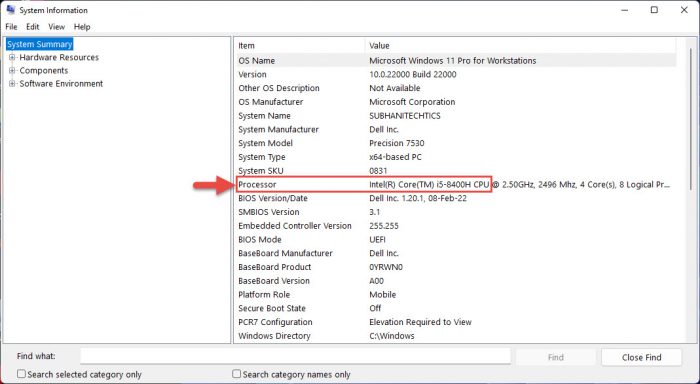
Processor information Using the information above, you can now determine all the information regarding the processor, including its generation.
Conclusion
I hope the article will give insight into processor generations, as well as clear up any confusion regarding it. I certainly hope this will help you decide which processor to opt for, depending on your needs and requirements.
I would love to have your view about these and if I have missed any features of any generation, it would be great to hear from you in the comments below.





121 comments
Zaman
As’Salaam’O’Alaikum Dear Usman Sahab. I got attracted to 24 Jan 2023 date on the article. Started reading, but stopped early. Too much for me to take. I am not too tech savy when it comes to hardware. Can I ask a point blank if you cold render your opinion please. I want to use MS SQL (to run a 6 GB DataBase and little if any SQL querying by myself). I don;t play games and do not watch high res movies. I don;t Video edit and most of my work revolves around MS Office. How much of a difference it would make if I bought an old 4th gen, or 5th gen or 6th gen. I know that newer is generally better, but would it really matter in my case you think. I would really much appreciate your reply.
Jazak’Allah’Khair.
Usman Khurshid
Your requirements are to run Microsoft SQL Server and use Microsoft Office. Both are memory hogs. So I would recommend you buy a system with more memory. The processing power depends on how much the database will be accessed. If it’s for very light usage, then you can get away with the older generation processor. I assume you’ll be using older versions of MS SQL Server and MS Office.
Mensah Lyrics
You’re article has been very helpful. Little of such detailed information about processors are common on the internet.
Thank you. Will love to read more from you.
Zile
Muy laptop is core m3 , what is core m3
Hazif Saj
Good day ahead,
Thankyou brother for the above information. Please tell me which is the fastest possible core i processor compatible on my LGA 1156 socket (or, H55 series) mother board?
Draco1557
Strange, I would have thought that the first gen of Intel processors was the 4004 from 1971. You know, the very first commercially available microprocessor.
https://en.wikipedia.org/wiki/List_of_Intel_processors
Rivalus
At least get gen 6th if you’re buying a computer. Support for NVMe begins in gen 6th. It’s a worthy improvement above gen 5th and before.
Edgar
Excellent. Thank you for taking of your time to explain about the generation. I spent time looking making my research for my laptop purchase but none of the sites explain it as you did. Thank you. It was very helpful for me.
Faraz
Bro Usman
Make the discussion easier for the fellows like me, who is just a common layman, never mind please. I ain’t really good or at home in the pretty vast amd versatile field of computer hardware and its technology, etc. Please help me pinpointedly what should I buy for my domestic or day to day office use, or for my school going kids: a 1st Gen Core i7, or better a 3rd Gen Core i3 instead?
Salam alykum
Faraz (Karachi)
Usman Khurshid
Hi Faraz, this really depends upon your exact needs. You have to take a lot of things into account while buying a PC like processor generation and speed, cache, the support RAM frequency, hard drive/SSD support etc. Generally speaking, the newer generations are always faster than the previous ones.
Bruce
THIS IS BRILLIANT…..THANK YOU VERY MUCH USMAN KHURSHID!!!!!
Im in the process of getting a new laptop. I was so focused on getting a core i5 or i7 and SSD vs HDD and other specs i completely forgot about the generation. When i was in town earlier comparing prices at different shops i asked one guy why he were much more expensive than other shops. He couldnt answer me. When I got back home i googled his shop & laptop and compared it to the other guys and realize both were exacly the same exept his were a 10th gen and the others were 6th gen… i was like no way, this is going to be days of research and its black friday time…lol
Your article were 2nd on the list when i googled about generations. It took me 5 min instead of many days of research. Great work bro, i am grateful!!!
Edward Hart
You have the last few code names mixed up a little bit. Kaby Lake is the name for the 7th gen processors, but the code name for 8th gen is Coffee Lake, and 9th gen is Coffee Lake Refresh. This is from Intel’s website. 10th gen is listed as Comet Lake, although I am pretty sure I saw Ice Lake listed somewhere, and 11th gen for the IoT applications is Tiger Lake.
https://www.intel.com/content/www/us/en/design/products-and-solutions/processors-and-chipsets/platform-codenames.html
Satish Paikrao
Best information arounding generation
It helps to find out processor generation how work its performance
Thank You
Nitesh Modi
Thanks for the information.
Please give the info about this(First of all, many people think that Core i3, i5, and i7 are the processor generations. These are models or brands of processors from Intel. I will write another article about these later as it requires a lot of discussions.) Is this article uploaded?
And at last thanks for the information about generations…
Cyron Rome Natividad
thanks for the info…
it helps me to know which generation is better…
i hope you can make a research if which processor is recommended for office, for online tutors, and for gaming..
thanks ????
PeteroM
This article is unfortunately very low level quality, and not complete. There is also lots of mistake.
For example, Haswell was still DDR3. Natively supported DDR3-1600 Mhz.
First generation Nehalem, was not introduced in 2010, but in 2008. Socket 1156 was actually later one, mid-range. Primary, Nehalem was for socket 1366 high-end platform. Even Lynnfield processors (socket 1156) have been released in 2009, not in 2010. In 2010, there was die-shrink, from 45nm process to 32nm process, this architecture was called Westmere, or Nehalem-C. It’s still considered as first generation though.
You should rewrite this article with more info, and repair false info.
Wian Knoetze
Good info except for one thing. The 4th gen i7 CPU’s are 4 core 8 thread CPU’s, which means they have 4 physical cores with hyper-threading. The 4th gen i5 CPU’s also have 4 physical cores but no hyper-threading. The 4th gen i3 CPU’s are 2 core 4 thread CPU’s, which means they have 2 physical cores with hyper-threading.
Dustin
You’re correct. This Usman guy has no idea what he’s talking about. He’s clearly never heard of an i7 4770 or i7 4700hq.
Usman Khurshid
Dustin thank you for the comment. I definitely have used those processor models myself. But those are high-end processor models with four cores (usually seen in workstation laptops). By default, the normal 4th generation Core i7 processor comes with only 2 cores.
tyler
no. just no. even the 2nd gen i7 had 4 cores.
Usman Khurshid
By default, the 2nd gen had two cores. Four cores were available only for special processors made for Workstation laptops etc. But with Gen 8th, Core i7 comes with 4 cores by default.
Jerry Schimpf
Usman Khurshid, thank you so much for your comprehensive history of the different Intel processor generations. Your information is so valuable for me to see the evolution of the Intel generations. I’m in the process of choosing a new laptop for business & surveillance purposes and don’t know if I should wait for the newest Tiger Lake laptop (since I’m not a “gamer”). I would like the most powerful processor I can get as I need lots of ram to manage my wifi cameras in two locations. If you have time to make any suggestions, I would be extremely grateful. In the meantime, thank you again for the timeline you provided and hope you have a Happy New Year 2020, Jerry
Mark
Hi Usman, It’s 2020. We’re trying to make a point with my wife’s stingy university why the 4th generation i7 processor is so much slower than today’s generation of i7 processors. For the the Haswell you write “The performance improvement of Haswell as compared to the Ivy Bridge is from 3% to 8%. ” Can you tell us in general what the improvement is for each successive generation? Thank you.
Usman Khurshid
The most prominent and easy difference between a 4th generation Core i7 processor and an 8th/9th/10th generation Core i7 processor is that the later comes with 4 physical cores while the 4th gen processor comes with only 2 cores. This can have double performance benefits depending upon the type of work we’re doing. This alone is convincing enough to go for the latest generation processors.
Technical Issues
Incorrect, the core i7 4th gen comes with 4 cores and you can tell just by doing a simple google search. You’re mostly correct though, the newer generation comes with more cores (6 cores for 8th gen i7). This means the main difference is that the Core i7 has more performance, can run multiple programs easily, and way faster than the 4th generation.
Jason
This is clearly incorrect. All 4th gen i7 processors come with 4 physical cores.
Usman Khurshid
Jason 4th Gen Core i7 processors come with 2 cores by default and hyper-threading enabled. This means that you will see 4 logical processors in Windows 10 task manager. If you have an 8th Gen Core i7 processor, you will see 8 logical processors in the task manager.
Jerrod Looney
Hi, good info just a note on one of them: It says 9th gen broke the 4 core/cpu barrier, but the 7th gen 7820 has 8 cores and my 8700k has 6 cores. I believe that the 6700 uses DDR4 from then forward as well. Just thoughts on what I have personally.
Usman Khurshid
Good points Jerrod. By breaking the barrier I meant that the 6 and 8 core CPUs will be available as standard options. I have used some Dell laptops which were 7th gen and had 6 cores but they had and “H” processor. Likewise, your 8700K means you have the fastest of the Intel processor processors available. DDR4 was selectively available in sixth generation laptops but was not common. 7th gen laptops normally come with DDR4 RAM.
Swapnil
What is 2nd generation dual core processor? Does it fit LGA 1155 socket?
Then CPUs which for LGA 775 are of which generation?
Peter
For LGA 775, you have no generation. It is basicaly pre-first generation.
They were Core 2 duo and Core 2 Quad processors. It was even before first generation of Nehalem. The core 2 had basicaly 2 generations. First, when it was introduced, on 65nm process in 2006. The processors like Q6600, Q6700, QX6800. Average speed was 2,4Ghz. Then, little bit later, they made second socket 775 generation on 45nm process. The average speed was about 2,8-3 Ghz. It was mainly famous Q9650, Q9400 etc… line. But also Q8400.
For dual-core processors, they used number like E6800 for first generation, and E8600 etc… for second.
There were only 2 and 4 core processors.
After it, nehalem first generation came, and they started to use i3-xxx/i5-xxx/i7-xxx names.
Umesh
Thank you for this information. It might seem trivial for some people but you’ve compiled it really well.
DR SUHAIL YOUSAF CHUGHTAI
Great informative blog .. thank you for the effort.
Waqas
By chance i have read this CPU related article in 2019 which is now half unrelated scinece many generations have come to existence.
Usman Khurshid
The article has been updated with all the new information.
v1adimir
Yup!..:) And Waqas’ comment is “now half unrelated”, as the article has been updated. Thank you Admin! (Hehe)
Javeria Fayyaz
Can’t anybody pl tell processor speed difference according to different generations
Mohammed Mehboob
Hi,
How about 5th,6th & 7th generations of i3 processor? What about their names?
SPB
How about an updated article? It’s 2019. Thanks.
Usman Khurshid
SPB, we have updated the article. Please let us know your feedback.
Joanna Nasios
yes please update !
Usman Khurshid
@SPB For sure. We are working on updating the article up to 8th Generation.
Floyd Sullens
Isn’t there a 9th Generation already out or on the verge?
v1adimir
10th Gen Intel® Core™ processors is out, btw. That’s not the issue. Problem is that Meltdown and Spectre (& ALL of the variants) are still ever-present on Intel’s CPU hardware – and there seems to be NO solution in sight; and this is YEARS later -now- after the initial discovery…
Nobody is talking about how this is a BACKDOOR provided by the IME, Intel Management Engine: originally designed for “ease of use” (or, whatever their -evil- spin is on the matter) and, then, it has backfired; & they can’t get rid of it, as it is part of their hardware manufacturing system.
With AMD on the rise (once again!), there will -hopefully- never be a need to, ever, purchase any Intel CPUs, ever again..:)
P.S. For anybody interested, there are companies which HAVE BEEN aware of these issues (since while back!) & are working on solutions. For example, run a search query for: “System76 disable Intel IME”.
Usman Khurshid
v1adimir thanks for your detailed comment. The ninth-generation Core i series includes hardware fixes for Meltdown V3 and L1 Terminal Fault. As you said, they are not fully patched yet but Intel is working towards a permanent solution.
When it comes to AMD processors, I don’t see a lot of variety when it comes to AMD laptops. AMD still has a long way to catch up.
Ramya
What is the difference between i3 -6’th gen and 8th gen?
Tapas majumder
cache memory have different i3 6th generation cache memory 4mb and
i3 8generation have cache memory 12mb
Prabhu ran
It’s good research guy
Jorge
Cool, very good work thanks friend. I thin you should update this post and add the socket used the gen
abhijit
thanks for the detail information on intel processors
Ron Slater
being a tech idiot. I cannot under stand what you have written. My question is still what difference is there to the average purchaser between 1st 2nd 3rd or 4th generation of Tablets.
Abhishek Dubey
Difference is same like Hero Spelender and Hero Passion, you will feel the difference when you will do hardcore computing, it depends on your work as well. if you are doing typing work only then any processor will workout but when you will use new applications, advanced software applications then you will require more calculation power which you will get only in new processors. Every time in computer world technology changes and you need something better. And you know, research work is always moving forward in computer world. So that is why you get a new generation every year. I hope it helps.
Monica DiFranco
It would be nice to see this article updated to include the most recent processors. The laptop I just bought this past week has a Core I-7 Generation 8 processor, so there is more information to be catalogued.
Tarun
I’m I am thinking to buy a new desktop PC. does your laptop works fast then please tell me what processor and how much RAM you are using
ronald
my laptop has i7 processor with amd radeon gpu and 6gb ram….with these inside my laptop alhamdulillah I’m able to play games on my laptop peacefully.
but it will be better if you have 8gb ram. so you can avoid any unwanted things from happen to your pc/laptop’s gaming perfomance
but I’d prefer pc…it’s just because I’m a student so I can’t bring my whole desktop with me all along.
Hammad Ahmed
sir what is the difference b/w core i7 and core i7 quadcore processor?
Vincent LaVallee
This list as jut about anything I can find online does not give a list of CPUs by generation. This is a critical list because when buying CPUs you must marry the CPU with a motherboard that can support them. Motherboard support is by CPU generation for the Intel processors. Therefore, I need to know the exact CPU model number and what generation it belongs to. The best list would be by generation, giving all the CPU model numbers that are in each generation. But if you give me a list simply by CPU model number, I can always use Excel and reorder them into the generation group.
Ruben
I was confusing about the different between 1rst 2 3 4 generation, thanks for explaining
Paul
Wow.. It helps me alot.. Thanks :)
grig
wish you could tell us how to identify the generation of a processor – it is, IMO, more useful than know the weird names given to them. Will i7-8700 be the 8th generation? because of the 8 in 8700?
Younis Anwar
True
sadik shaik
I am in small confusion, i need to buy a new laptop. but i saw two laptops, one is i5 processor 7th generation, and another one is i5 processor 8th generation.
Can you please let me know which one is best?
Thanks in advance.
Rahul Kumar
7th generation of computer is working fine from progressing time and 8th generation is new in market. You should compare the both laptops with clock speed, ram cache size, HDD RPM and with more configurations. Happy New Year.
Manish
Please update. Also please create a graphic showing the performance of each generation (you could use typical frequency for each generation if the same frequency is not used across all generations). Also, another graphic showing the energy consumption for a mix of tasks. A table summarizing everything would be great. Thank you.
pratik malaviya
I shared my leptop detail with friends the one of them ask me ” which processer in your leptop?..and which genration? “… my answere was i-7 GEN and processer is also same… i’m confuse to answere it… if possible you can tell me this in briefly ….
naveen
i7 is processor model after the model name you will have 4 digits. first one indicates which generation and the rest indicates the speed.
eg i7 7200U
i7-model
7-generation
200-speed
TechRonn
This gaves me idea to all those generation thing.. u help me decide what to buy, coz I was about to purchase a computer set..
Thanks man. Good Job.
sherjeel ch
little bit informative but not as relevant as i need
Usman Khurshid
Sharjeel what type of information do you need? The article seems outdated. I’m updating it right now to reflect the latest changes in processor generations.
brian
I have an i7 2nd gen. Considering upgrading to maybe a 6th gen. Is it worth the upgrade or no? I dont want the expense of a new 7th or 8th gen machine.
Krishna Requina
Yes the article is outdated, kindly update it. It is really helpful. Thank you and God bless.
Darren Chenery
If my memory serves me correctly.
Intel’s first PC processor was the 8086 (often referred to as the AT) followed by the 80186, 80286, 80386 80486 (referred to without the 80 prefix eg 286) then came the pentiums.
bill
first was 8088 then 8086
nSedrickm
thanks this was helpfull please update to include up to 7th gen processor architecture
k vaidyanathan
thanks for your explanation. till i read this article i was thinking that there is vast difference in working of the system because of the generation change.
speenyx
more details and accurate on: https://en.wikipedia.org/wiki/List_of_Intel_CPU_microarchitectures
William Bevalet
Great article…Can I swap a first generation to a sixth gen without changing anything else? Thanks
hennie
its not as simple as replacing the processor to upgrade. since these processors support different ram eg ddr 4 ddr3 , also the motherboard needs to be replaced since the CPU architecture is not supported on all motherboards .so yiu need to do some research first.
Ravi
what is pentitum R
Mukeem Khan
this is awesome information for me. Please update and collect new information about next generation. thanks
Sam Shaw
hey like someone said previously there are more generations out now and we would like you to continue the article and compare the 5th, 6th, and 7th generations of the intel core thanks for the well need article that listed all and only information listed.
Mohd Azher shareef
It’s great knowledge article.thank you very much
Sanket Chavan
Thank You Very Much That Is Much Helpful For Me.
pupu
Currently there are more generations now available 5th 6th 7th and counting. I believe that 4th generation was the best one (Hasswell). Great Explanation by the way.
pupu
Currently there are more generations now available 5th 6th 7th and counting. I beleive that 4th generation was the best one (Hasswell). Great Explanation by the way.
Mark Greene
In list of early processors, I don’t see the ‘Pentium Pro.’ I remember that it was highly rated at the time. I have one in my computer junk pile. Good article. Thanks for doing the research!
Aamir Karim
Fantastic. It Really helps and very brief intro. Now we will have much idea when we will go to buy new laptops. Thanks once again.
Avesh Vandari
Thank You… It’s very helpfull…
MK
1st Generation of Intel Processor is 8086 Following 8088.
honesty. s
your work is very fantastic, i appreciate you for that. please i have been asked to write a term paper, comparing the various generation of intel and motorola processors. please i need your assistance here. I want you to help help write a work on this topic. thank you.
Trig
Concisely put… Thank you !! that helped me
Aubin Bakana
Skylake are the 6th generation of processors, not 5th
Ahmad Nofal
Man I wanna thank you very much for this nice and helpful topic
Saiko
A little correction about that line:
“Nehalem used 45 nanometer process as opposed to the 65nm or 90nm used by previous architectures”
Nehalem was actually a fourth processor series to use 45nm production process. Previous architectures using it were Core 2 Duos: Wolfdale (2 cores mostly), Penryn (mobile, 1 to 4 cores) and Yorkfield (4 cores). First of these were introduced about a year before first Nehalem. I still use some of them.
Anand Burli
Thanks, a well compiled article, very useful to know about the various generations.
yusuph kayanda
what are the different between intel series and amd processor siries
niranjana
I want to purchase the laptop,so went through the both DELL and HP website model Inspiron 15 5000 Series and HP 15-AC646TX (V5D74PA) have same specification except processor in dell it have 6th Generation Intel® Core™ i5-6200U Processor (3M Cache, up to 2.80 GHz) and in HP 4th genaration Intel Core i5-4210U 1.7 Ghz and cost for HP is 45000k and for DELL 55000k so sugesst me which one is best?
Nilesh
6th Generation Intel® Core™ i5-6200U Processor (3M Cache, up to 2.80 GHz)
Its Best. Always go with higher Speed.
Sandeep Akarapu
Intel PQC-N3540 Processor wich Generation
Abdullah
Thank you!
ranatariq456@gmail.com
This is a very beneficial document,Now i have a knowledge about processor models and generations.
Thank you so much,
saki
Like the article.it widen my knowledg in processor generation thanks
Muhammad Akram Rana
Really useful article to understand generations of the processors -thanks.
Syed Imran
can you please explain about graphic card
Abbas
1st gen = directx10
2nd gen = directx10.1
3rd gen = directx11
4th gen = directx11.1
5th gen = directx11.2
6th gen = directx12
Dan
Good summary. Thanks for the info! I had the same trouble finding a good walk through the Intel generations.
The Truth
In a nutshell they are all the same shit
Asim Ali
Nice Knowledge,
Thanks for sharing …
Pradeep
I am confused between two processors. Shall I go with first generation i7 or forth generation i5
Usman Khurshid
If I were you, I would prefer 4th gen Core i5 processor.
LouisGelua
broadwell then skylake
jericho2
So if I have a third generation Core i7 in my laptop, could I buy a new laptop with a fourth or fifth gen i5 chip and still have superior performance?
bookie
checkout the processor performance charts at passmark.com. select “benchmarks” then “cpu benchmarks”. you just might find a new i5 beats an old i7. but if the performance is similar, is it really worth upgrading?
NANDA KISHORE
Thanks for your nice article. You mentioned that “The only problem with Ivy Bridge processors is that they may emit more heat as compared to Sandy Bridge processors.” How about Haswell processor–Does it also emits more heat? Thanks for your clarification.
Usman Khurshid
As far as I have read in different forums, Haswell also has problems with heating the CPU but haven’t done any experimentation on that.
Baradane.v
super, I myself concluded from your article thank you very much dear
Waqas Anwer
I want to know the difference between
Pentium Core
Pentium Dual Core
Core Solo
Core Duo
Core 2 Duo
Core Quad
Core 2 Quad
Core i3, i5, i7
which kind of generations are they?
DGHn
Hi
these are not generatoins, these are brand names(or models)
Sathishkumar
Thank you so much for your information.
Mohammad Azharuddin Qadri
Its true there is no complete guide about processors,
I asemble a new PC (desktop) i3 (i3-3210) third generation in februry. I am confuse about AMD and Intel processor I have no time research so I go to intel. But after 6 months I discover AMD is better for small office and daily works, some time I feel its better then intel. I want your opinion or post about it.
Usman Khurshid
Azharuddin, I am still in process of writing about i3, i5 and i7 processors. You can a good idea that I should also write about AMD in addition to Intel. Will definitely keep this in mind.