drivers are necessary to run system hardware, therefore making sure that they are up to date is crucial for your hardware to run smoothly. We must ensure updated drivers to get complete functionality.
Although you can check for drivers via Windows Update or install them manually, we can also use third-party tools to update our drivers from time to time. There are many free driver updating tools which provide great facilities with their crowdy features.
This article lists down the best free tools that could be used to update your system’s drivers, and intimate you when a new one is available.
Table of Contents
Iobit Driver Booster
Iobit Driver Booster is a simple and practical tool. It is freeware and is compatible with every Windows version.
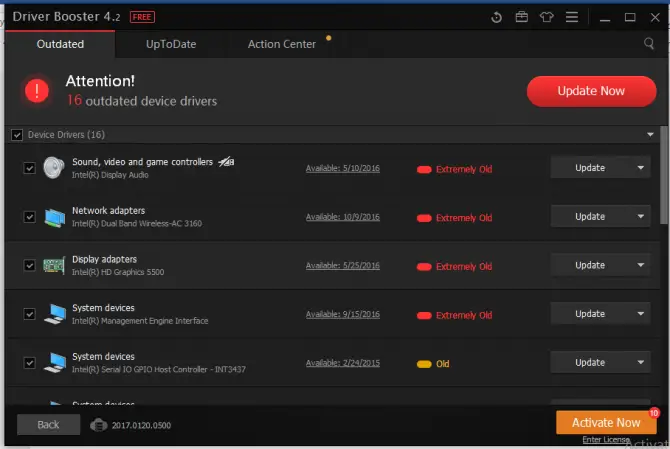
If a new driver update is available, it will intimate the users automatically. Users can then download and install that driver using the Driver Booster utility. You no longer have to visit any website and look for the correct drivers.
Before installing a driver, Driver Booster automatically creates a restore point of your is case anything bad happens. The system can then be restored to an earlier state if a driver is faulty or did not install correctly.
While downloading, Driver Booster also provides you with a comparison of the new driver against the old driver version.
DriverPack Solution
This is also a freeware tool that updates your drivers automatically.

It can download multiple drivers at the same time and no installation wizard is required for installing any driver. The interface is also very simple and easy to use.
You can download and install all drivers at the same time or choose to download them one by one. It is compatible with almost every Windows version available today.
Slim Drivers
This is another easy-to-use tool for updating your device drivers.
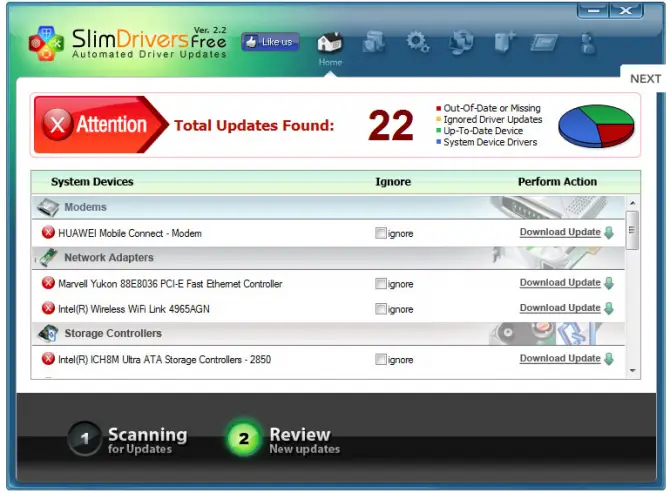
Upon installation, it automatically scans your computers and downloads the latest version of any available driver so that it can give you the best performance. With a single click, you’ll have the latest drivers installed on your computer.
3DP Chip

This is a lightweight tool and easy to use.
It scans your system for drivers and before installing any software, it creates a restore point. This tool reduces your work and saves you lots of time by auto-updating any available drivers.
3DP Chip also provides information on your PC’s hardware such as its CPU, motherboard, sound card, video card, etc.
Driver Identifier
This is free software and a simple and handy tool to use. It even works when no internet connection is available.

This tool scans your computer and checks which driver needs to be updated. The tool then takes you to its website and provides you with a list of all available drivers for your system that needs to be updated.
Before using this tool, you must create an account on their website so that you can easily download your required drivers.
Snappy Driver Installer
Download Snapp Driver Installer
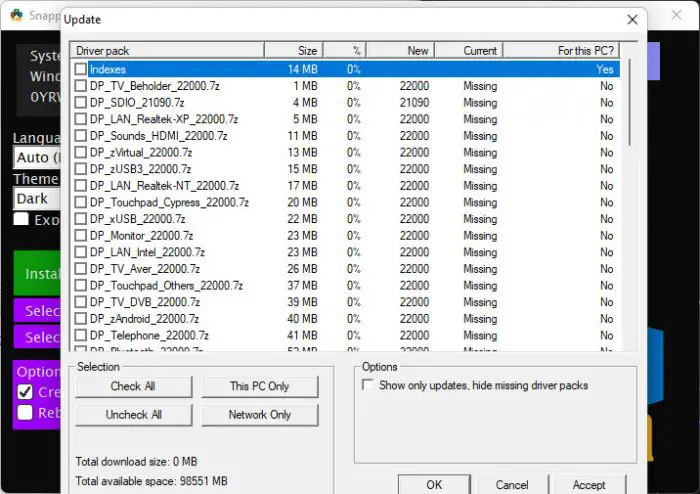
Snappy is available to download as a standalone application as well as with driver packs. Driver packs can then be used to install any missing drivers on a PC that has no active internet connection.
The tools scans your computer and then recommends which drivers can be updated or installed from scratch. Furthermore, you can also opt to create a restore point before proceeding with driver updates.
Driver Talent
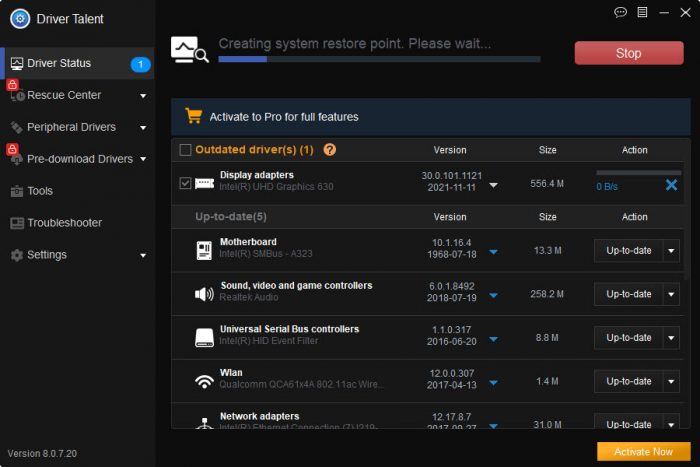
Driver Talent is like most of the tools we have already discussed. It is available in both paid and free versions. However, the paid version has a few extra features which the free version does not. That said, the free version is more than sufficient to keep your Windows drivers up to date.
Driver Easy
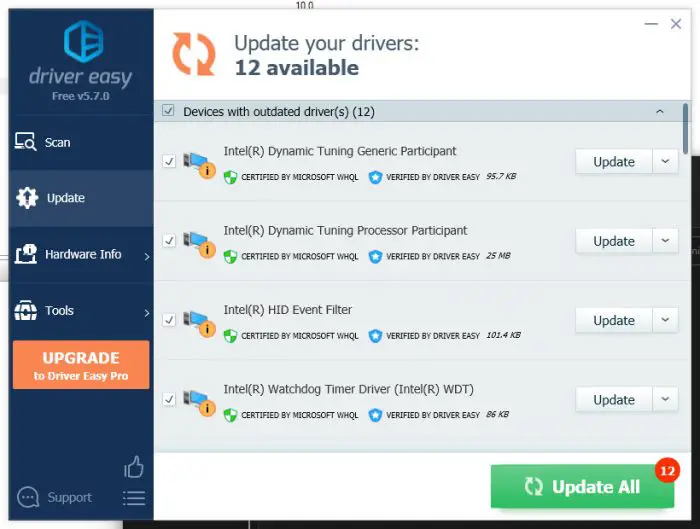
If you are missing system drivers, Driver Easy will download and install the necessary drivers on your Windows PC automatically. It is the go-to application that will ensure that all your system components and peripherals are functioning as they should.
The installation is completed in a few easy steps, after which you can scan your computer and the tool will then recommend any outstanding drivers which can be updated, or installed from scratch.
Honorary Mentions
There are other similar applications available on the internet that you can use if you are not comfortable with any of these, or these did not work for you. Here is a complete list:
- DriversCloud
- DriverHub
- Ashampoo Driver Updater
- Device Doctor
- DriverMax
- DriverFix
- DriverGenius
- AVG Driver Updater
- Advanced Driver Updater
- System Mechanic Ultimate Defense
- DriverFinder
- Driver Fusion
- Driver Reviver
- Driver Support
- WinZip Driver Updater
- Bit Driver Updater
- Quick Driver Updater
Closing Words
Before installing any free software for updating your drivers, we suggest that you review all its features, advantages, and disadvantages, and then scan your system with it. These all are very practical tools that really help you keep your drivers up to date.

