Windows Server comes with a lot of built-in Active Directory Management tools. But usually they are not easy to use or some tools don’t visualize data. We will discuss about some of the best Active Directory tools to make a network admin life easier.
Active Directory is a database system that allows each machine within a network to communicate with each other. It makes information more accessible and allow admins to grant permissions to specific users. One the most critically valuable benefits of using Active Directory in your business is the control that provides you as an admin. When you connect all of your users to Active Directory, you can oversee the activities that go on throughout your entire company on a single access point.
While not everyone within your business necessarily needs to get access to all the files and documents available, with Active Directory you can grant each user permissions to get the right information. Once you have deployed Active Directory, all the computers and printers connected would become part of a domain. A global catalog controls the domain; the GC keeps all the devices connected on the network on track. This catalog also stores computer names, IP addresses, and users so that the administrator can oversee everything that’s happening on the domain.
Table of Contents
On the other hand, Active Directory can bring its challenges, if your users are complaining of slow logins and performance issues. Having to go manually through security investigations and reading event logs can be daunting. As an IT Admin, you desire auditing, reporting, real-time alerts, automation, role-based access with the delegation, and bulk operations. Thankfully, we have built a list of the best management tools to make your life easier.
Best free Active Directory Management Tools
Cjwdev AD Tidy
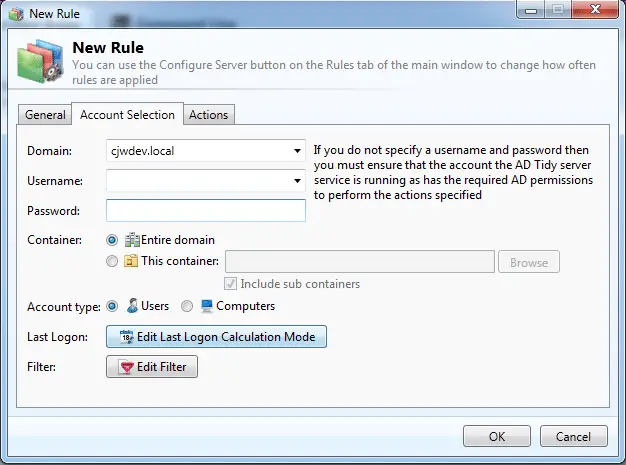
Cjwdev AD Tidy is one of the best free Active Directory tools for user management. With AD Tidy you can efficiently manage AD accounts in bulk. It can serve as a role administration tool. For instance, set random passwords to different accounts; add multiple users to a specific security group, or add a particular date of expiry to a set of user accounts. With its filtering utility, you can clean up your AD forest by filtering by login date or attributes to decide which accounts to remove. Another great feature is that Cjwdev Tidy AD allows you to export AD settings to XML.
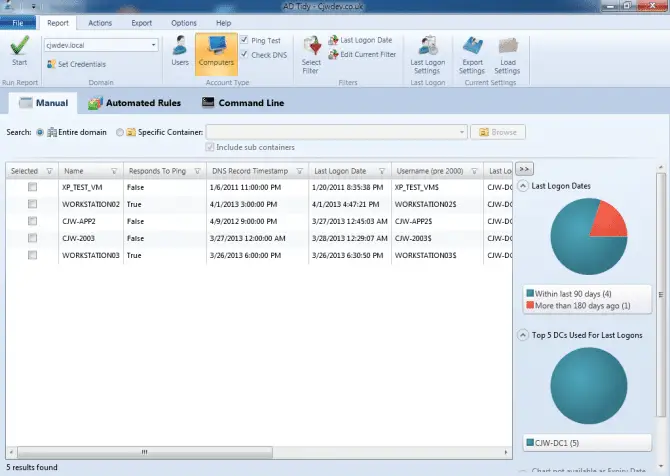
Pros:
- Easy to use
- Good filtering utilities
- Can export to XML
Cons:
- Limited functionality
- Little support available
Spiceworks
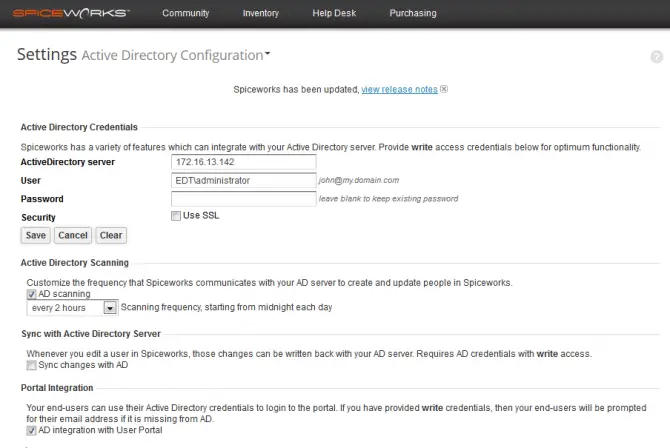
Spiceworks is an all in one cloud based network management and network monitoring solution. Although, Spiceworks is not an Active Directory standalone solution as it offers network inventory and help desk as well. We will focus on its Active Directory capabilities. Once you have installed Spiceworks, you can quickly update Active Directory account properties such as email, phone, department, etc. Also, you can add user profiles to devices so that you can monitor them and update their software when needed. Spiceworks versatility also allows you to reset passwords, disable accounts, enable users to update their profiles by adding a self-service portal. You can extend its functionality by installing plugins. For SMBs, Spiceworks will serve as one of the best free AD monitoring tools.
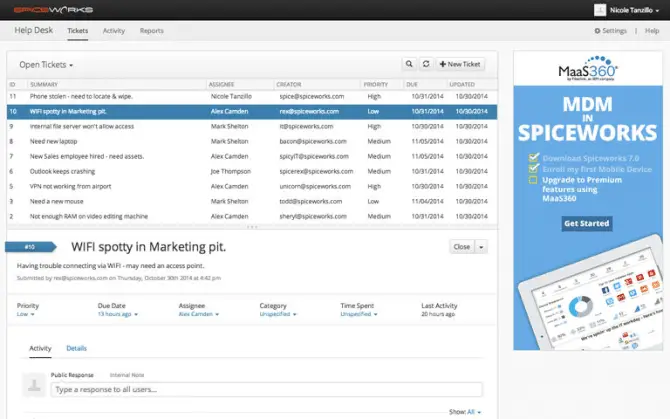
Pros:
- Versatile
- Can extend functionality with plugins
- Good community support
Cons:
- It might not be the best choice for large enterprises
ADAudit Plus
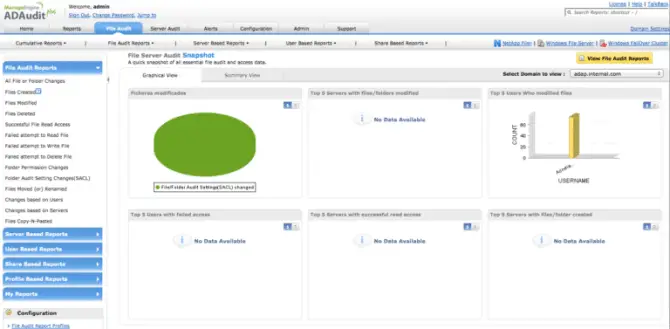
ManageEngine’s is one of my favorites; its free iteration is enough for your everyday routine. The interface is easy to use, and it can save you hours during audit seasons. ADAudit Plus real-time services provide just the right security as expected from an enterprise-grade solution. One could say the reporting engine is one of the best that you can find, detailed enough and it does not compromise intuitivism.
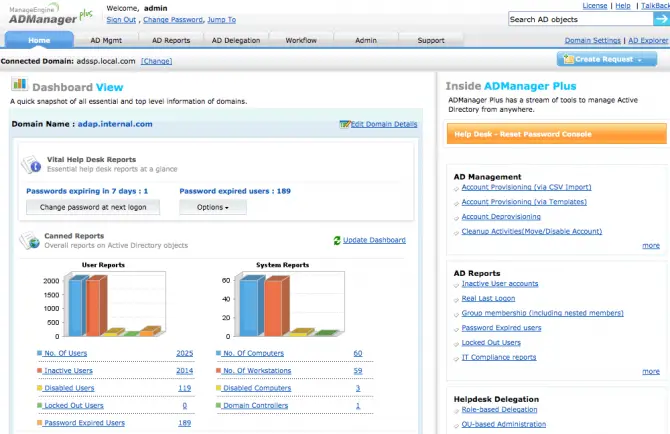
Pros:
- Fast and easy to use
- Great reporting
- Updated regularly
Cons:
- Paid version pricing is high
- Search can be a bit clunky
SolarWinds Admin Bundle
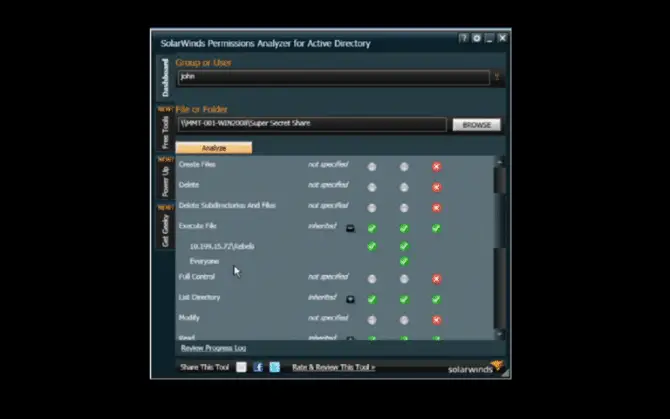
SolarWinds offers three free tools to help the admin in daily, weekly, and monthly administrative tasks of Active Directory. These utilities are:
- Import User in Bulk
- Inactive User Account Removal Tool
- Inactive Computer Removal Tool
- Permissions Analyzer for Active Directory
Each utility must be downloaded on its own and has its functionality. You will be able to quickly remove inactive user and computer accounts or import new users in just a few steps. The Permissions Analyzer comes in handy when you want to make sure a user gets access to the right information and to verify nobody is accessing data they don’t need.
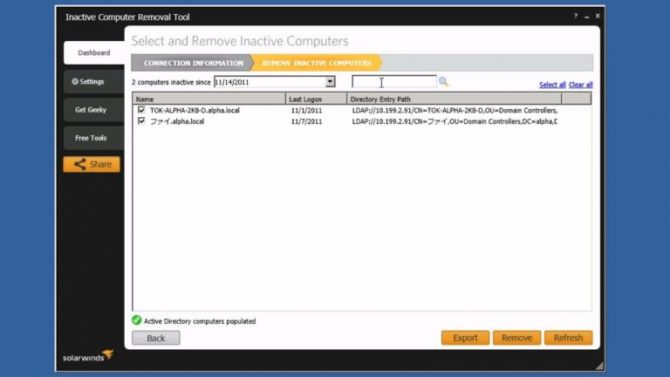
Pros:
- Easy to use and configure
- Limited functionality for managing complete AD
Cons:
- You must download each application separately
Download Solarwinds Admin Bundle
Windows Powershell Active Directory Module
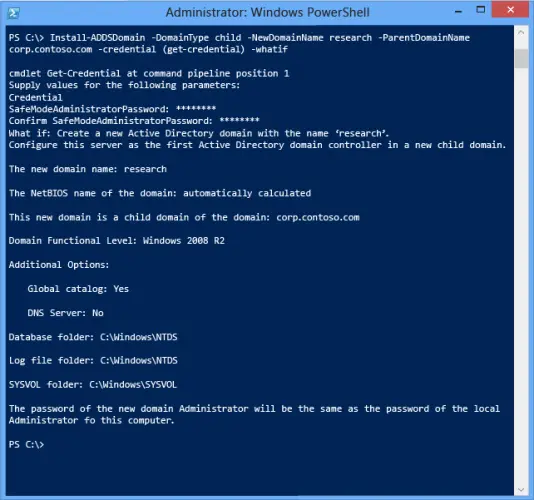
PowerShell is the most powerful AD tool. As it does not provide a graphical interface, you must use cmdlets and scripts to change domain settings. Something to point out about PowerShell is that once you learn to work with these commands, you can create your scripts and that will allow you to automate most of your everyday tasks. Let me get you started with some of the most common commands:
- Create a user account – New-ADUser –Name username –Path “ou=OUname,dc=DCName,dc=com”
- Create a computer account – New-ADComputer –Name username –Path “ou=OUname,dc=DCName,dc=com”
- Create an organizational unit — New-ADOrganizationalUnit -Name OUname -Path “dc=domainname,dc=com”
- Find computers by type — Get-ADComputer -Filter * -Properties OperatingSystem | Select OperatingSystem -unique | Sort OperatingSystem
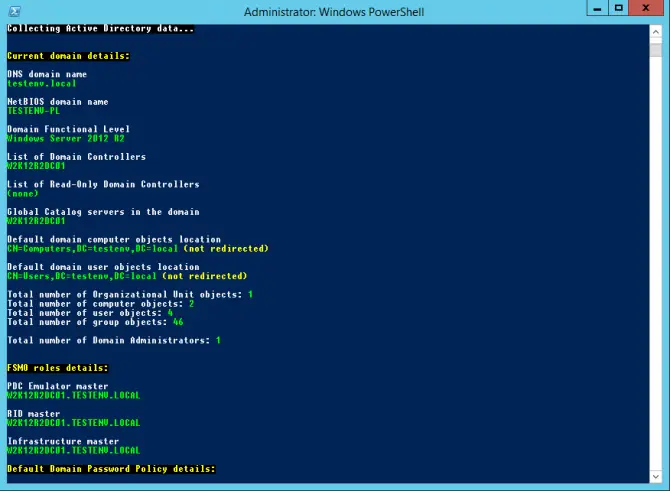
Pros:
- Part of the Windows Server functionality
- Easy to install
- Versatile
Cons:
- Learning curve could be steep
- Command line interface with no visualization
Windows Active Directory Users and Computers
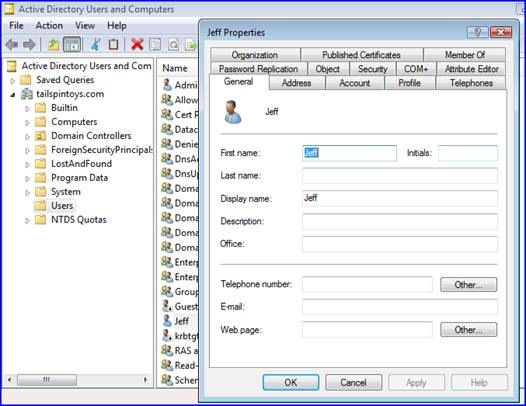
This tool comes as part of the Windows Server infrastructure and is available on your domain controller, provided your server has a GUI. If your server lacks a GUI, you can install this tool on any Windows Professional or Enterprise iteration as part of the RSAT tools. Active Directory Users and Computers has everything you need to administer your domain; you can change your domain’s configuration or add a user all within the same console. Any changes you make will depend on the permissions you have.
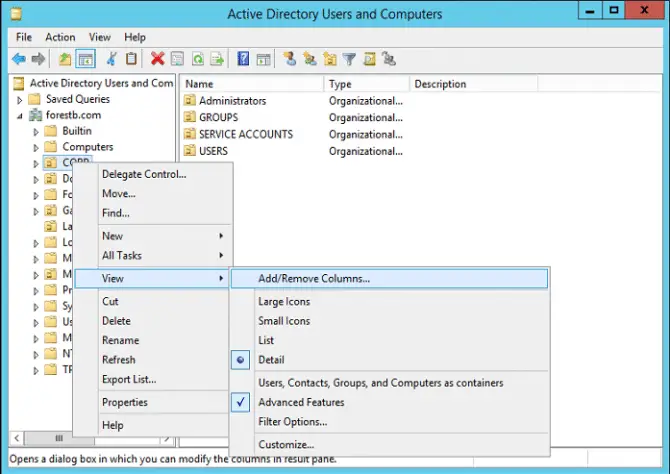
Pros:
- Native Microsoft tool
- Easy to use
- Self-explanatory. Almost no learning curve
Cons:
- Can be difficult for bulk operations
Side notes:
You can also access Active Directory management tools in a client Operating System. Microsoft provides RSAT for Windows clients. You can install RSAT tools depending upon the version of Windows you are running on your computer.
RSAT tools can be installed by going to Control Panel –> Programs and Features –> Turn Windows Features on or off.
Once installed, you will see all Active Directory features in your Start Menu.
Download Active Directory Tools Windows 10
AD Info
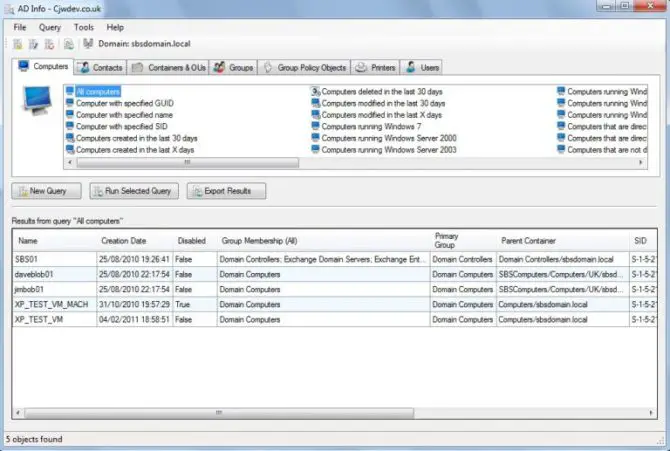
AD Info comes in handy to query information on your AD structure. If you are dealing with several domains at the same time, you can create easy queries with this tool. It even allows you to export data to CSV file and Excel files to make reports. AD Info comes with several predefined searchable queries to get you started.
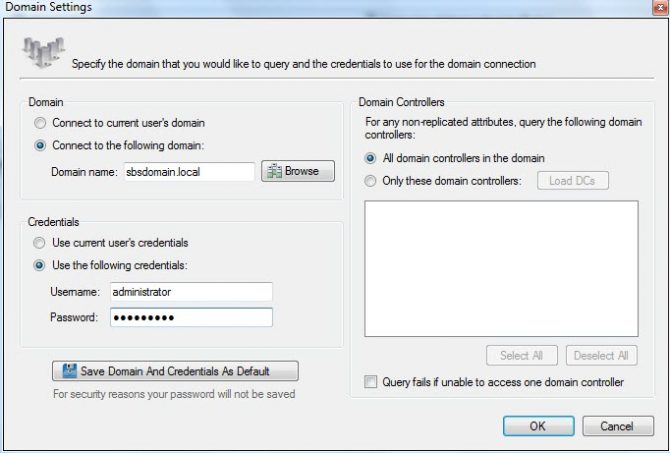
Pros:
- Great to see a snapshot of your current structure
- Versatile reporting
- Exporting info is easy
Cons:
- Little support available
Best paid Active Directory Management Tools
Softerra LDAP Administrator
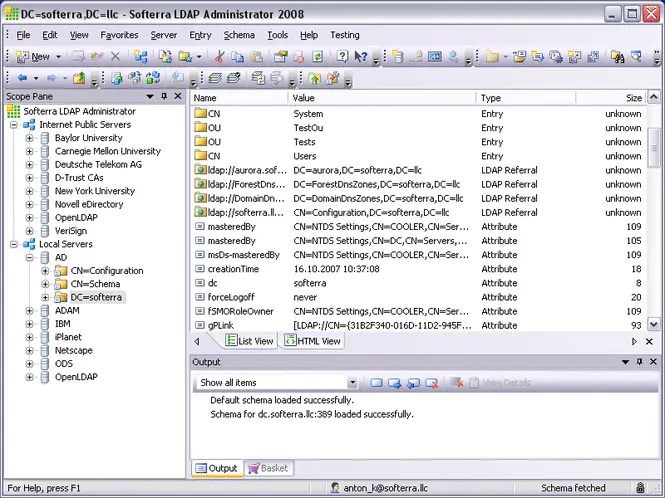
LDAP Administrator is another popular directory management software. Besides supporting Active Directory, but also directory systems such as OpenLDAP, Netscape/iPlanet, Novell eDirectory, etc. LDAP Administrator offers excellent features such as automated bulk object changes, multiple object attributes modifications, and a powerful search engine. This tool allows exporting directory information into numerous formats, including Excel, HTML or plain text. Another great feature is that Softerra LDAP Administrator lets you restore deleted objects from AD tombstones without having to reboot.
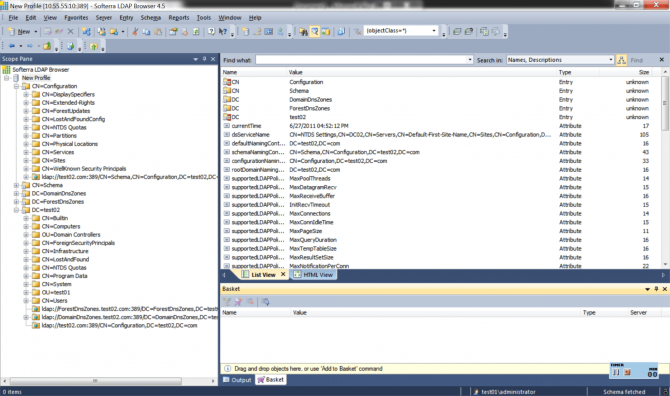
Download Softerra LDAP Browser
Pros:
- Supports almost all LDAP solutions
- Makes reporting less of a hassle
- Allows you to restore from tombstones
Cons:
- Limited functionality without paid license
Managing Active Directory can be painless if you choose the right management tools for your organization. To some, the tools offered by Microsoft might be enough while others might need a bit more of insight and automation for certain aspects of our everyday admin routine. This guide is to help you choose the best tool that works for you. Share your best Active Directory management tools in the comments below.


6 comments
usr
it is also free https://sourceforge.net/projects/smartadmin/
Sophie LW.
Thank you ‘Augusto for this article, it’s always useful to discover new tool. The tool I use the most is DynamicGroup, it allows the automation of group memberships in AD.
john
Active Directory Health Profiler is an application that allows you to evaluate and maintain the health of various services such as Microsoft SQL Server, Active Directory, Microsoft Azure, Microsoft Exchange Server or Microsoft Hyper-V Server. There are a total of 20 preset Health Pack packages for various Active Directory components. It is possible to assess health, for example domain controllers, websites or domains. There is also a feature for exporting detailed reports to HTML and CSV.
Satyendra
Very good list of tools. Could you also add Lepide Active Directory Auditor (https://www.lepide.com/lepideauditor/active-directory-auditing.html) in your list. Lepide’s Active Directory Auditor is a comprehensive solution to audit changes made to your AD environment in real time.
klaawz
Cjwdev AD Tidy and AD Info alternatives that are actively supported and developed – AD Administrator and AD FastReporter
lawtechie
What would be the best tool for an MSP? I want to have a tool which has all the features including white labeling and remote management features for active directory