⭐Overview & Concepts
Windows 11 Configuration and Deployment
How To Disable User Account Control In Windows (Locally + Remotely)How To Unlink, Disable, Uninstall OneDrive In Windows 11How To Find Wi-Fi Password In Windows 11 From SettingsWindows Backup App: Cloud Backup And Restore On Windows 11Enable “Get The Latest Updates As Soon As They’re Available” in Windows 11How To Add, Manage VPN Connection In Windows Using PowerShellHow To Enable, Disable Enhanced Session Mode In Hyper-VWindows 11 troubleshooting and management:
How To View All User Accounts On Windows 115 Ways to Disable USB Selective Suspend in Windows 11How To Start, Stop, Restart, And Manage Windows ServicesHow To Work With Filesystems And Directories In PowerShellCheck For Listening (Open) Ports With NetStat And PowerShellHow To Disable UAC Remote Restrictions With LocalAccountTokenFilterPolicyHow To Reset Audio Settings In WindowsHow To Fix Windows Spotlight Not WorkingHow To Fix “Unidentified Network” Error On Windows 11/10How To Install & Fix Dolby Atmos In Windows 11Windows 11 Security and Privacy
Windows 11 Hardening GuideHow To Fix “Local Security Authority Protection Is Off” Error On Windows 11How To Enable Or Disable Windows Defender Credential Guard In Windows 11/10How To Show Hidden And Protected Files And Folders In Windows 11/10What Is BitLocker Recovery Key and How to Find ItHow To Manage BitLocker Using Command Line in Windows (Manage-bde)How To Disable Windows Defender On Windows 11 (Temporarily + Permanently)How To Block Malicious Drivers With Windows Security (Windows Defender)How To Block Or Allow Websites, IPs, Apps, And Ports Using Windows Firewall And PowerShellLatest in Windows 11
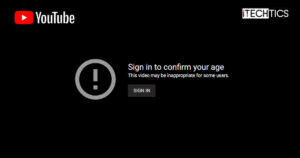
How To Watch Age Restricted YouTube Videos Without Logging In [Computer, Android, IPhone]
Although age restrictions are there to make the web safe for children, you can easily watch age restricted…

How To Recover Missing D Drive In Windows
Sometimes a drive can go missing unexpectedly. To get it back, there are a bunch of things you…

How To Fix Copy Paste Not Working In Remote Desktop Connection
The rdpclip.exe process can malfunction, or the Clipboard sharing may be disabled, which results in users being unable…

How To Open PDF Files In Your Preferred Browser (Chrome, Edge, Firefox, Opera, Vivaldi)
You can configure each web browser individually whether to open or download PDF files. Moreover, you can also…

How To Use Wi-Fi And Ethernet At The Same Time On Windows
To use Wi-Fi and ethernet internet connections at the same time, you must disable the Windows metric priority…

How To Move And Rearrange Window With Keyboard (Windows 7, 10, 11)
There are a plethora of keyboard shortcuts to select, move, and snap application windows. For example, Alt +…

How To Move Off-Screen Window Using Keyboard To Bring It On-Screen
Use the Windows Key + Shift + Left/Right Arrow keys to snap a window across different screens. If…

How To Disconnect 2nd And 3rd Monitor Without Unplugging On Windows 10/11
To disconnect a monitor without unplugging it, use the Project Quick menu by pressing the Windows Key +…

How To Duplicate Or Extend Screen On Windows 11/10
The quickest way to duplicate or extend your display is using the Windows Key + P shortcut keys…

What Is Telnet And How To Enable It In Windows 11, 10
You can enable telnet through the Optional Features applet, or by running this command in Command Prompt: pkgmgr…

