Firefox
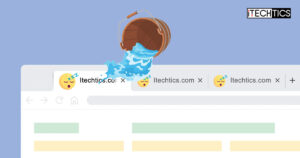
How To Prevent Browser Tabs From Sleeping (Disable Tab Throttling)
Are your tabs reloading every time you open them? Disable tab throttling with these methods and fix it.

How To Open A Browser In Safe Mode
Having issues with your browser? Troubleshoot it in safe mode.
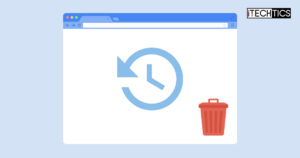
How To Clear, Delete Browsing History In Any Browser
Do not let anyone see or track your browsing history. Make sure to delete all browsing history with…
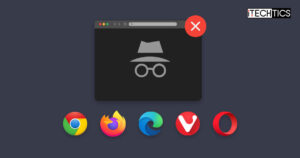
How To Exit Incognito Mode In Any Browser (Chrome, Edge, Firefox, Vivaldi, Opera)
Incognito mode does not track online activity, but also restricts other functionality. Here is how to exit the…

How To Open And Download Magnet Links Using Any Browser
Magnet links can be opened in torrent client software without having to download the actual torrent file. However,…

How To Open PDF Files In Your Preferred Browser (Chrome, Edge, Firefox, Opera, Vivaldi)
You can configure each web browser individually whether to open or download PDF files. Moreover, you can also…

Download Firefox Offline Installers [All Versions]
Fondly termed as the “Developer’s Browser” in the software development industry, Firefox is free and open-source and it…
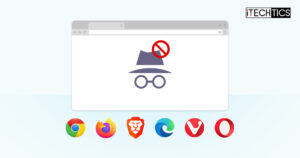
How To Enable, Disable In-Private Browsing In All Browsers
Private or Incognito browsing prevents websites from tracking you and saves no history or cookies on your PC.…