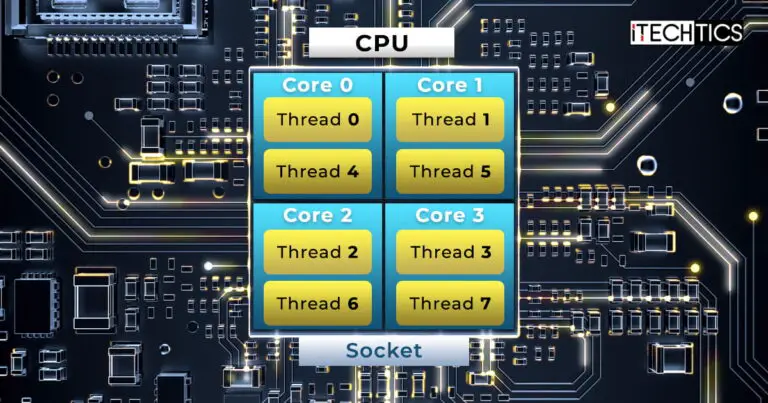In the world of computing, the Central Processing Unit (CPU) is the brain of any computer. It’s what processes instructions, executes commands, and performs calculations. But have you ever wondered what makes one CPU better than another?
One of the key factors is the number of CPU cores and threads it has, as well as the type of CPU socket it uses. These components play a crucial role in determining the performance and capabilities of your computer.
Understanding these components is essential if you want to optimize your computer’s performance or build a new system from scratch. In this article, we will explain the differences between CPU sockets, CPU cores, threads, and logical processors, and which one should you choose.
Table of Contents
Table of Contents
CPU Sockets
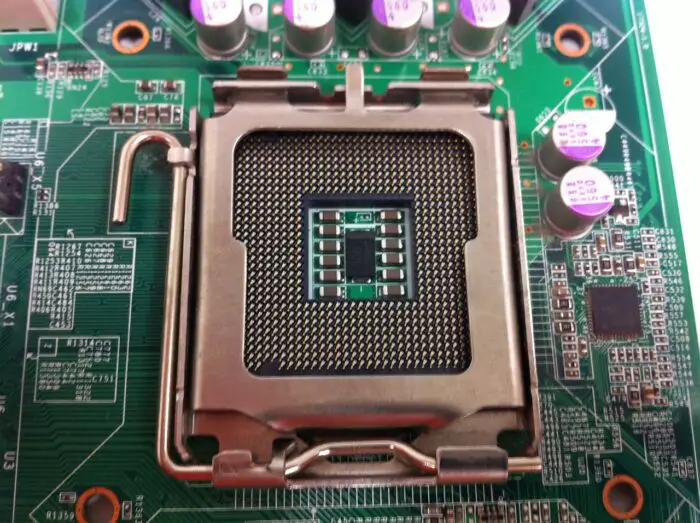
A CPU socket, also known as a CPU slot, is a component in computer hardware that provides both mechanical and electrical connections between a microprocessor and a Printed Circuit Board (PCB). It allows you to place and replace the central processing unit without requiring soldering. This feature makes it convenient for upgrading or replacing CPUs in a computer system.
How CPU Sockets Work
The CPU socket works by providing a socket or slot on the motherboard where the processor can be installed, or placed on. The slot typically contains pins or contacts that provide electrical connections between the CPU and the motherboard. This allows the CPU to communicate with other components in the computer, such as memory, storage devices, and input/output devices.
If you want to build a computer system, upgrade an existing system, or replace a faulty CPU, you would need a CPU socket. Without a CPU socket, it would be impossible to connect the CPU to the motherboard and other components in the computer.
Note: Since different CPUs may require different types of sockets, it is important to ensure that the CPU socket and CPU are compatible before attempting to install or replace a processor.
Types of CPU Sockets
CPU sockets come in different types, but two of the most common types are the Pin Grid Array (PGA) and the Land Grid Array (LGA). Both have unique features that distinguish them from each other.
Pin Grid Array (PGA) CPU Sockets
PGA CPU sockets have pins that are mounted on the processor and fit into holes in the motherboard. These sockets have been used by AMD and Intel in their desktop processors for many years. The pins on the processor are fragile and can be bent or broken, making them difficult to install. However, they are cheaper to manufacture and are compatible with a wider range of processors.
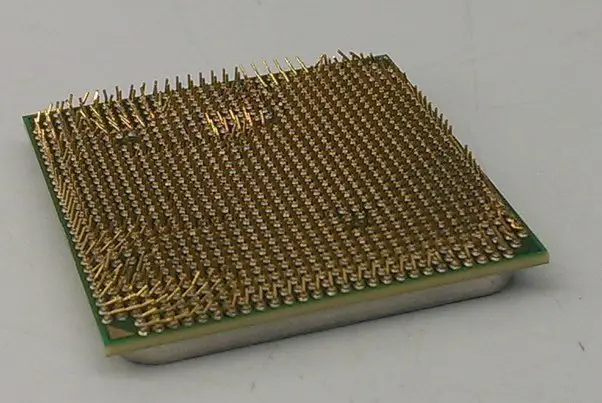
Land Grid Array (LGA) CPU Sockets
LGA sockets have pins on the motherboard that the processor rests on. These pins are much sturdier and are less likely to break or bend during installation. LGA sockets are used by Intel for their more recent desktop processors and for server processors. They are more expensive to manufacture than PGA sockets, but they offer better thermal conductivity, which can help improve the performance of the processor.
There are many different sub-types of CPU sockets available today, each with its own support for processors. You can find a complete list of all CPU socket types and the supported hardware on this Wikipedia page.
CPU Cores
CPU cores are the processing units that are the heart of a CPU. A multi-core processor has 2 or more cores, and each of these cores is made up of billions of microscopic transistors that work together to process data. Essentially, CPU cores are the brains of a computer system, and they are responsible for executing tasks and running programs.
Each core can handle multiple threads of instructions simultaneously, which allows the CPU to perform multiple tasks at once. In simpler terms, CPU cores can be thought of as separate processors that work together to handle different tasks simultaneously, thus increasing the overall performance of a CPU.
In the past, computers were designed with single-core CPUs, which meant that they could only process one task at a time. However, with the advent of multi-core CPUs, the number of tasks that a computer system can perform simultaneously has increased significantly. Multi-core processors enable a computer to handle multiple tasks in parallel, which results in improved performance and faster response times.
How CPU Cores Work
To understand how CPU cores work, it is important to first understand the basic functioning of a CPU. A CPU receives instructions from a computer’s memory, decodes those instructions, and then executes them. The execution process involves performing mathematical calculations, accessing data stored in memory, and communicating with other computer components.
Each CPU core is designed to handle a specific set of instructions, and the CPU as a whole is responsible for coordinating the execution of all the cores. When a computer system receives a task, the CPU splits the task into smaller instructions and assigns each instruction to a different core. Each core then executes its assigned instruction, and the results are combined to complete the task.
The tasks are then further divided amongst threads, which we have discussed later in this article.
Types of CPU Cores
The number of cores a CPU has can vary depending on the design of the CPU. Some CPUs may have only two or four cores, while others may have as many as 8 cores or more. More cores generally result in faster processing times, as the CPU can handle more instructions simultaneously.
The following are the most common types of CPU cores.
-
Single Core Processors
A single-core processor is a type of CPU that has only one core to execute tasks. This type of processor core can only handle one task at a time. This means that the processor must complete each task before moving on to the next one. This results in slower performance and longer processing times, especially when multiple tasks are running simultaneously.
Single-core processors were the norm in early computers when computer systems were simpler and had fewer tasks to execute. However, with the advent of more complex software and the demand for faster processing times, multi-core processors have become more prevalent.
-
Dual Core Processors
It contains two separate processing units, or cores, on a single piece of silicon. Each core can perform tasks independently, allowing the computer to handle multiple tasks at one time.
A dual-core processor is like having two brains in one computer. That said, you can perform everyday tasks like browsing the internet, streaming videos, and working on documents without slowing down the system. It’s a great option if you are a casual computer user, student, and professional who primarily use their computers for light to moderate tasks.
While a dual-core processor may not be the best option for running high-demand programs like video editing or gaming, it’s still a cost-effective and efficient choice if you don’t require that level of performance.
-
Quad Core Processors
As we move to higher core processors, the number of processing units increases for each core. Speaking of a quad-core processor contains four separate processing units on a single chip. That said, you can perform multiple tasks without worrying about the system’s speed.
This processor core is powerful enough to handle everyday tasks like browsing the web, working on documents, and even playing good-quality games. However, it may not be the best option for more advanced tasks like video editing or 3D rendering, as these applications require more processing power and multiple cores to handle the workload.
-
Hexa Core Processors
A hexacore processor is a type of computer chip that has six separate processing units, or cores, built into it. Each core can work independently, allowing the computer to handle more complex and demanding tasks than a dual or quad-core processor.
If you run advanced software applications, edit high-resolution images or videos, or play the latest and most demanding video games, then a hexacore processor may be a great choice for you. With its ability to handle multiple tasks at once, you can expect a smoother and more seamless experience while using your computer.
In addition, if you stream your gaming sessions or other activities live, this processor can also come in handy. With the extra processing power, you can encode and transmit your video stream without slowing down or impacting your computer’s performance.
-
Octa Core Processors
At the heart of an octa-core processor lies eight separate processing units or cores that work in tandem to deliver unparalleled performance. These cores are packed onto a single chip, allowing the computer to execute multiple tasks simultaneously, ensuring swift and seamless processing.
These processors are designed to handle the most demanding workloads, making them the best choice for professionals who use heavy-duty software on a daily basis.
For example, if you belong to the engineering or programming field, an octa-core processor can easily run your advanced software, which can require a lot of processing power. Additionally, if you are a pro gamer who plays, records, and streams the most advanced video games, an octa-core or higher CPU is essential to avoid system freezing or lagging issues.
Currently, there are more types of processors available in the market that include the following:
- Deca-core
- Dodeca core
- Tetradeca core
- Hexadeca core
You can read more about these types of multi-core processors in our separate blog post:
Threads
In computing, a thread can be thought of as a single flow of execution within a program or process. A CPU thread, in particular, is a virtual representation of a physical CPU core, which is why it is often referred to as a “virtual processor.” A single CPU core can execute multiple threads, allowing for multiple flows of execution to occur simultaneously.
This is known as multithreading, and it can significantly improve the performance of a CPU by enabling it to execute multiple tasks concurrently.
How CPU Threads Work
To understand how threads work, imagine a chef working in a kitchen. The chef is responsible for cooking multiple dishes at once, and to do this efficiently, they need to work on different tasks simultaneously.
The chef might have one pot on the stove, one dish in the oven, and be chopping vegetables at the same time. This is similar to how threads work in a CPU core. The core can execute multiple threads at once, each thread performing a different task, and together they can complete a larger task much more quickly.
The difference that threads make in computing is significant. Without threads, CPUs would only be able to execute one task at a time, and performance would suffer significantly. By allowing for multithreading, CPUs can execute multiple tasks concurrently, significantly improving performance and reducing the time it takes to complete tasks.
Threads can be particularly beneficial for parallel processing tasks, such as image and video rendering or scientific simulations. These tasks can be split into multiple subtasks that can be executed concurrently, greatly reducing the time required to complete the overall task.
What is Hyper-Threading
Hyper-Threading is a technology developed by Intel that allows a single CPU core to execute multiple threads simultaneously by creating virtual cores or logical processors. This technology allows the CPU to process multiple tasks at once, which can improve overall system performance.
Hyper-Threading is an alternative for having multiple CPUs or additional CPU cores – it acts as separate processing units whilst utilizing the same CPU hardware.
How Does Hyper-Threading Work
Hyper-Threading works by creating two logical processors within a single CPU core. Each logical processor appears to the operating system as a separate CPU, allowing the core to handle two threads at the same time. The physical core shares resources between the two logical processors, which allows the CPU to execute more threads than would be possible with a single physical core.
Hyper-Threading and Simultaneous Multi-Threading (SMT) are not actually the simultaneous processing of two threads by one physical core, but rather an efficient way to have two threads prepared for optimized processing – one at a time. By having two threads ready to go, the CPU can switch between them quickly without any downtime, resulting in improved performance and efficiency.
AMD has a similar technology to Hyper-Threading called Simultaneous Multi-Threading (SMT), which works in a similar way by splitting physical cores into virtual cores. SMT is also designed to improve performance by allowing the CPU to process multiple threads simultaneously.
For example, an Intel Core i7-11700K CPU has 8 physical cores and supports Hyper-Threading. With Hyper-Threading enabled, each physical core can execute two threads simultaneously, resulting in a total of 16 threads.
Note: It is important to note that hyper-threading doesn’t double the processing power of a single core, as the two threads are sharing the same physical resources. This means that while hyper-threading can improve performance for certain applications, it may not provide the same level of performance as having two physical cores.
Logical Processors
In simple terms, a logical processor represents the total number of cores (both physical and virtual) that the operating system can see and address in a CPU. The number of logical processors is calculated by multiplying the number of physical cores by the number of threads each core can handle.
Logical Processor vs. Threads
A thread is a basic unit of CPU utilization that represents a sequence of instructions that can be executed independently by a processor. A single processor can handle multiple threads simultaneously using a technique called multithreading.
Contrarily, a logical processor is a broader concept that encompasses both physical cores and virtual cores created through hyperthreading. Hyperthreading is a technology that allows a single physical core to handle multiple threads simultaneously, thus increasing the overall performance of the CPU.
To understand how a logical processor works, imagine a CPU with two physical cores, each of which can handle two threads simultaneously through hyperthreading. In this case, the operating system would recognize the CPU as having four logical processors (2 physical cores x 2 threads per core).
When a task is executed on the CPU, it is divided into multiple threads that can be executed simultaneously on different cores or virtual cores, depending on the number of logical processors available. This parallel processing enables the CPU to execute tasks more quickly and efficiently than if it were processing them sequentially.
Finding The Number of Logical Processors of Your CPU
The method to check the number of logical processors that your CPU has is quite simple. Follow the steps:
-
Press “CTRL+Shift+ESC” to open the Task Manager.
-
Switch to the Performance tab.
-
Here, you will see the number of logical processors of the CPU, as highlighted in the image below

Find the number of logical processors
Recommended Processor Configurations
The table below lists some popular and common CPU sockets along with their recommended CPU cores, threads, and logical processors for optimal performance are mentioned in the table below.
| CPU Socket | CPU Cores | CPU Threads | Logical Processors |
|---|---|---|---|
| LGA 1200 | 6-8 | 12-16 | 12-16 |
| LGA 1151 | 4-6 | 8-12 | 8-12 |
| AM4 | 6-8 | 12-16 | 12-16 |
| TR4 | 12-16 | 24-32 | 24-32 |
| sTRX4 | 24-32 | 48-64 | 48-64 |
Wrap Up
To determine the overall performance of your CPU, it is essential to understand the differences between CPU sockets, cores, threads, and logical processors. These aspects impact the speed, efficiency, and power of the processor, making them essential components to consider when selecting a CPU.
As technology continues to advance, we can expect to see new developments and improvements in these areas, leading to even more powerful and efficient CPUs. By staying up-to-date on these important features, you can make better decisions when it comes to choosing the best CPU for your needs.
Frequently Asked Questions (FAQs)
Do all CPUs have support for Hyperthreading and SMT?
No, all CPUs do not support Hyperthreading or SMT. While most CPUs have the ability to run two threads per core, some lower-tier CPUs like Intel Celeron or AMD Ryzen 3 do not support these technologies and will only have one thread running per core.
It is important to check the product description before purchasing higher-tier CPUs as even some of these may not support Hyperthreading, likely for marketing reasons. Therefore, it is recommended to verify the number of cores and threads supported by the CPU before making a purchase.
Are CPU cores faster than threads?
Yes, CPU cores are generally faster than threads. While threads can improve the efficiency of CPU utilization by utilizing unused parts of a core, they cannot match the raw processing power of physical cores. Therefore, while threads can provide improved performance and efficiency, they are not as fast as physical cores.