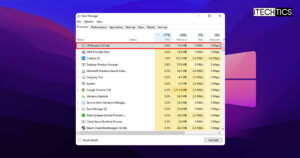If you use a Lenovo computer, you may already be familiar with the “Lenovo Service Bridge” software. If you are a new Lenovo user, this software might occasionally come in handy.
Interacting with the Lenovo support staff is breezy until they ask you for your device’s information, such as its serial number, machine model number, etc. Fetching this information during a support call can be a hassle. This is where the Lenovo Service Bridge can be useful.
Table of Contents
What is Lenovo Service Bridge?
The Lenovo Service Bridge is a software that automatically fetches and displays information about your device that might be needed during a call with the Lenovo support staff. You may use this software to run hardware or operating system diagnostics, update drivers, and automatically detect the device’s serial number.
Instead of roaming around your operating system, or turning your laptop upside down to find this information, Lenovo Service Bridge is your one-stop solution for finding all device-related information.
As the name of the software implies, it “bridges” your communication with the servicing staff over at Lenovo.
System requirements for Lenovo Service Bridge
The Lenovo Service Bridge is not supported by all models, and neither by all operating systems. Therefore, if you want to use this software, make sure that your device meets these requirements:
- Supported systems: IdeaPad, IdeaCentre, Lenovo, ThinkCentre, ThinkPad, ThinkStation, Yoga
- Supported operating systems: Microsoft Windows 7, 8, 8.1, 10, 11
Note: Windows 10 IoT (64-bit) is not supported. - Supported browsers: Google Chrome 40+, Microsoft Edge, Microsoft Internet Explorer 10+, Mozilla Firefox 37+
- Sufficient permissions in Windows to install programs
- Cookies should be enabled within your browser.
Download and install Lenovo Service Bridge
If your system matches these minimum requirements, then click on the link below to download Lenovo Service Bridge:
Download Lenovo Service Bridget [3.5 MB]
Once downloaded, use the following steps to install it on your Lenovo device:
-
Run the downloaded .EXE package.
-
Click Next in the installation wizard.

Proceed with LSB installation The installation will now begin.
-
When completed, click Finish.

Close the installation wizard
The Lenovo Service Bridge will now be installed. Run the application from the Start menu and it should display your device’s specifications. This information can be used when getting support from Lenovo regarding your device.

Benefits of using Lenovo Service Bridge
Here is how you can benefit from installing the tiny Lenovo Service Bridge software, even though you may think that it is unnecessary bloatware:
- Lenovo Service Bridge can help you save time by automatically detecting your product rather than having to do a manual search.
- With the serial number, you can find out when the warranty expires and if the product is still covered.
- You can have a personal support experience by displaying content and support options for specific products.
- The support personnel at Lenovo can use this information to provide you with better assistance if ever required.
How to uninstall Lenovo Service Bridge
Lenovo Service Bridge can be uninstalled just like any other software. If you do not require it any further, here is how you can remove it on your Windows computer:
-
Press the Windows Key + R to open the Run Command box.
-
Type in “appwiz.cpl” and press Enter to launch the Programs and Features applet.
-
Right-click “Lenovo Service Bridge” and then click Uninstall.

Uninstall Lenovo Service Bridge -
If asked for confirmation, click Yes.
-
When removed, click OK.
Lenovo Service Bridge should now be removed from your PC.
Ending words
The Lenovo Service Bridge is a software that most Lenovo users may not know they need. Although it is developed by the same Lenovo brand that manufactures the laptops, it comes as a surprise that this utility does not come preinstalled, as it does not take up much space and can be time-saving for consumers.