iTunes is a popular media player app by Apple for Windows. It’s fairly popular among people who have Windows systems while having an iPhone or an iPad. It helps connect iPhone and iPad to Windows to manage the media collection on the device. Apple recently released the latest version of iTunes version 12.13.2 on May 8th, 2024.
Apple iTunes is no longer available on Mac for years, and the app has been replaced with the TV app and Finder. However, iTunes for Windows is still available, with new software updates being rolled out every couple of months.
Table of Contents
What’s New in iTunes 12.13.2?
A key feature of this version is that it has support for the latest iPad Air and iPad Pro models.
Besides that, there is an improvement that fixes a security problem. Previously, if iTunes tried to open certain types of files, it could crash or let harmful software run. Now the program checks these files to prevent these issues
You can check out the security issues and fixes in version 12.13.2 on Apple’s HT214099 document. It lists the following updates:
CoreMedia
About the security content of iTunes 12.13.2 for Windows
Available for: Windows 10 and later
Impact: Parsing a file may lead to an unexpected app termination or arbitrary code execution
Description: The issue was addressed with improved checks.
CVE-2024-27793: Willy R. Vasquez of The University of Texas at Austin
You will not find new features added to iTunes lately because Apple seems to have abandoned the software and is updating it just for compatibility reasons and it is possible that Apple knows that a lot of people still manage their devices and media using iTunes.
For me, the biggest and most useful feature of iTunes is still the resync, backup and full device restore functionality. It keeps all my device data backed up and safe.
Download iTunes for Windows
Direct download links
Download iTunes 12.13.2 (64-bit) (211.27 MB)
Download iTunes 12.13.2 (32-bit) (180.16 MB)
From Apple Website
You can simply go to Apple’s website and download iTunes for your Windows.
Download iTunes 12.13.2 for Windows.
From Microsoft Store
You can also download iTunes for your Windows through the Microsoft Store. Here are the steps you can follow:
-
Open the Microsoft Store and search iTunes.
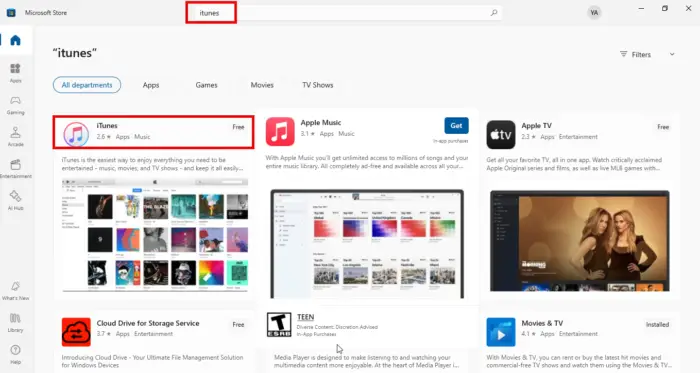
Search for iTunes on Microsoft Store -
Click Get.
iTunes will start downloading on your Windows.
Apple also has an Apple Devices app for Windows which can be used as an alternative to iTunes. You can download it from the Microsoft Store.
Download Apple Devices from Microsoft Store
Note: One user from macrumors forum complained that their antivirus, Norton, detected the download from Microsoft Store as a threat and deleted the file. I checked with Kaspersky antivirus and the download completed successfully without any issues. This may be a false positive. If you have Norton antivirus, you should be aware of this. If you feel suspicious, you can use other download and installation methods rather than using Microsoft Store.
Install iTunes on Windows
iTunes is notorious for making itself the default media player for all media formats it supports. You will need to re-assign the programs and file associations if you don’t use iTunes for all your media playing needs.
iTunes also injects itself on Windows startup. You can go to the startup apps tab in the Task Manager (Ctrl + Shift + Esc) to disable the startup entry. You can also disable the services started by iTunes from the Services tab in the Task Manager.
Once you have downloaded the iTunes app, follow these simple steps to complete the installation process:
-
Open iTunes after it is downloaded.
-
You will see an iTunes Software License Agreement popup. Click Agree to continue.

iTunes Software License Agreement -
You will now see a Welcome page where iTunes will ask permission to access your library and other details. Proceed by clicking on Agree.

Welcome to iTunes -
The app is now ready to use. From here, you can go to the iTunes store or sign in to your iTunes account.

iTunes for Windows








