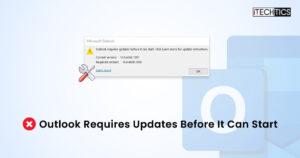One of the most important productivity tools and services that you can use for your organization is Microsoft 365. It includes both apps and services as well as cloud-based software designed to increase connectivity and productivity in an organization.
With Microsoft 365 plan, a subscription-based service run by Microsoft, clients are given updates automatically without them having to pay for a new license for each new version. The software remains free and updated to the latest version until the subscription is cancelled.
Within Microsoft 365, there are free products as well as subscription-only products. Then there are certain products and services that can only be used once the user has purchased a certain type of subscription. Using Microsoft 365 increases collaboration between employees and leads to increased efficiency, however as there are many apps and services, a decision has to be made as to which services should be availed. In this guide, we will detail all the apps and services that are provided by Microsoft 365, with their relevant subscription plan.
This will allow you to make an informed decision as to which subscription plan you should choose based on what kind of apps and services you intend to use in your organization.
We will use abbreviations for each of the subscription plans, which are detailed below. We have excluded Office Home and Office Personal as they provide access only to the Office suite which includes Word, Excel, PowerPoint, One Note, Outlook, Publisher, and Access. All other services and apps require one of the following plans.
- Microsoft 365 Business Essentials: BE
- Microsoft 365 Business Premium: BP
- Microsoft 365 Enterprise: E1
- Microsoft 365 Enterprise: E3
- Microsoft 365 Enterprise: E5
Table of Contents
Teams
Teams are available for users with BE, BP, E1, E3, and E5 subscription plans. It is a workspace that allows groups of employees to collaborate on a project. It also provides live chat, live video, and sharing files as well as note-taking. Further division in the group can be done with the creation of “channels” for specific projects assigned to a certain group of workers.
Planner
Planner is available for users with BE, BP, E1, E3, or E5 plans. It is a task planner where the manager can organize tasks on a virtual board and assign different tiles to different people or groups of people working on a specific part of the project. It allows you to tick off tasks as they are completed.
Yammer
Yammer requires a BE, BP, E1, E3, or E5 plan. It is a social network built only for businesses. It allows all members of the organization to give their feedback or input to anything that is posted. It is also useful for conducting polls.
Stream
Users with BE, BP, E1, E3 or E5 subscriptions can avail Stream. It can be called a private youtube for your organization. It is a powerful tool for sharing video content across the entire organization. It also allows administrators to set permissions so that only a certain group of individuals can access certain videos.
Delve
You will need a BE, BP, E1, E3 or E5 subscription to get Delve. It is an application designed to provide workers access to their co-worker’s information that they want to share, be it content, files, or documents. It requires users to give permission before they allow access to the said content. It also has an algorithm that will present content that has been interacted with other workers, thereby allowing it to be viewed by more people.
Sway
Sway is available with BE, BP, E1, E3, and E5 plans. It is an advanced presentation creation tool which can also be used to create newsletters and other documentation. It should not be confused with PowerPoint, as it is a far more advanced tool and the results are far more impressive. It is focused on multimedia presentations instead of data-heavy presentations that are generated by PowerPoint.
SharePoint Online
Sharepoint comes with BE, BP, E1, E3, and E5 plans. At its core, Sharepoint is a complete cloud-based solution to all document management needs of an organization. To make information available to all users in the company, the best way is to use Sharepoint also allows users to create “Team Sites” and “Communication Sites” for file sharing and collaboration.
Power BI
You need an E5 plan to access Power BI. It is a powerful business analytics tool that can handle a very large number of data sources. It allows users to create visually appealing displays with complex data sets. Its most powerful feature is that it allows users to analyze data from a variety of sources including organizations’ CRM system, their Google Analytics, or the Microsoft Exchange.
Power Automate
Power Automate requires a BE, BP, E1, E3, or E5 subscription. Power Automate is an automation software that allows admins to automate and schedule several repetitive tasks. For more information about Power Automate, please check our article on how to get started with Power Automate.
Legal Hold
Legal Hold is provided to users with E3 or E5 plans. It is a service where Microsoft will help its users protect and guard their information in case they think that a lawsuit may be filed against them. Its basic function is for securing and archiving the mailboxes and files of an organization’s employees so that in case of a lawsuit no information is deleted within the organization.
EDiscovery
Discovery is provided to users with E3 or E5 plans. It helps the user identify digital information that may be relevant in a legal matter. It preserves certain file properties like content, metadata, and author information, giving the organization a simple tool to prove that their documents and digital information have not been tampered with.
Advanced-Data Governance
Advanced-Data Governance is provided with an E5 plan. It is a powerful tool that allows a company to decide which of its digital files will be deleted and which will be preserved. As retention of data that is unnecessary and useless for further activities can be harmful in case of a data breach, Advanced-Data Governance will allow your organization to decide beforehand which data is to be preserved and which will be disposed of.
The following table clarifies Microsoft 365 plans and what is included in them:
| Business Essentials | Business Premium | E1 | E3 | E5 | |
| Teams | Yes | Yes | Yes | Yes | Yes |
| Planner | Yes | Yes | Yes | Yes | Yes |
| Yammer | Yes | Yes | Yes | Yes | Yes |
| Stream | Yes | Yes | Yes | Yes | Yes |
| Delve | Yes | Yes | Yes | Yes | Yes |
| Sway | Yes | Yes | Yes | Yes | Yes |
| Sharepoint Online | Yes | Yes | Yes | Yes | Yes |
| Power Automate | Yes | Yes | Yes | Yes | Yes |
| Legal Hold | No | No | No | Yes | Yes |
| EDiscovery | No | No | No | Yes | Yes |
| Advanced Data Gov | No | No | No | No | Yes |
| Power BI | No | No | No | No | Yes |
I hope this will make it easier for you to make a decision on which plan to go with.