If you have enjoyed using Microsoft Copilot on a Windows computer, you’re going to love what Microsoft has secretly introduced – A ChatGPT-like application for your mobile devices. Microsoft Copilot is now available on the Google Play Store and the Apple App Store for you to install on your smartphones.
Microsoft Copilot is an AI-enabled assistant that is used to enhance your productivity through machine learning by providing you with smart answers and solutions.
Microsoft Copilot for phones works similarly to the web version of Microsoft Copilot, formerly known as “Bing Chat.” I say this because after having tested it out, I found that it is unable to perform device-related functions as it could on Windows 11, like launching apps and changing the theme. However, it can fetch information from the internet to answer your questions, and input text, voice, and images. It can also be used to generate images, which uses DALL.E; another one of OpenAI’s inventions that uses artificial intelligence.
With Copilot for Android and iOS, you can choose which language model to use, which are GPT3.5 and GPT4.0. The latter is a more advanced version of AI that is offered as a premium (paid) service by OpenAI. However, with Copilot, you get it for free.
How to use Copilot on Android and iOS
To begin, you must first ensure that you have a Microsoft account. Without one, you will only be able to perform a limited number of GPT queries; 5 to be precise. After that, you will need to sign in using a Microsoft account.
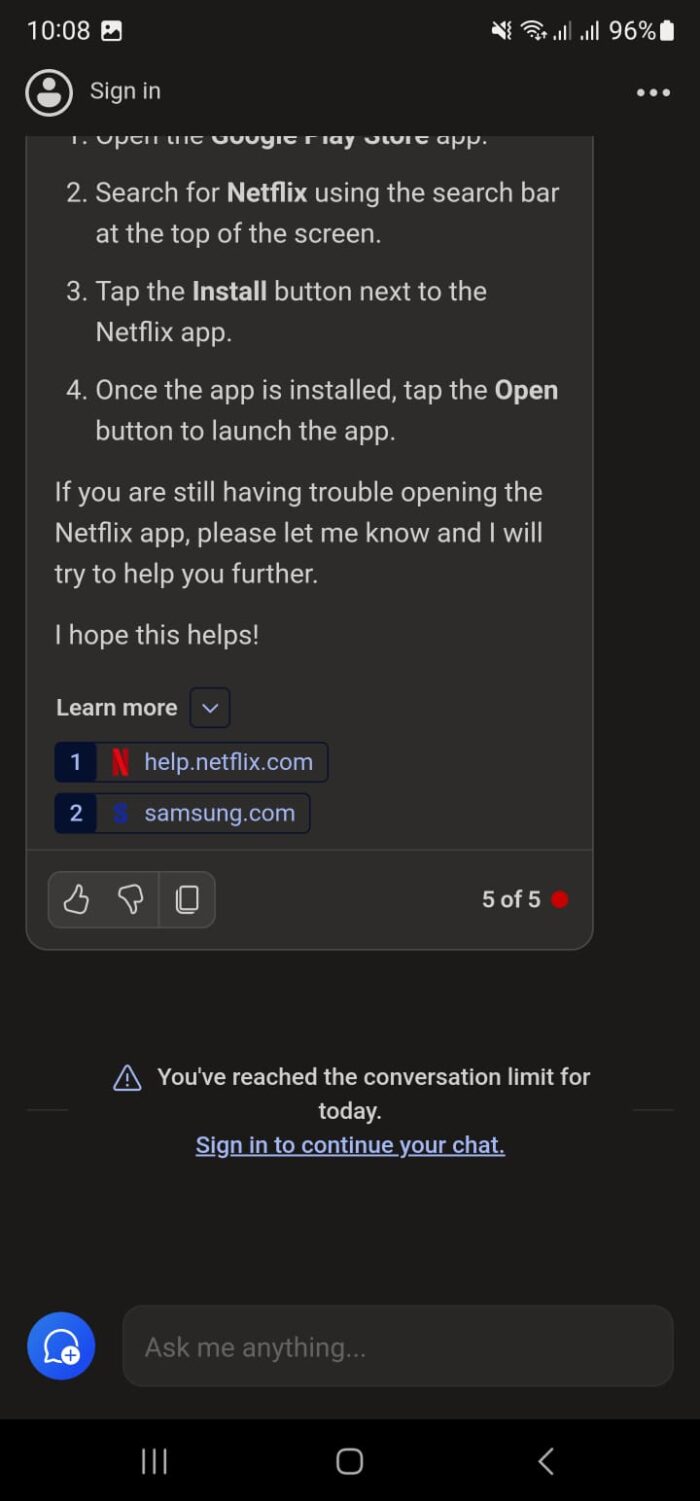
When you have a Microsoft account, you can continue to download Microsoft Copilot from the respective app store:
Download Microsoft Copilot for Android
Download Microsoft Copilot for iOS
Once installed, continue to launch the app. On the welcome page, you will be given the option to enable GPT4. If you choose not to enable it, the app will use the GPT3.5 model by default.

After that, you can continue to press the microphone button at the bottom and record your query, or click on the keyboard icon on the right to enter your query using text. Moreover, you may also click the camera icon to upload an image and make a query regarding it.
If you want to start a new conversation, click on the message bubble icon on the left, and Copilot will initiate a fresh, new conversation.
One thing to remember is that Copilot is designed using GPT, but modified for Microsoft users. Therefore, when I asked it for instructions on opening a specific app, it provided me instructions to perform the task on a Windows computer, and could not detect that I was using my Samsung S22 Ultra device.
Additionally, when I asked the Copilot app to open an app on my Android phone, it responded that it was unable to perform an action, and suggested steps on how to perform the task myself.

Future of Copilot on mobile
Now you no longer need to open your laptop, or a browser on the phone to make an online query. Just have a stable internet connection on your phone along with the Copilot app, and you can use Copilot’s voice-to-text capability to perform any query.
However, I still believe that Copilot has a long way to go for mobile apps. The first thing is that the Microsoft operating system for mobile phones has been discontinued, therefore, they will need to partner up with either Google or Apple to be able to integrate Copilot directly into the phones.
Moreover, Microsoft Copilot for phones still has a long way to go. Even if they integrate it into the operating systems, it should be able to perform system-specific tasks; perform cleanups, launch apps, send text messages, make calls, set timers and reminders, etc.

2 comments
Abdul Wahab
Is the programmed to assist on Android and iOS or is the same as they’re providing on the windows?
Subhan Zafar
Hi Wahab,
Copilot for mobile is the same web version of Copilot you find on Microsoft Edge, formerly known as “Bing Chat.” therefore, it is not Android or iOS-oriented, and thus, cannot perform mobile-specific tasks.