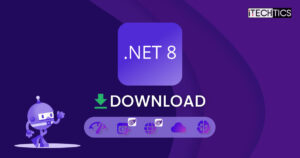Table of Contents
What is the .Net framework?
.Net framework is programming support for the applications that use .Net technology. This framework helps application in building, deploying and running. Its main objective is to provide code running environment which is safe, that eliminates the performance issues and to make the experience of developer consistent. The code which is based on the .Net framework is supported or integrated into any platform.
.Net framework’s three components
This frame has three major and main parts or components that are necessary for this framework.
1) Common Language Runtime
It provides run time code management that is memory management, thread management, and remoting. The code which is managed on run time is managed code and that is not managed is called unmanaged code.
2) Framework Class Library
This includes large and comprehensive libraries which is reusable for any applications for development. This reduces time usability.
3) ASP.NET
It works as a server-side host that is used by managed code. It manages web applications.
Now coming back to .NET framework 4.6.2
This is a new update of the .NET framework which is highly compatible than the other earlier releases. This contains many new supports and extra features that are very useful for .NET application’s users. It has a web installer and offline installer.
What’s new in .NET Framework 4.6.2?
Base Class Library
Following improvements are added in BCL
- Long path support
- Support FIPS 186-3 Digital Signature Algorithm
- Support for Persisted-Key Symmetric Encryption
Common Language Runtime
Following improvements are added in CLR.
- NullReferenceException Improvements
ASP.NET
Following improvements are added in ASP.NET
- DataAnnotation Localization
SQL
Following improvements are added in SQL
- Always Encrypted Enhancements
- Performance
- Security
To check which version of .Net is on your system
- Go to Run (Windows Key + R) and type “regedit.exe” and press enter
- Go to the following key:
HKEY_LOCAL_MACHINE\SOFTWARE\MICROSOFT\.NET FRAMEWORK SETUP. - There you’ll see that which version is installed on your system.

If the latest version isn’t in your system, you can download it from the link which is given below.
Web Installer
Its Web Installer is small so the user should go for it. It is less in size so download quickly. It auto determines the components which are needed for a particular platform. It also has languages pack and when you download it, it’ll select the language according to the installed Operating System.
Download .NET Framework 4.6.2 web installer
Offline Installer
This is relatively in large size and hasn’t included language packs. You should have to download it separately. Basically, Offline Installer is used when Internet availability is difficult and you can’t use Web Installer. You can use the following link to download .NET Framework 4.6.2 in the language of your choice.
Download .NET Framework 4.6.2 Offline Installer
Download .NET Framework 4.6.2 language packs
Supported Operating Systems
- Windows 7 SPI (x86 and x64)
- Windows 8.1 x86 and x64)
- Windows Server 2012 (x64)
- Windows Server 2012 R2 (x64)
Minimum Hardware requirement
- 1 GHz or above
- 512 MB of RAM
- 2.5 GB of available hard-disk space (x86 and x64)
When you are downloading and installing Web Installer, your machine must be connected with the Internet. This version of .Net performs an in-place update for its later version that is 4/4.5/4.5.1/4.5.2/4.6/4.6.1.