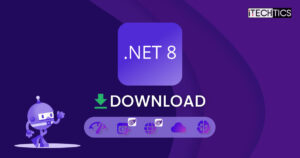The next update for .NET is here, which is version 6.0.6. The release does not include many new features, but mostly slight improvements to the existing ones.
This release has been made o the Long Term Servicing (LTS) channel, which means that this version will be supported with future updates. .NET 6 was released earlier as the LTS version since Microsoft releases an LTS version every 2 years. The LTS channel has a 3-year support cycle.
.NET 6.0.6 can be installed on the following platforms:
- Windows
- Linux
- MacOS
You can download .NET 6.0.6 from the direct download links given below respective to your operating system.
You can also choose to download and install the latest preview version of .NET, which at the time of writing this post is .NET 7 Preview 5.
Table of Contents
What’s new in .NET 6.0.6
Support
Before we dig into the new improvements of .NET 6.0.6, let us inform you about its compatibility and support. To begin, .NET 6.0.6 is compatible with Visual Studio 17.2 and later.
In operating systems, Microsoft states that .NET 6 will be compatible with the following architectures on Red Hat Enterprise Linux (RHEL) version 8:
- AMD x64
- Intel x64
- ARM (aarch64)
- IBM Z
- LinuxONE (s390x)
Microsoft also suggests that you upgrade your apps to .NET 6 immediately. Performing the upgrade process from .NET 3.1 and .NET 5 is pretty straightforward. However, if you are already running the apps on a .NET 7 Preview release, then those will automatically upgrade to .NET 6 LTS (stable) once .NET 6 is installed and the system is rebooted.
Multi-Platform App UI
.NET 6 includes the support for developing native applications on Android, iOS, and macOS using the supported SDKs. These provide the foundational mobile and desktop pieces for the new .NET MAUI.
You can now install the .NET MAUI using the following command:
dotnet workload install mauiDocker Images
You can now use the following command to try running the latest .NET 6.0 release in containers with the updated .NET Docker images:
docker run --rm mcr.microsoft.com/dotnet/samplesDownload .NET 6.0.6
Use the direct download links below to download the .NET 6.0.6 LTS Runtime, SDKs, and AS.NET Core matching your operating system and architecture:
Runtime:
Download .NET 6.0.6 Desktop Runtime for Windows x64
Download .NET 6.0.6 Desktop Runtime for Windows x86
Download .NET 6.0.6 Desktop Runtime for Windows ARM64
Download .NET 6.0.6 Runtime for macOS x64
Download .NET 6.0.6 Runtime for macOS ARM64
Download .NET 6.0.6 Runtime Binaries for Linux Arm32
Download .NET 6.0.6 Runtime Binaries for Linux Arm64
Download .NET 6.0.6 Runtime Binaries for Linux Arm32 Alpine
Download .NET 6.0.6 Runtime Binaries for Linux Arm64 Alpine
Download .NET 6.0.6 Runtime Binaries for Linux x64
Download .NET 6.0.6 Runtime Binaries for Linux x64 Alpine
SDK:
Download .NET SDK 6.0.301 for Windows x64
Download .NET SDK 6.0.301 for Windows x86
Download .NET SDK 6.0.301 for Windows ARM64
Download .NET SDK 6.0.301 for macOS x64
Download .NET SDK 6.0.301 for macOS ARM64
Download .NET SDK 6.0.301 Binaries for Linux Arm32
Download .NET SDK 6.0.301 Binaries for Linux Arm64
Download .NET SDK 6.0.301 Binaries for Linux Arm32 Alpine
Download .NET SDK 6.0.301 Binaries for Linux Arm64 Alpine
Download .NET SDK 6.0.301 Binaries for Linux x64
Download .NET SDK 6.0.301 Binaries for Linux x64 Alpine
ASP.NET Core
Download ASP.NET Core Runtime 6.0.6 Hosting Bundle for Windows
Download ASP.NET Core Runtime 6.0.6 for Windows x64
Download ASP.NET Core Runtime 6.0.6 for Windows x86
Download ASP.NET Core Runtime 6.0.6 Binaries for Windows ARM64
Download ASP.NET Core Runtime 6.0.6 Binaries for macOS x64
Download ASP.NET Core Runtime 6.0.6 Binaries for macOS ARM64
Download ASP.NET Core Runtime 6.0.6 Binaries for Linux Arm32
Download ASP.NET Core Runtime 6.0.6 Binaries for Linux Arm64
Download ASP.NET Core Runtime 6.0.6 Binaries for Linux Arm32 Alpine
Download ASP.NET Core Runtime 6.0.6 Binaries for Linux Arm64 Alpine
Download ASP.NET Core Runtime 6.0.6 Binaries for Linux x64
Download ASP.NET Core Runtime 6.0.6 Binaries for Linux x64 Alpine
More download and install options here.
Install .NET 6.0.6
You can begin by downloading .NET 6.0.6 for your architecture from the links above and then execute it to begin the installation process.
-
Run the installation package by double-clicking it (in the case of macOS and Windows), and then clicking Install on the installation wizard.

Begin installation -
The installation will now begin. It does not take much time nor does it require a restart. Click Close once it has been installed successfully.

Close wizard
You have now installed .NET 6.0.6. You may check which .NET version is running by typing in the following command in Command Prompt:
wmic product get description | findstr /C:.NET
Closing Words
.NET 6 introduces a plethora of new features as well as improvements. We believe that you can benefit from these and be an early bird to test them out. Not only that, but since it is an LTS release, you may not have to upgrade your .NET version for the next 3 years!
However, if you are interested in trying the more advanced and new features, you can opt to download the preview version of .NET.