Farzeen Qureshi
Farzeen Qureshi is an engineer specializing in mechatronics and control systems. She is well versed in various fields, including electrical, mechanical, computer, and robotics.

4 Ways To Set Default Apps Properly in Windows 10
Windows 10 comes with default app settings that can be used to choose default apps for opening specific…
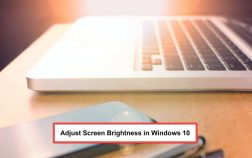
5 ways to Change Brightness On Windows 10 Screen
The brightness of the screen is an important factor in working on any electronic device. Most modern devices,…

4 ways to Enable and View Windows 10 Clipboard history
Windows 10 clipboard history is a feature that allows users to see a list of items that they…

9 Easy Ways To Fix Flash player not working in chrome
If you are having issues with Flash Player not working in Chrome (or any other browser), we have…

Download and Install Java 8 Update 251
Oracle released its April Critical Security Updates (CFU) for all its products, including Java. A total of 397…

How to Open Windows 10 Startup Folder Location [User Specific And Global]
The startup folder is a special folder in Windows 10. Windows executes all the applications inside that folder…

10 Best Cloud Gaming Services To Play Games Without A Powerful PC
Cloud Gaming is becoming popular around the globe because of having several advantages. You can easily access any…

The Complete Guide To Windows 10 Themes
Windows 10 themes are used to personalize your PC according to your taste and customize different visual aspects…

3 Ways To Enable/Disable Focus Assist In Windows 10
Focus Assist is a feature to manage and avoid distracting notifications on Windows 10. Focus Assist is activated…

Rotate Screen in Windows 10 And Fix Screen Orientation Issues
Unlike the previous Operating Systems, Windows 10 is more of a mobile-friendly Operating System as it comes with…

