⭐Overview & Concepts
Windows 11 Configuration and Deployment
How To Disable User Account Control In Windows (Locally + Remotely)How To Unlink, Disable, Uninstall OneDrive In Windows 11How To Find Wi-Fi Password In Windows 11 From SettingsWindows Backup App: Cloud Backup And Restore On Windows 11Enable “Get The Latest Updates As Soon As They’re Available” in Windows 11How To Add, Manage VPN Connection In Windows Using PowerShellHow To Enable, Disable Enhanced Session Mode In Hyper-VWindows 11 troubleshooting and management:
How To View All User Accounts On Windows 115 Ways to Disable USB Selective Suspend in Windows 11How To Start, Stop, Restart, And Manage Windows ServicesHow To Work With Filesystems And Directories In PowerShellCheck For Listening (Open) Ports With NetStat And PowerShellHow To Disable UAC Remote Restrictions With LocalAccountTokenFilterPolicyHow To Reset Audio Settings In WindowsHow To Fix Windows Spotlight Not WorkingHow To Fix “Unidentified Network” Error On Windows 11/10How To Install & Fix Dolby Atmos In Windows 11Windows 11 Security and Privacy
Windows 11 Hardening GuideHow To Fix “Local Security Authority Protection Is Off” Error On Windows 11How To Enable Or Disable Windows Defender Credential Guard In Windows 11/10How To Show Hidden And Protected Files And Folders In Windows 11/10What Is BitLocker Recovery Key and How to Find ItHow To Manage BitLocker Using Command Line in Windows (Manage-bde)How To Disable Windows Defender On Windows 11 (Temporarily + Permanently)How To Block Malicious Drivers With Windows Security (Windows Defender)How To Block Or Allow Websites, IPs, Apps, And Ports Using Windows Firewall And PowerShellLatest in Windows 11

4 Ways To Add A User Account To A Group In Windows
When you create a new account, that account is part of a group. If this is the first…

How To Install Internet Information Services (IIS) On Windows
Internet Information Services (IIS) is a web server that satisfies requested HTML files or pages. It is offered…
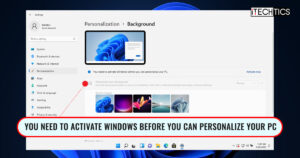
How To Bypass You Need To Activate Windows Before You Can Personalize Your PC Notice
By default, when either Windows 10 or 11 is not activated, you are not allowed to make any…

How To Disable “Show More Options” In Windows 11 Right-Click Context Menu
To bring back the Windows 10 context menu to Windows 11 and rid of “Show more options,” you…

How to Allow Ping From Firewall in Windows Server (2022, 2019, 2016)
ICMP or Ping is disabled by default on Windows Server and Windows 11 / Windows 10. Keeping Ping…

2 Ways To Install Youtube App On Windows 11
YouTube requires no introduction. Every person, child or adult, uses YouTube regularly to look at and listen to…

6 Ways To Open Run Command Box In Windows
Run Command is a tiny box of Windows and Unix operating systems that allows you to run apps…
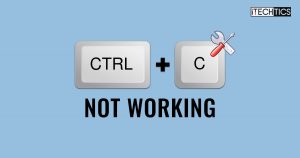
How To Fix CTRL C Not Working in Windows
Restarting the PC usually works. In case, it doesn’t, check your keyboard. If it’s working fine too, then…

Fix Software Problems Using “Program Install and Uninstall” Troubleshooter
Both Windows 10 and 11 come with preinstalled troubleshooters for different components of Windows, such as Windows Updates,…

How to Enable File Explorer Tabs in Windows 11
The much-anticipated feature is making a comeback in Windows 11. Windows Explorer will now open multiple directories in…
