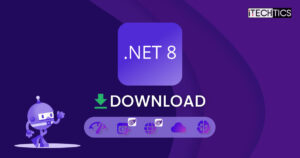Along with .NET 7 Release Candidate 2, Microsoft has also released .NET 6.0.10 and .NET Core 3.1.30. These releases include both security and non-security updates.
You update your .NET version using the direct download links given below. Installing the latest version of .NET will automatically replace the older, stable version. However, if you have a preview version installed as well, no changes will be made to it.
Let us briefly discuss the new features in .NET 6.0.10 and .NET Core 3.1.30 before proceeding to see how to install them.
Table of Contents
What’s New in .NET 6.0.10 & .NET Core 3.1.30
Security Advisory
Microsoft has published a security advisory for the .NET developers so they can take the necessary steps to make their environments more secure.
Microsoft had identified a vulnerability in .NET 7 Release Candidate 1, .NET 6.0, .NET Core 3.1, and NuGet clients, where a malicious actor could cause a user to execute arbitrary code. This is achieved through an elevation of privilege.
To learn more about this vulnerability, read the security page for CVE-2022-41032.
Other Improvements
Many other improvements have also been made to the different components of .NET. Click on the given links below to read more about the respective improvement:
.NET Core 3.1 End of Life
Microsoft has announced that .NET Core will be reaching the end of life on December 13th, 2022. After this date, .NET Core 3.1 will no longer receive updates.
Microsoft suggests that the developers move their .NET Core 3.1 applications to .NET 6 before its end of life.
Download .NET 6.0.10
Use the direct download links below to download the .NET 6.0.10 Runtime, SDKs, and ASP.NET Core Runtime matching your operating system and architecture:
Runtime:
Download .NET 6.0.10 Desktop Runtime for Windows x64
Download .NET 6.0.10 Desktop Runtime for Windows x86
Download .NET 6.0.10 Desktop Runtime for Windows ARM64
Download .NET 6.0.10 Runtime for macOS x64
Download .NET 6.0.10 Runtime for macOS ARM64
Download .NET 6.0.10 Runtime Binaries for Linux ARM32
Download .NET 6.0.10 Runtime Binaries for Linux ARM64
Download .NET 6.0.10 Runtime Binaries for Linux ARM32 Alpine
Download .NET 6.0.10 Runtime Binaries for Linux ARM64 Alpine
Download .NET 6.0.10 Runtime Binaries for Linux x64
Download .NET 6.0.10 Runtime Binaries for Linux x64 Alpine
SDK:
Download .NET SDK 6.0.402 for Windows x64
Download .NET SDK 6.0.402 for Windows x86
Download .NET SDK 6.0.402 for Windows ARM64
Download .NET SDK 6.0.402 for macOS x64
Download .NET SDK 6.0.402 for macOS ARM64
Download .NET SDK 6.0.402 Binaries for Linux ARM32
Download .NET SDK 6.0.402 Binaries for Linux ARM64
Download .NET SDK 6.0.402 Binaries for Linux ARM32 Alpine
Download .NET SDK 6.0.402 Binaries for Linux ARM64 Alpine
Download .NET SDK 6.0.402 Binaries for Linux x64
Download .NET SDK 6.0.402 Binaries for Linux x64 Alpine
ASP.NET Core Runtime
Download ASP.NET Core Runtime 6.0.10 Hosting Bundle for Windows
Download ASP.NET Core Runtime 6.0.10 for Windows x64
Download ASP.NET Core Runtime 6.0.10 for Windows x86
Download ASP.NET Core Runtime 6.0.10 Binaries for Windows ARM64
Download ASP.NET Core Runtime 6.0.10 Binaries for macOS x64
Download ASP.NET Core Runtime 6.0.10 Binaries for macOS ARM64
Download ASP.NET Core Runtime 6.0.10 Binaries for Linux ARM32
Download ASP.NET Core Runtime 6.0.10 Binaries for Linux ARM64
Download ASP.NET Core Runtime 6.0.10 Binaries for Linux ARM32 Alpine
Download ASP.NET Core Runtime 6.0.10 Binaries for Linux ARM64 Alpine
Download ASP.NET Core Runtime 6.0.10 Binaries for Linux x64
Download ASP.NET Core Runtime 6.0.10 Binaries for Linux x64 Alpine
More download and install options here.
Download .NET Core 3.1.30
Use the direct download links below to download the .NET Core 3.1.30 Runtime, SDKs, and ASP.NET Core Runtime matching your operating system and architecture:
Runtime:
Download .NET 3.1.30 Desktop Runtime for Windows x64
Download .NET 3.1.30 Desktop Runtime for Windows x86
Download .NET 3.1.30 Runtime Binaries for ARM32
Download .NET 3.1.30 Runtime for macOS x64
Download .NET 3.1.30 Runtime Binaries for Linux ARM32
Download .NET 3.1.30 Runtime Binaries for Linux ARM64
Download .NET 3.1.30 Runtime Binaries for Linux ARM64 Alpine
Download .NET 3.1.30 Runtime Binaries for Linux x64
Download .NET 3.1.30 Runtime Binaries for Linux x64 Alpine
SDK:
Download .NET SDK 3.1.424 for Windows x64
Download .NET SDK 3.1.424 for Windows x86
Download .NET SDK 3.1.424 Binaries for Windows ARM32
Download .NET SDK 3.1.424 for macOS x64
Download .NET SDK 3.1.424 Binaries for Linux ARM32
Download .NET SDK 3.1.424 Binaries for Linux ARM64
Download .NET SDK 3.1.424 Binaries for Linux x64
Download .NET SDK 3.1.424 Binaries for Linux x64 Alpine
ASP.NET Core Runtime
Download ASP.NET Core Runtime 3.1.30 Hosting Bundle for Windows
Download ASP.NET Core Runtime 3.1.30 for Windows x64
Download ASP.NET Core Runtime 3.1.30 for Windows x86
Download ASP.NET Core Runtime 3.1.30 Binaries for Windows ARM32
Download ASP.NET Core Runtime 3.1.30 Binaries for macOS x64
Download ASP.NET Core Runtime 3.1.30 Binaries for Linux ARM32
Download ASP.NET Core Runtime 3.1.30 Binaries for Linux ARM64
Download ASP.NET Core Runtime 3.1.30 Binaries for Linux ARM64 Alpine
Download ASP.NET Core Runtime 3.1.30 Binaries for Linux x64
Download ASP.NET Core Runtime 3.1.30 Binaries for Linux x64 Alpine
More download and install options here.
Install .NET 6.0.10/ .NET Core 3.1.30
You can begin by downloading the right .NET version for you from the links above and then execute it to begin the installation process. Here is how:
Once you have installed the newer .NET version, all your applications will run using the new build as the previous version will be replaced.
-
Run the installation package by double-clicking it (in the case of macOS and Windows), and then clicking Install on the installation wizard.

Begin .NET installation -
The installation will now begin. It does not take much time nor does it require a restart. Click Close once it has been installed successfully.

Close .NET installation wizard
You have now installed the .NET. You may check which .NET version is running by typing in the following command in Command Prompt:
wmic product get description | findstr /C:.NET
How to Remove/Uninstall .NET
If you wish to remove .NET from your computer, you can simply uninstall it like any other regular application. Here are the steps to following:
-
Open the Programs & Features applet by typing in appwiz.cpl in the Run Command box.

Open Programs & Features applet -
Here, search for the .NET component that you want to remove, right-click it, and then click Uninstall from the context menu.

Remove .NET -
The installation wizard will now launch. Click Uninstall again.

Confirm .NET removal -
.NET will now be removed from your PC. When done, click Restart to finalize the uninstallation.

Restart computer
Closing Words
Although .NET 6.0.10 is the latest stable release for .NET, Microsoft is also close to releasing the next stable update: .NET 7. In fact, the .NET RC 2 was released alongside this .NET update, which is the final preview update before the stable version is made public. However, can still be a few weeks till you can install the stable version of .NET 7.
In the meantime, we strongly recommend that you upgrade to .NET 6.0.10 not only for the new features but also for the security patches that will make your system safer.