It isn’t easy to show your friends an element on a webpage exactly as you want it. Similarly, it becomes almost impossible to show each website you want to share if there are many links you want to share.
For this purpose, some tools will let you surf the internet with your friends. Not only that, but you can watch videos, shop, or collaborate on projects together as well. Not to forget, such services are also adopted by customer support agents who can gain quick access to the client’s screen and assist them with any issues without downloading or installing an app.
In this post, I have shared multiple tools and utilities that allow you to view the same web screen from different devices, at different locations, so you and your loved ones can enjoy the same content simultaneously.
Table of Contents
Hyperbeam

Hyperbeam, formerly known as “Tutturu TV”, is a freemium tool for co-browsing. It comes as a standard web-based application, as well as a standalone app for devices which you can install. If you have limited usage, the free version would suffice. However, the premium (paid) version offers more perks, such as an enhanced bitrate, customizable room URLs, animated avatars, and more.
This app allows you to create virtual rooms where you can browse any website, watch any video, or do anything while remaining inside the web browser, and other members of the party could see or take control of it.
When you create a room, you get a URL which you can then share with your friends and family. They can then join the virtual room using that link, and you can all browse the web together.
Since Hyperbeam supports viewing the entire browser, it is not restricted to specific websites or apps only – anything can be co-browsed.
Moreover, Hyperbeam also allows live chat, as well as live video calls. Not only that, but you can also play music in the background for everyone to enjoy.
TwoSeven.xyz

TwoSeven is another co-browsing tool that allows you to browse the internet together. This tool was designed while the “rabb.it” was still around, but TwoSeven offered a greater video-viewing resolution.
That said, TwoSeven is primarily used to stream videos together on the internet. It does not support plain web pages. Moreover, it uses a browser plugin to stream videos inside a virtual room, which can be accessed by your friends and family.
A major caveat of TwoSeven is that it is limited to only a few streaming platforms. At the moment, it supports the following platforms:
- TouTube
- Netflix
- Hulu (premium only)
- Disney++ (premium only)
- Amazon
- HBO
- Vimeo
Moreover, you can also upload videos from your device to view together.
Watch2Gether.tv

Watch2Gether is a versatile platform that allows you to stream videos, listen to music, live chat, share the screen or webcam, and browse a whole bunch of social media platforms inside a shared virtual room. Additionally, you do not necessarily have to create an account. You can create a room as a guest, and even share the URL for the room with your friends and family to join in.
This tool does not require any plugins or downloads. Since it is web-based, it can be accessed from any platform with a browser and an internet connection.
Channel.me

Channel.me is a free service for sharing whatever you are browsing in real-time. You can invite as many friends to the browsing session as you like. Using Channel.me is as simple as a few clicks. To start a new session, go to Channel.me and click on the “Start a new session” button. A pop-up will appear with your session number. You can share this session number with anyone you want to share your session with.
Next, you should start surfing the Internet using the Channel.me webpage, where you can input the URL and browse the Internet.

Friends who get their session number should go to Channel.me and enter session no. and press the “Join” button. This will add him or her to your active browsing session.
Channel.me includes features like annotation and text chatting, which make it easier for people to communicate exactly as they want.
Samesurf

If you want a more advanced tool for collaborating in real time, Samesurf can be a good choice. Samesurf is a software that allows people to browse the Internet together with their family and friends.
Unlike Channel.me, Samesurf is not totally web-based. You will need to download the app and install it on your computer to use the features provided by Samesurf.
Apart from browsing the Internet together in real-time, Samesurf offers many other collaboration features, like connecting to Facebook, Twitter etc. inviting your friends from there, mouse tracking, audio and video chatting etc. You can also share your full screen, in addition to just a browser window.
Samesurf supports annotations on the screen. All participants can scribble on the screen to participate actively in the conversation.
Co-Browsing.NET
Note: Although the tool is still functional, the website URL is no longer safe to use and is missing its SSL certificate, making the website insecure. It is advised not to use this tool unless the SSL certificate is restored.
Co-browsing.net is another wonderful service for people to jointly browse a website remotely without any downloads or plugins.
Using co-browsing.net is fairly simple. Just open the website co-browsing.net in your browser, enter the website you want to browse together and press the Co-Browse button. This will generate a link that you can share with your partner.
Both users will be able to see the mouse cursors of each user in real-time. This way, you can easily surf together.
Honorary mentions
Other than the apps and tools we have already discussed, there are many others available that service similar purposes. Here are a few of them:
- WatchParty.me
- Surfly
- COLLABORATE (browser extension)
Ending words
There was a time when co-browsing tools were primarily used by support agents to quickly assist the customers with site navigation, or help them troubleshoot issues. However, in recent years, the same logic has shifted, and tools have emerged that promote virtual rooms where the purpose is just to have fun and spend time with your loved ones.
Do you browse the Internet with your friends in real time? What are the purposes for which you want to surf the Internet together?



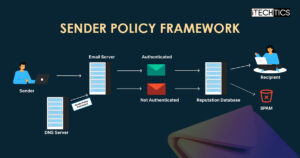





5 comments
Jonathon Atkins
I tried Surfly and it didn’t work on most sites. Sorry to disappoint.
Carrie Simons
It had the same issues with Surfly. I tried the new version of Samesurf and it worked really well. It didn’t require a download.
Nicholas Piël
Thanks for the overview!
You should definitely add Surfly.com to this list. It is really a great way to surf together on the web, work very fast and works on any website.
Usman Khurshid
Surfly seems to be a good choice. I haven’t tried it completely but it seems better than both the apps shared in the article. One thing that I wanted to ask if we can use Surfly on the fly without having to create an account?
Nicholas Piël
The people you invite to your session will not need to have an account. You could for example send out a tweet containing your surfly link and everybody can join in on the fun.
The person who controls the session currently still needs to create an account – but we’ll simplify this by adding social sign in.