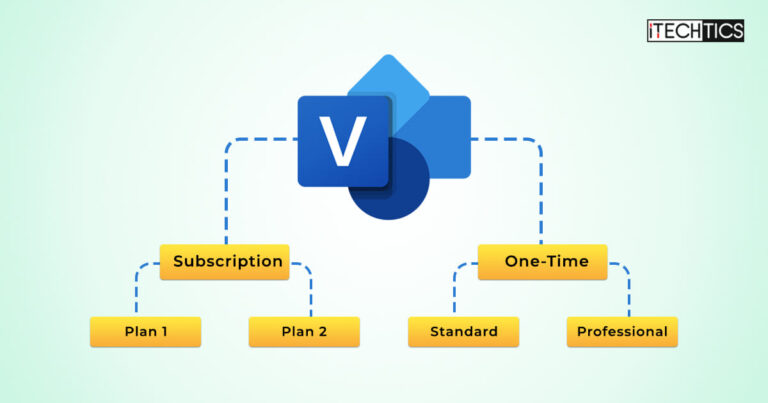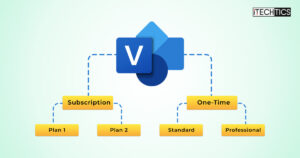Imagine being able to create complex diagrams and flowcharts with ease, helping you communicate your ideas and plans to your colleagues and clients effectively. Microsoft Visio is a powerful tool that enables you to do just that.
With several plans available, each catering to different needs and budgets, choosing the right Visio plan can be challenging. This article compares the different Microsoft Visio plans and explains their variations to help you select the most appropriate option.
It is intended to assist both entrepreneurs seeking to enhance their business processes and scholars striving to excel in their presentations. Therefore, continue reading to determine which Visio plan aligns with your needs.
Table of Contents
On This Page
Purpose of Microsoft Visio
Microsoft Visio is a powerful tool for creating professional diagrams, flowcharts, and other visual representations of complex information. It is a versatile software that can be used for a wide range of applications, from engineering and architecture to business management and project planning.
At its core, Visio is a tool for visual communication. It enables you to represent complex ideas and data in a way that is easy to understand and interpret. Whether you need to create a flowchart to illustrate a business process, a network diagram to plan out your IT infrastructure, or a floor plan to design a new office space; Visio provides the tools you need to create high-quality, visually appealing diagrams.
It comes with an extensive library of shapes and templates. These pre-built elements make it easy to make professional-looking diagrams quickly and easily. You can not only create a technical drawing with it but also an entire business process flowchart.
Visio also provides advanced features for working with data. For example, you can use data-linked diagrams to create visual representations of data that are stored in external sources like Excel spreadsheets or Access databases. This makes it easy to create charts, graphs, and other visualizations that update automatically as your data changes.
In addition to this, the collaboration capabilities make Microsoft Visio one of a kind. With this software, you can work with multiple users on the same diagram in real-time, making it super convenient to collaborate with colleagues and share your work with others.
Microsoft Visio Plans
Visio plans are different editions of Microsoft Visio that provide diverse levels of functionality and features. These plans allow you to choose the most appropriate version based on your needs and budget.
There are several types of Visio plans available, each offering a unique set of features and tools. Some of the plans available include Visio Standard, Visio Professional, and Visio Online Plan 1 and Plan 2. These plans differ in terms of their pricing, features, and tools.
Microsoft Visio Subscription Plans
The Subscription plans consist of two offers, i.e., Visio Plan 1 and 2, to provide you with powerful diagramming and visualization tools. For these plans, you must pay monthly to continue using the Visio services.
| Feature Comparison | Visio Plan 1 | Visio Plan 2 |
|---|---|---|
| Diagram Types | Basic diagrams, Flowcharts, Organization charts, Basic network diagrams, Basic office layouts | All Visio Plan 1 diagram types, plus BPMN, ITIL, Value stream mapping, and Six Sigma |
| Collaboration | Co-authoring, comments, and in-app messaging | Real-time collaboration with multiple authors and commenting |
| Data Linking | Connect to Excel data, Access Services, SharePoint lists, and Business Connectivity Services | Link diagrams to data from multiple sources, including Excel, Azure, SQL Server, SharePoint, and more |
| Templates and Stencils | Basic shapes, starter diagrams, and custom templates | All Visio Plan 1 templates and stencils, plus advanced network diagrams, engineering diagrams, and more |
| Process Improvement | Basic process mapping, process validation, and process management | Advanced process mapping, process validation, and process management with advanced analytics |
| Integration | Integration with other Office 365 apps, such as Excel, Word, and PowerPoint | Integration with Microsoft Power Platform, Microsoft Teams, and Azure services |
| 3D Diagrams | Basic 3D diagrams | Advanced 3D diagrams with custom lighting and rendering |
| Licensing | Per-user subscription | Per-user subscription |
| Free Trial Period | One month | One month |
| Price Per Month | $5 | $15 |
Remember, Visio Plan 2 offers additional advanced features when compared to Plan 1, such as real-time collaboration, diagram validation, and integration with enterprise systems. Visio Plan 1 is a basic subscription plan but still provides you with the essential tools to create diagrams and visualizations. Choosing between the two plans will ultimately depend on your specific needs and budget.
Microsoft Visio Plan 1
Microsoft Visio Plan 1 is a subscription-based offering with essential tools to create and share diagrams and flowcharts. The pricing for this plan starts at $5 per user per month (when billed annually).
With Visio Plan 1, you can access a range of features, including the ability to create basic diagrams and shapes, as well as collaborate and share diagrams with other users. This plan also offers the ability to connect diagrams to real-time data and to create diagrams from Excel data.
Visio Plan 1 is a great option for individuals or teams who need to create basic diagrams and flowcharts but don’t require more advanced features of Visio. For example, small business owners, project managers, and educators may find this plan useful in creating simple diagrams for their work or presentations.
It can also be beneficial for individuals who create diagrams infrequently but want the flexibility to access the software when needed. This plan comes with 2 GB of OneDrive for Business cloud storage.
Microsoft Visio Plan 2
Visio Plan 2, on the other hand, provides advanced capabilities for creating and sharing professional diagrams and process flows. It is an excellent tool for businesses and individuals who visualize complex ideas and processes.
The price of Visio Plan 2 varies depending on the subscription length and the number of users. For a single user, the monthly cost is $15, while an annual subscription costs $180. Whereas for organizations with multiple users, there are volume discounts available, making it a cost-effective solution for businesses of any size.
Visio Plan 2 comes with a range of relatively advanced features compared to Visio Plan 1. For instance, it has the ability to connect diagrams to live data, collaborate with colleagues in real-time, and automate workflows. It also offers a vast library of templates, shapes, and icons that you can use to create professional-looking diagrams quickly.
The highlight feature of Visio Plan 2 is its integration with other Microsoft Office applications, such as PowerPoint, Excel, and SharePoint. This will enable you to import and export data from other applications, making it easier to make comprehensive diagrams and reports.
Considering the features and benefits, the Visio Plan 2 is an ideal tool for professionals in a wide range of industries, including IT, engineering, project management, and architecture. It is suitable for anyone who works on complex diagrams and process flows, whether independently or in a team.
It will also be a superb choice for educators to come up with educational materials, such as course diagrams and flowcharts. Similar to Visio Plan 1, this subscription plan also offers OneDrive Business cloud storage of 2 GB.
Microsoft Visio Plan 2 is the only subscription plan that offers both web and desktop app versions of Microsoft Visio.
Microsoft Visio One-Time Purchase
As the name suggests, you need to make the payment once and for all. After that, there won’t be any expiration date for the service, and you can use it for as long as you want. The following are two types of plans offered in One-Time Purchase.
| Feature | Visio Standard 2021 | Visio Professional 2021 |
|---|---|---|
| Create and customize diagrams | Yes | Yes |
| Basic flowcharts, organizational charts, and more | Yes | Yes |
| Advanced data flow diagrams and BPMN | No | Yes |
| Integration with Excel and other Microsoft apps | Yes | Yes |
| Collaborate on diagrams in real-time | No | Yes |
| Automatic diagramming and visualization of data | No | Yes |
| Import diagrams from external sources | No | Yes |
| UML (Unified Modeling Language) diagrams | No | Yes |
| Export diagrams in multiple formats | Yes | Yes |
| Visio Viewer to share diagrams with non-Visio users | Yes | Yes |
| Create and edit diagrams on mobile devices | No | Yes |
| Free trial period | One month | One month |
| Cost | $309.99 | $579.99 |
While both plans offer a few similar features, the Professional version provides additional capabilities that may be important for certain users. However, the choice between Visio Standard and Visio Professional ultimately depends on various factors, such as the nature, size, and complexity of the diagrams you work with and, most importantly, your budget.
Visio Standard 2021
Visio Standard 2021 is a powerful software tool that allows users to create professional diagrams, flowcharts, and other visual representations of complex data. It is designed to simplify complex concepts, making it easier to communicate and share ideas with others.
The cost of Visio Standard is $309.99. The software is available for purchase as a one-time purchase with a perpetual license, meaning users can use it indefinitely without having to renew their subscription.
One major advantage of this plan is its user-friendly interface that facilitates the swift creation of diagrams and flowcharts. The software comes equipped with a diverse range of templates, shapes, and stencils that users can tailor to fit their specific needs. Furthermore, it enables real-time collaboration, making it simpler to work together and implement modifications as required.
Visio Standard 2021 caters to a broad spectrum of users, including business professionals, IT professionals, engineers, and project managers. Its versatility and ease of use make it a valuable tool for anyone who needs to create and share complex data in an intuitive and visually appealing manner.
The advantages of using Visio Standard 2021 are manifold. For instance, business professionals can utilize it to create process maps and organizational charts, while IT professionals can create network diagrams and software architecture diagrams. Engineers can generate technical drawings and schematics, and project managers can formulate project timelines and Gantt charts.
Visio Professional 2021
This plan is suitable for professionals to let them create visually appealing and informative diagrams for a wide range of purposes. Visio Professional 2021 offers a plethora of features and services that make it a great choice for advanced diagramming capabilities.
The price of the Visio Professional 2021 plan is $579.99. The license for using this plan lasts indefinitely, allowing you to enjoy the software’s features for as long as you need it.
Among the top services that this plan includes are advanced diagramming tools, data connectivity capabilities, and collaboration features. It offers the ability to create complex diagrams with ease, such as flowcharts, organizational charts, network diagrams, and much more. You can also connect diagrams to various data sources and incorporate live data graphics into their diagrams.
Visio Professional 2021 comes with unique features not available in the Standard plan, such as flowcharting capabilities, data visualization tools, and more. These additional features make it an excellent choice for dealing with complex diagrams that go beyond the capabilities of the Standard plan.
Professionals in a variety of industries, such as engineering and business, can opt for the Visio Professional 2021. It enables them to create informative and visually appealing diagrams that can be used to communicate complex information clearly and concisely.
The software also facilitates collaboration, allowing multiple users to work on diagrams simultaneously, making it an excellent choice for teams.
How To Install Microsoft Visio
You can install the Visio Plan 2 from the subscription option and Visio Standard or Professional from the one-time purchase option on your PC. Visio Plan 1 can only be used via the web version.
Install Visio Plan 2 (Subscription Version)
-
Open www.office.com and sign in to your home or office account.
Note: If you are signed in with your personal Microsoft account, it won’t work. You must sign out and sign in with the work or school account you use with your subscription or start an in-private or incognito browser session.
-
From the Microsoft 365 home page, select “Install Office”.
Looking at a different home page? Follow this link: admin.microsoft.com/account#installs
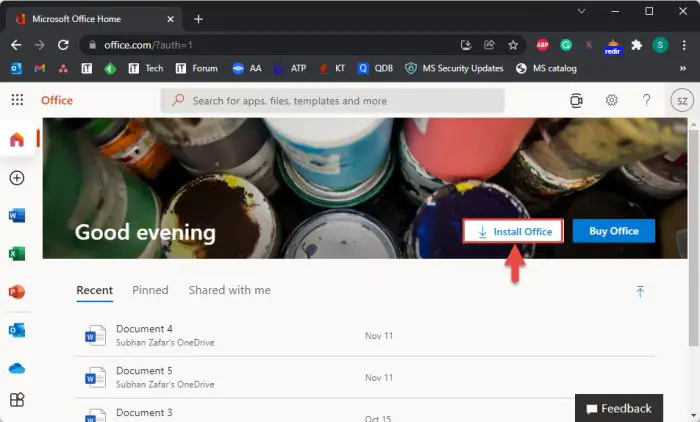
Install Microsoft Office -
Select “Other install options”.
-
Click on “My Account” and choose “Apps & devices”.
-
Look for Visio in the list, and click “Install Visio”.
The setup download should then begin.
-
Run the downloaded setup file.
The installation process should begin.
-
Once installed, close the installation wizard.
Download Visio Standard, Professional 2021 (One-Time Purchase)
-
Enter the product key after signing in with your school or work account here: https://setup.office.com/?ms.officeurl=setup
When you purchase Microsoft 365 or Office, you are provided with a product key. Use the key to sign into the given link.
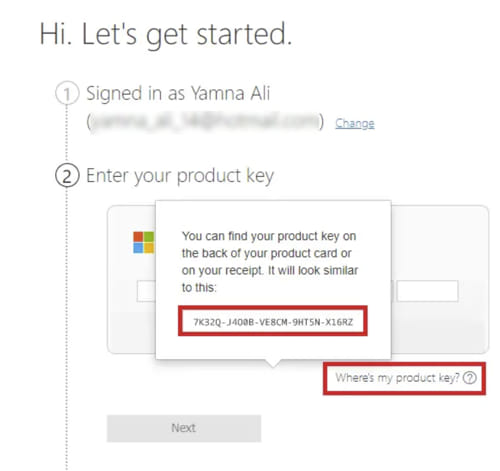
Enter Product Key Visio -
Once you’re signed in, navigate to the Microsoft 365 home page and click “Install Office.”
-
Go to the “Services and subscriptions” section of the account.microsoft.com portal.
-
From there, locate the appropriate version of Visio that you want to install and select “Install”.
If you have multiple Microsoft 365 products, navigate through the list and find the one linked to your Microsoft account.
The setup should now begin downloading.
-
Run the downloaded setup file and continue with the onscreen instructions
These are the methods to download and install the app versions for Microsoft Visio.
Microsoft Visio Web vs App Version
The desktop app version of Visio provides more advanced features and customization options compared to the web app version.
It allows users to work offline and provides access to all the features of Visio, including data linking, advanced formatting options, and built-in templates for various diagram types. It also supports the creation of complex diagrams and offers more options for customizing shapes, styles, and themes.
On the other hand, the web app version of Visio is more streamlined and accessible through a web browser. It provides basic diagramming and collaboration tools that are ideal for simple projects.
The web app version of Visio is suitable for real-time collaboration, and it offers easy-to-use diagramming tools, making it a great choice for team projects. However, it lacks some of the advanced features of the desktop app version, such as data linking and advanced formatting options.
Microsoft 365 and Visio
Visio was originally developed by Visio Corporation, but Microsoft later acquired it in 2000. Since then, Microsoft has continued to enhance Visio’s functionality and features, making it an indispensable tool for businesses and organizations of all sizes.
Visio is available as a standalone application; it is also included in some Microsoft 365 plans. Specifically, Visio is included in the Microsoft 365 E5 and Microsoft 365 A5 plans. These plans are designed for enterprise-level customers who require advanced productivity tools, including Visio’s powerful diagramming capabilities.
With the integration of Visio into the Microsoft 365 suite, the company has made it easier for you to create professional-looking diagrams and other visualizations that can help you communicate complex ideas and processes.
Deciding on the Ideal Microsoft Visio Plan for You
After a detailed comparison of the various Microsoft Visio plans, it is clear that each plan offers unique features and functionalities tailored to specific user needs. Whether it is a Basic, Standard, or Professional plan, each option provides you with the tools needed to create professional diagrams and visualizations.
When making a decision on which plan to choose, it is important to consider factors such as the level of collaboration required, the complexity of the diagrams, and the need for customization. Choosing the right Visio plan can increase productivity, improve communication, and streamline your workflows.