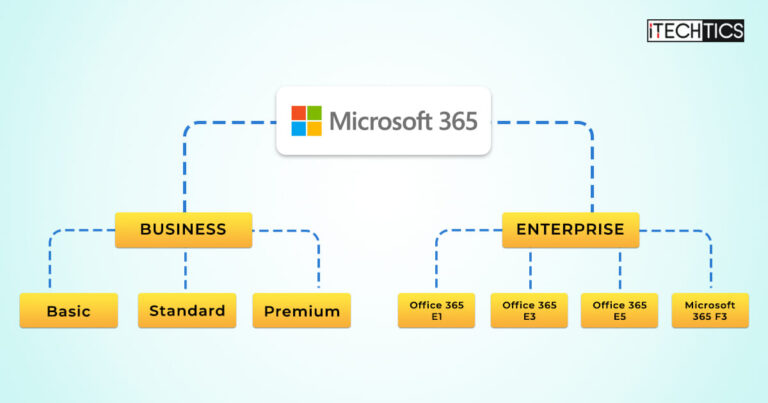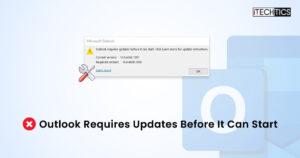As businesses of all sizes become increasingly reliant on technology, the choice of software becomes a crucial factor in determining their success. For many organizations, Microsoft 365 has become the go-to solution for productivity and collaboration needs.
However, with the different subscriptions available, it can be confusing to decide which one is best for your company. This article explains the differences between Microsoft 365 Business and Microsoft 365 Enterprise editions and helps you understand which one is the right fit for your organization’s unique needs.
Table of Contents
What is Microsoft 365?
Microsoft 365 has revolutionized the way businesses operate, offering a subscription-based service that provides access to the complete suite of Office applications, alongside advanced enterprise business services such as Exchange Online and SharePoint Online.
As a cloud-based platform, it also offers unparalleled storage capabilities, making it an indispensable tool for companies of all sizes. But that’s not all – Microsoft 365 goes beyond the basics by offering optional add-ons, such as Windows 10 Enterprise license and Enterprise Mobility + Security (EMS), which delivers top-of-the-line security solutions for organizations.
Additionally, Microsoft 365’s collaboration tools, including Teams, Lists, and Planner, enable team members to work seamlessly together and share ideas effortlessly. While both pricing plans – Business and Enterprise – offer similar basic features, the unique characteristics of each can have a significant impact on productivity and day-to-day operations, making it crucial for businesses to choose the right plan for their needs.
Microsoft 365 Business
Microsoft 365 Business is a powerful suite of tools and services designed to help Small and Medium-sized Businesses (SMBs) streamline their operations and increase productivity.
It includes access to popular Microsoft Office applications such as Word, Excel, and PowerPoint, as well as business-specific services such as Exchange Online for email and calendaring, SharePoint Online for document management and collaboration, and Microsoft Teams for communication and collaboration.
Microsoft 365 Business is a versatile platform suitable for various industries and can be utilized by individuals, startups, small businesses, and medium-sized businesses. It provides an integrated approach to productivity and collaboration, allowing teams to work together effectively, from any location.
Microsoft 365 Business comes in three different pricing plans, each tailored to suit different business needs. The Business Basic plan offers access to essential Office apps, email and calendar services, and OneDrive storage.
The Business Standard plan includes additional features such as desktop versions of Office apps and Microsoft Teams, while the Business Premium plan offers even more advanced security features, including device management and information protection, as well as advanced analytics.
Here is a detailed comparison of the Microsoft 365 plans for businesses:
| Features | Microsoft 365 Business Basic | Microsoft 365 Business Standard | Microsoft 365 Business Premium | Microsoft 365 Apps for Business |
|---|---|---|---|---|
| Cost (/user/month) | $6 | $12.50 | $22 | $8.25 |
| Free Trial Period | One month | One month | One month | One month |
| Max Number of Users | 300 | 300 | 300 | 300 |
| Cloud Storage | 1 TB per user | 1 TB per user | 1 TB per user | 1 TB per user |
| MS Office Apps | Word, Excel, PowerPoint (Web and mobile apps) | Word, Excel, PowerPoint (Desktop, web, and mobile apps) | Word, Excel, PowerPoint (Desktop, web, and mobile apps) | Word, Excel, PowerPoint, Outlook, Publisher, Access (Desktop, web, and mobile apps) |
| Web and Mobile Office Versions | Up to 5 mobile devices and 5 tablets (iOS or Android) | Up to 5 mobile devices and 5 tablets (iOS or Android) | Up to 5 mobile devices and 5 tablets (iOS or Android) | Up to 5 mobile devices and 5 tablets (iOS or Android) |
| Desktop Office Versions | None | Up to 5 PCs or Macs | Up to 5 PCs or Macs | Up to 5 PCs or Macs] |
| Key Feature | Business-class email | Attendee registration and reporting tools for webinars | Advanced security tools and features | Anytime phone and web support |
| Additional Features | – Call, chat, and meet with teams from a laptop, tablet, or phone. – Allow clients to book appointments with the Bookings app. – Manage projects with Forms, Lists, and Planner | -Installable desktop apps of Word, Excel, and PowerPoint. – Work offline and upload changes to the cloud when you reconnect. – Publisher to create your marketing materials. Host webinars and large meetings. – Access to database and data visualization. | – Device management. – Remotely wipe lost or stolen devices. – Cyber threat protection. – Access to advanced IT support is recommended. | – Standard security. |
| Purchase Link | Buy here | Buy here | Buy here | Buy here |
Microsoft 365 Enterprise
Microsoft 365 Enterprise is a cloud-based productivity suite that brings together a range of Microsoft applications and services to help businesses of all sizes to work smarter, collaborate more effectively, and stay secure in the digital age.
It is designed for organizations with more than 300 users at a time and is ideal for businesses looking for a secure and scalable platform to manage their operations. It is used by a wide range of businesses, including large enterprises, small and medium-sized businesses, non-profits, government agencies, and educational institutions.
The suite offers a range of features and benefits, including access to the latest versions of MS Office apps such as Word, Excel, PowerPoint, and Outlook, as well as cloud-based services like OneDrive for Business, SharePoint, and Teams. With Microsoft 365 Enterprise, businesses can collaborate in real-time, share documents and data securely, and work from anywhere, on any device.
Microsoft 365 Enterprise also provides advanced security and compliance features to help businesses protect their data and stay compliant with industry regulations. This includes advanced threat protection, data loss prevention, and encryption capabilities, as well as compliance features like eDiscovery and legal hold.
Here is a table that illustrates the significant features of the different Microsoft 365 plans for enterprises:
| Feature | Microsoft 365 Apps for Enterprise | Office 365 E1 | Office 365 E3 | Office 365 E5 | Microsoft 365 F3 |
|---|---|---|---|---|---|
| Cost (/user/month) | $12 | $10 | $23 | $38 | $8 |
| Free Trial Period | One month | One month | One month | One month | None |
| OneDrive Storage | 1 TB per user | 1 TB per user | 1 TB per user | 1 TB per user | 2 GB per user |
| MS Office Apps | Word, Excel PowerPoint (Desktop and web) | Word, Excel, PowerPoint (web-based only) | Word, Excel, PowerPoint (Desktop and web) | Word, Excel, PowerPoint (Desktop and web) | Word, Excel, PowerPoint (Desktop and web) |
| Additional Features | – Microsoft Teams Exploratory experience – FastTrack assistance | – Email, file storage and sharing, meetings, and instant messaging – 5 layers of security and monitoring | – Protect information with message encryption, rights management, and data loss prevention – Safeguard corporate data – Facilitate legal compliance and email archiving | – Make, receive, and transfer business calls, data analytics, and visualization – Safeguard against malicious threats – Govern and protect sensitive data | – Chat, meet and share files on Microsoft Teams – Offers Visio for the web |
| Purchase Link | Buy here | Buy here | Buy here | Buy here | Buy here |
Key Differences in Microsoft 365 Business and Enterprise
The major differences between these plans are the range of features and capabilities they provide. In this section, we will explore the key differences between these two plans to help you determine which one is best for your business.
-
Compatibility
Microsoft 365 Business allows for Azure AD Join without Azure Virtual Network (VNet) support, as well as Azure AD Join with VNet support. However, support for Hybrid Azure AD with VNet is only available in Windows 365 Enterprise. Other domain support is currently in development for 365 Enterprise.
On the other hand, MS 365 Enterprise offers more advanced compatibility options for businesses. It includes all the features of 365 Business but also allows for Hybrid Azure AD with VNet support. In addition, it offers support for other domain options that are currently in development.
-
License Requirements
For businesses considering Microsoft 365 Business plans, there are no pre-existing licensing requirements needed to purchase and implement Windows 365 Business. However, certain features such as device management will require users to have a license for Microsoft Endpoint Management.
Whereas, Microsoft 365 Enterprise plans require each user to have specific licensing requirements. This includes being licensed for Windows 10 or 11 Enterprise, as well as having licenses for Microsoft Endpoint Manager and Azure AD P1. These licensing requirements are essential to ensure full access to all enterprise features and functionalities.
-
Device Management
For Microsoft 365 Business plans, device management is somewhat limited. The Microsoft Admin Center allows for the assignment and unassignment of cloud PC licenses, while some device management is possible through Microsoft Endpoint Manager with an Intune license. However, cloud PCs are not visible in the Windows 365 blade.
Speaking of the Microsoft 365 Enterprise plans offer a robust device management solution. With access to the Microsoft Intune admin center, you can manage Cloud PC images, access on-premises resources, and apply granular policies to devices.
Additionally, Intune allows for the resizing of Cloud PCs and configuration of user experience settings, as well as all the policy-based management options available to physical devices. In short, Microsoft 365 Enterprise plans provide a comprehensive device management solution for businesses.
Microsoft 365 Business or Enterprise: Which One to Select
If you are looking to choose between Microsoft Business and Enterprise plans, it is important to consider the size and needs of your organization. If you have 300 or fewer users and do not require advanced security or compliance features, a Business plan can offer basic Office apps and cloud-based versions of Word, Excel, and Outlook, along with Teams and device management capabilities.
Furthermore, the Business plan is often more cost-effective, making it a suitable choice for small businesses or startups with a limited budget.
However, if you need local desktop installations for Office programs or require advanced security controls, an Enterprise plan may be more appropriate for your needs. An Enterprise plan would also only be considered if the size of your organization exceeds 300 users.
Conclusion
Microsoft offers two distinct plan categories tailored to meet the unique needs of different types of businesses: Business and Enterprise.
Choosing the right plan can be critical to the success of your business, and Microsoft’s range of options ensures that you can find a plan that fits your specific needs. Whether you’re a small business owner just starting or a large company with thousands of employees, Microsoft has a plan that can help you grow and succeed.
So, take the time to evaluate your needs, explore the available options, and make the right decision for your business. With Microsoft, you can be confident that you’re getting the best tools and services to help your business thrive.