Key Points
- Windows configuration update hints toward releasing Windows 11 23H2 as Microsoft prepares itself.
- Configuration updates use the Controlled Feature Rollout to deliver features before the final, stable release.
- To receive this Windows configuration update, enable the “Get the latest updates as soon as they’re available” option from the Settings app and then check for Windows updates.
Windows 11 23H2 is all the hype right now. As mentioned in a dedicated post, Windows 11 23H2 will be released in October 2023. However, Microsoft is already preparing for the big release.
A while back, Microsoft published a Windows update named “Windows configuration update” which installed the “Moment 3” update for Windows 11 22H2, before it was generally available for everyone in the following Patch Tuesday release. Now, Microsoft is using a similar configuration update to prepare for the Windows 11 23H2 rollout.
If you have not already installed the update, you may not have enabled the “Get the latest updates as soon as they’re available” option in the Windows Settings app. The Windows configuration update is directly associated with this feature and at the moment, will only install on the Windows 11 22H2 computers with the option enabled.
Table of Contents
What are Windows configuration updates
Microsoft has started using new technology to roll out their feature updates, which they have named “Controlled Feature Rollout (CFR).” This technology allows them to deliver the latest Windows features to the end users before they become publically available so that they can test it and leave room for bug fixes before rolling them out to everyone.
The new features are delivered through Windows configuration updates, which are enablement packages, and install and turn on the features that are anticipated through the regular Windows updates ahead of time.
Previously, Microsoft used the Windows configuration update to deliver the Moment 3 update in May 2023. Now, they are using it to deliver the features expected in Windows 11 23H2.
Note that Windows configuration updates are only available on Windows 11 22H2 devices that have enabled the “Get the latest updates as soon as they’re available” option.
Moreover, Windows configuration updates cannot be installed as standalone updates; they are only available through Windows Update.
Install Windows configuration update for Windows 11 23H2
If you do not see the Windows 11 23H2 configuration update on the Windows Update Settings app, perform the following steps to install it.
-
Confirm that you are using Windows 11 version 22H2. Press the Windows Key + R to open the Run Command box.
-
Type in “winver” and press Enter.

Check Windows version and edition information -
If you find that you are on Windows 11 22H2, continue with the steps below.
However, if you find yourself on another, install Windows 11 22H2 first.

Confirm Windows OS version -
Press the Windows Key + I to open the Settings app.
-
Switch to the “Windows Update” tab from the left navigation pane.
-
Toggle the slider in front of “Get the latest updates as soon as they’re available” into the On position.
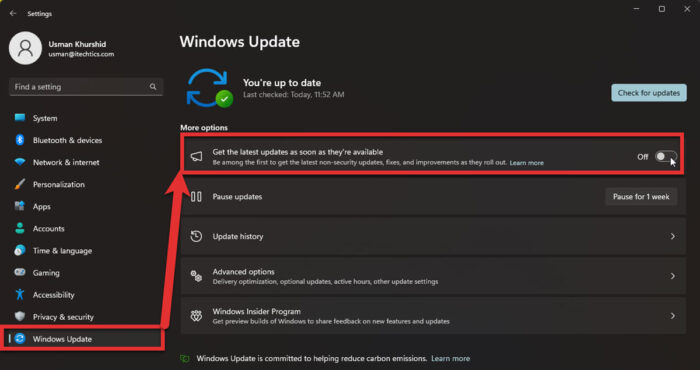
Get the latest updates as soon as they’re available -
Click “Check for updates.”
-
Once the app has scanned for available updates, you will find “Windows configuration update” available and ready to be installed. Click “Restart now.”
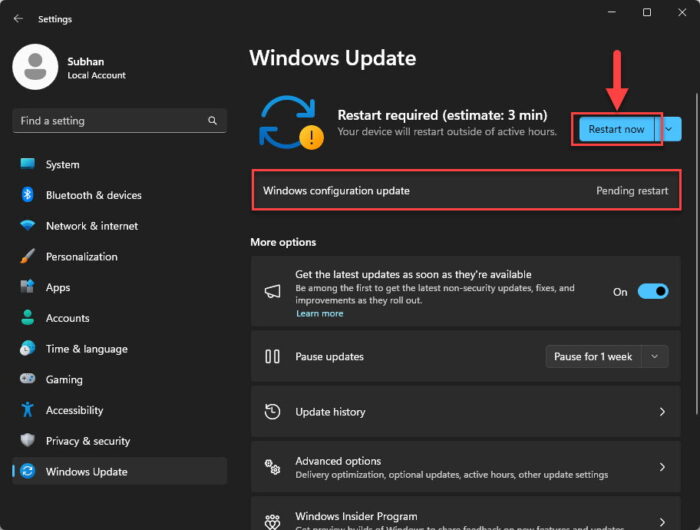
Restart computer
The computer will now restart, and when it does, you can confirm that the Windows configuration update has been successfully installed by going to the following path:
Settings app >> Windows Update >> Update history >> Other updates

New in Windows configuration update for Windows 11 23H2
At the moment, installing the Windows configuration update ahead of the Windows 11 23H2 release will have no effect. It does not introduce any changes, improvements, or features. It doesn’t make any minor tweaks either. This is probably why Microsoft did not disclose any information or release notes on this update.
That said, this release does indicate that Microsoft is on the verge of releasing Windows 11 23H2 and plans on introducing some features using the CFR technology ahead of time. Hence, the release of Windows 11 23H2 is imminent.
Ending words
Once the Windows configuration update is released and includes new features and improvements, you can read about it in the Microsoft blog post for configuration updates. Toggle through the different configuration updates from the navigation bar on the left.
That said, at the moment, it is not worth installing the Windows configuration update as it does not include anything new. Even if it did, you can install Windows 11 23H2 directly once the official ISO images have been made available.
