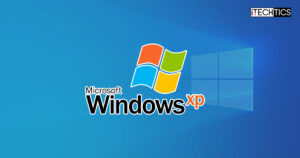If you haven’t already heard; there is now a modified version of Windows 10 available that looks and feels like Windows XP!
You read that correctly. Now, you can have the experience of the Windows XP UI while having the features of Windows 10, all for free. This version of Windows is known as the “Windows EXPERIENCE Freestyle Update,” created by a user named Travis, and is not an official product from Microsoft. He has modified the Windows 10 operating system to make it seem like you are working on Windows XP.
The “Freestyle Update” is the closest functional version of Windows XP that we have yet seen that is the result of modification. You can now download the ISO image for Windows XP Freestyle Update from below and run it on your PC or set up a Virtual Machine (VM.)
However, note that this is not a stable release. Windows EXPERIENCE Freestyle Update has a plethora of issues and complaints that we have highlighted further down this post.
Table of Contents
Download Windows Experience Freestyle Update
You can download the ISO file for Windows EXPERIENCE Freestyle Update from below and then install it like a regular Windows 10 OS to experience the nostalgic Windows XP. This OS is currently only available with x64-bit architecture.
Download Windows EXPERIENCE FreeStyle Update ISO Image x64 [3.7 GB]
Alternatively, you can also download the ISO file from the source.
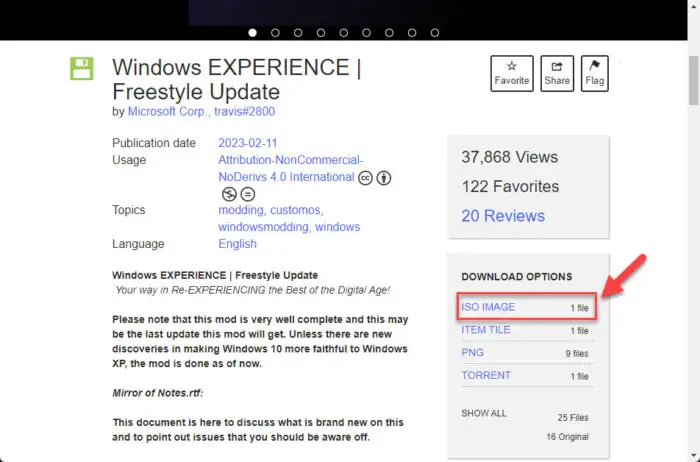
Once it downloads, use the given guide here to install the modified Windows OS.
Using the Windows Experience Freestyle Update
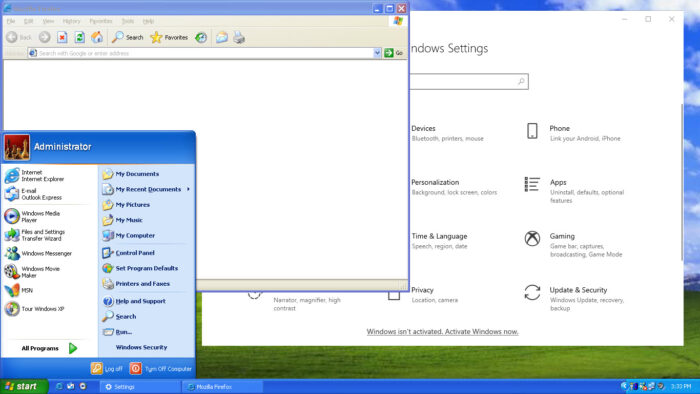
As you can see in the image above, this operating system holds the best of both worlds; an older UI from Windows XP with the modern functionality of Windows 10.
The Windows Experience Frestule Update even includes some of the older applications, like MSN, Windows Media Player, and a taskbar tweaker. However, some features have been replaced by modern technology, whilst giving it a Windows XP vibe. For example, clicking Internet Explorer opens a Firefox instance that has the layout of the original Internet Explorer.
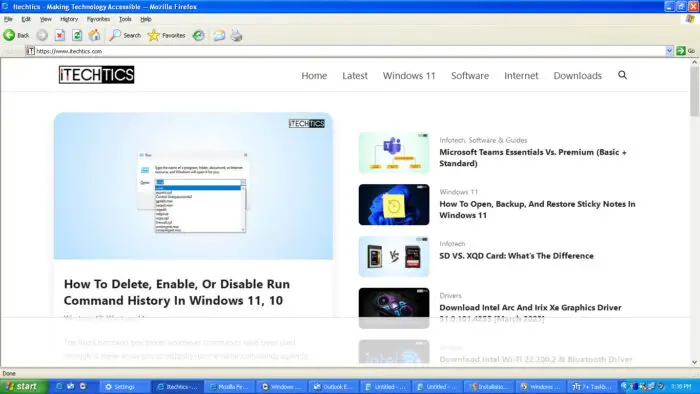
On top of that, this OS also includes the legacy games, like Minesweeper, Freecell, Pinball, etc., which are no longer available in Windows 10.
Having tested the operating system ourselves, we think that you’ll love the new Windows 10 look. However, it also has its downsides. For example, to shut it down, you must first go to the lock screen, and then use the power button in the bottom-right corner to shut down the PC.
Additionally, the installation process and the bootup process of the Windows Experience Freestyle Update still belong to the original Windows 10. Not many users appreciate this as it destroyed the whole Windows XP vibe.
Issues with Windows Experience Freestyle Update
There are many issues currently known to the developer of the Windows EXPERIENCE Freestyle Update OS. However, the issues are not only limited to that.
If you read on the actual website, you can see that many comments also highlight other issues with the operating system. For now, we have listed the issues here:
- Changing from Luna to any other theme may cause the screen to be black and kick the user out of the desktop. Go through the process of changing themes and it will apply. This also fixes broken WindowMetrics from the aftermath.
- The program that is used to force the Basic (Non-DWM) Window Borders is broken when installing this mod with any language but en-US.
- The Appearance tab on Display Properties crashes the applet, use “Change Luna Theme” on the Control Panel to change themes.
- The inactive Caption Text color is inaccurate, this has something to do with Windows 10.
- Dialogs, Strings, and Menus will be unmodified if you use any language other than en-US.
- Any DPI above 100% will be broken. This mod is incompatible with ANY type of DPI scaling.
- File Explorer’s toolbars may look messed up when it’s opened when it’s maximized by default.
- The tray area of the taskbar will be broken when showing all tray icons.
- The volume system tray may not change the volume. This depends on your sound configuration and the Sound Devices.
- Some of the menus on File Explorer will not work (ex. “Favorites”, “Help”). These are only here for the sake of accuracy and being faithful to Windows XP.
- On-Screen Keyboard will show a QWERTY + CJK layout.
- Internet & E-mail may look wrong on Royale/Royale Noir & Zune/Embedded, this can be fixed by adding one black character (?) when renaming each of them.
- All themes other than Luna have incorrect DWM Window Frames. This will be notified when a program is not responding, running a program as SYSTEM or TrustedInstaller, and the small delay forcing the Non-DWM (Basic) Window Frames.
- Windows Messenger does not work. This is due to Microsoft shutting down the servers. If you feel so in using it, look for trusted services that host servers for MSN/Windows Live Messenger. It is recommended to use Escargot (https://escargot.chat/). Though be cautious about using these outdated services, even if they’re secure.
Takeaway
Experiencing Windows XP on top of a modern OS might be something new for many users. It certainly brings back the memories and that nostalgic feeling of remembering how we use to spend our time on the computer.
That said, we do not recommend that you install the Windows EXPERIENCE FreeStyle Update on a production PC or even the one in your regular use. The operating system is very unstable and may not perform even the simplest tasks, like running advanced antivirus software, changing the theme, and issues with program compatibility.