A week after releasing a WHQL driver 31.0.101.4953, Intel released another WHQL Arc and Iris Xe driver version 31.0.101.4972. This release does not include support for any upcoming or recently-released games but only fixes one issue with Starfield. Therefore, if you are a Starfield player with Intel hardware, then you may want to install this driver release as soon as possible.
This guide provides a detailed insight into this driver and discusses the open issues. It also provides direct download links for you to enjoy the latest updates and fixes by Intel.
Table of Contents
Download Intel Arc & Iris Xe Graphics Driver 31.0.101.4972
Click on the given link below to download the Intel Arc and Iris Xe graphics driver version 31.0.101.4972:
Download Intel Arc & Iris Xe Driver Update x64 31.0.101.4972 (.exe) [677.8 MB]
To automatically detect which drivers your device may require, you can use Intel’s Driver and Support Assistant, which automatically detects, downloads, and installs any driver updates installed on your hardware. Here is a complete guide on how to use it to install the graphics drivers.
Alternatively, you can simply download the .exe file from the link above and run the file to install the driver. Once you run the Intel driver downloaded file, follow the onscreen installation wizard instructions and complete the installation with a system restart.
Note: Installing this Intel graphics driver will overwrite your computer manufacturer’s (OEM) customized driver.
New in Intel Arc & Iris Xe driver 31.0.101.4972
This driver update includes the following improvements:
- Starfield experiencing lower-than-expected performance with Update 1.8.86 is now fixed.
This is the only fix included in this driver update. However, there are still open issues that need to be addressed.
Known issues
- Intel Arc GPUs:
- Ghostrunner 2 may experience sporadic application crashes during gameplay.
- Total War: PHARAOH may exhibit corruption after changing the resolution in the game on certain displays.
- Dead by Daylight may experience an application crash during gameplay.
- Topaz Video AI may experience errors when using some models for video enhancement.
- Intel Iris X Max GPUs:
- Driver installation may not be completed successfully on certain notebook systems with both Intel Iris Xe and Iris Xe MAX devices. A system reboot and re-installation of the graphics driver may be required for successful installation.
- Intel Core processors (12th-14th Gen):
- Dragon Quest X Online may experience sporadic application crashes during gameplay.
Note that these issues have remained for a long time now, and Intel isn’t keen on resolving them anytime soon.
To read further about the fixes and the known issues, read the Release Notes for Intel Arc and Iris Xe Graphics Driver 31.0.101.4972.
Intel CPU and OS support for Intel Arc & Iris Xe driver 31.0.101.4972
The table below shows which Windows versions support the graphics driver with the corresponding Intel CPU, summarizing both the operating system version with the processor family:
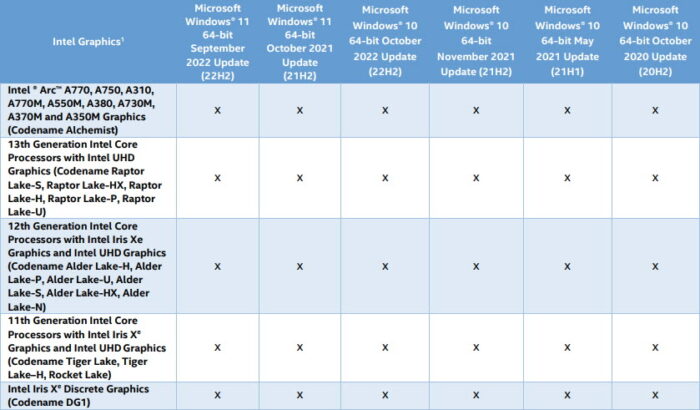
Note: Although Windows 11 23H2 has been released, it has still not been incorporated into the table. This is perhaps because Intel has not yet published the drivers that support this new OS version.
Intel Arc, Iris Xe, Core Ultra Graphics Driver Release History
| Complete Version | Release Date | Highlights | Release Notes |
| 31.0.101.5330 | 13-Feb-24 | Support for Nightingale & Pacific Drive, performance improvements and fixes for several gaming titles, combined driver update for Intel Arc, Iris Xe, and Core Ultra processors | Intel Arc, Iris Xe, Core Ultra Graphics Driver 31.0.101.4972 release notes |
| 31.0.101.4972 | 21-Nov-23 | Fixes performance issues in Starfield | Intel Arc & Iris Xe Graphics Driver 31.0.101.4972 release notes |
| 31.0.101.4953 | 14-Nov-23 | Color flickering fixed in Starfield, water and reflective corruptions fixed in Alan Wake 2 | Intel Arc & Iris Xe Graphics Driver 31.0.101.4953 release notes |
| 31.0.101.4952 | 1-Nov-23 | Support for Call of Duty: Modern Warfare III, The Talos Principle 2, Robocop: Rogue City, Star Ocean II R, Like a Dragon. Gaiden: The Man Who Erased His Name Significant FPS performance improvements in multiple games | Intel Arc & Iris Xe Graphics Driver 31.0.101.4952 release notes |
| 31.0.101.4900 | 23-Oct-23 | Support for Alan Wake 2, Cities: Skylines 2, WRC, Ghostrunner 2 | Intel Arc & Iris Xe Graphics Driver 31.0.101.4900 release notes |
| 31.0.101.4887 | 10-Oct-23 | – Support for Call of Duty: Modern Warfare III (Open Beta), Total War: PHARAOH, Lords of the Fallen – In-game and other app performance improvements | Intel Arc & Iris Xe Graphics Driver 31.0.101.4887 release notes |
| 31.0.101.4824 | 14-Sep-23 | – Included support for Mortal Kombat 1, The Crew Motorfest – Fixes gameplay issues | Intel Arc & Iris Xe Graphics Driver 31.0.101.4824 release notes |
| 31.0.101.4672 | 4-Sep-23 | – Support SYNCED – Fixes issues with Starfield – Still several known issues with games | Intel Arc & Iris Xe Graphics Driver 31.0.101.4672 release notes |
| 31.0.101.4644 | 15-Aug-23 | – includes support for Madden NFL 24, Wayfinder – Fixes app-crash issues in Blender 3.6 and UNCHARTERED: Legacy of Thieves | Intel Arc & Iris Xe Graphics Driver 31.0.101.4644 release notes |
| 31.0.101.4576 (Beta) | 24-Jul-23 | -Fixes texture corruption and flickering in Remnant 2 and World War Z | Intel Arc & Iris Xe Graphics Driver 31.0.101.4576 (Beta) release notes |
| 31.0.101.4514 (Beta) | 27-Jun-23 | – Includes support for AEW: Fight Forever, Layers of Fear – Performance gains for Assasin’s Creed Unity, F1 22, deathloop | Intel Arc & Iris Xe Graphics Driver 31.0.101.4514 (Beta) release notes |
| 31.0.101.4499 (Beta) | 14-Jun-23 | – Includes support for CS2, F1 23, Aliens: Dark Descent, and Forever Skies on Intel Arc A series devices. – Performance gains in CS 2, F1 23, and Destiny 2. | Intel Arc & Iris Xe Graphics Driver 31.0.101.4499 (Beta) release notes |
