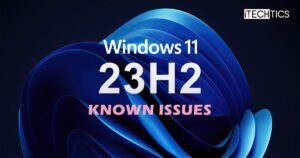Microsoft launched Windows 11 23H2 on 31st October 2023. Since then, it has been gradually rolling out to users via the Windows Update, but not everyone has received it just yet. Others may have already installed it using the ISO image file.
If you are one of the people who have already installed Windows 11 23H2 or are planning to upgrade to it soon, know that it still has quite a few issues that need to be resolved.
Like most software, every manufacturer needs to resolve certain kinks and bugs in their product. Some are detected and corrected before releasing it to the public, while the rest are addressed via updates. The same applies to the Windows operating system.
Even though the Windows feature updates are initially rolled out to the Insiders and the issues are resolved, some still find their way to the general public. With Windows 11 23H2, Microsoft highlighted 3 known issues that have already been mitigated. However, there have been several reports that users are experiencing error codes, being unable to roll back, and seeing Blue Screens of Death.
This post discusses both the known and the unknown issues reported by users with Windows 11 23H2 so that you can then make an informed decision on whether you want to upgrade to it right now or wait until the fixes are rolled out.
Table of Contents
Windows 11 23H2 known issues
Microsoft had initially announced 3 issues that they were aware of with Windows 11 23H2. These issues have now been mitigated, however, some only have workarounds and a permanent solution has not yet been provided by Microsoft.
Here are the details of the 3 known issues with Windows 11 23H2:
-
BitLocker might incorrectly receive a 65000 error in Mobile Device Management
BitLocker is an encryption feature in the Windows OS. While managing this feature from either the “FixedDrivesEncryptionType” or the “SystemDrivesEncryptionType” policies in the BitLocker Configuration Service Provider (CSP) node inside the MDM might incorrectly display an error code “65000” with the statement “Require device encryption.”
This error does not come up for every device; only some specific devices within an environment. Environments that have “full encryption” or “used space only” selected with the rules “Enforce drive encryption type on operating system drives” or “Enforce drive encryption on fixed drives” set to enabled are affected.
Microsoft confirms that this issue affects Intune, but may also affect third-party MDMs as well.
-
Devices with locale set to Croatia might not utilize the expected currency
When Croatia joined the Eurozone earlier this year, its currency also changed from Kuna to Euro. Shortly, Croatian Windows Locale data will also be updated to reflect this modification. When Windows devices are configured with Croatia as the locale, the correct default currency may not be used. Applications that fetch the device’s default currency for purchases or other transactions will most likely be impacted by this.
This issue has since been resolved with the Windows update KB5031455. If you are still experiencing this issue, then install the update to fix it.
-
Compatibility issues with Intel Smart Sound Technology drivers and Windows 11
There are incompatibility issues between certain driver versions for Intel Smart Sound Technology (SST) on Intel 11th generation Core CPUs running Windows 11. Devices running Windows 11 that have the impacted Intel SST driver may get a Blue Screen of Death. This issue only affects devices that have an Intel SST driver version of 10.29.0.5152 or 10.30.0.5152 with an Intel 11th Gen Core CPU.
If you are a user experiencing a similar issue, then you can fix it by updating the Intel SST driver version. According to Microsoft, this issue has been addressed in the Intel SST driver versions 10.30.00.5714, and 10.29.00.5714 and later. To upgrade your Intel SST driver version, open the Device Manager, expand “System Devices,” right-click “Intel Smart Sound Technology (Intel® SST) Audio Controller,” and click “Update driver.”
These are the only “known issues” in Windows 11 23H2 that Microsoft was aware of, and have been fixed. However, there are still many issues that Microsoft either has not disclosed or is not aware of at all.
Other bugs and issues with Windows 11 23H2
There have been multiple reports from different users across various platforms that they are experiencing issues with Windows 11 23H2. Some are unable to upgrade to it at all, and some try to upgrade to it, but it fails, and are unable to roll back either, causing their computer to enter an endless loop.
Here are some of the most common issues people are experiencing with Windows 11 23H2:
-
Windows 11 23H2 causes BSODs on Surface Laptops 4
According to a Tweet by Tero Alhonen, when he upgraded his Surface Laptop 4 to Windows 11 23H2, he started to experience a lot of Blue Screens of Death. Although both the products, the laptop, and the Windows OS, are from the same manufacturer, they were still incompatible with one another.
Therefore, if you own a Surface laptop, we recommend that you hold out until this issue is fixed for good.
-
Update fails to install with error code 0x800f081f, 0x8007007e, 0x8000ffff, 0x800f0984, 0x80073701, 0x80073712
Users have reported that when they’re installing either KB5031455 or KB5027397 enablement package for Windows 11 23H2, it fails to install and can show either one of the following error codes:
- 0x800f081f
- 0x8007007e
- 0x8000ffff
- 0x800f0984
- 0x80073701
- 0x80073712
These error codes can also be accompanied by a statement saying the following:
Some update files are missing or have problems. We'll try to download the update again later.
As per reports on Reddit, these errors also cause the computers to enter an endless loop of updating the computer and attempting to revert the changes by performing a rollback once the update fails. This is what a Redditor had to say:
It’s in install, reboot, fail, rolling back, reboot, updating, failure, rollback loop right now.
Moreover, even installing the update after downloading it from the Microsoft catalog often fails with one of the aforementioned error codes.
-
Gaming performance issues
According to recent reports, Windows 11 23H2 is causing significant issues in terms of performance while gaming. The user suggests that they observed stuttering and significant drops in FPS while playing some of the recently released and known games. According to their report, these games worked fine before upgrading to Windows 11 version 23H2.
According to another claim, the performance issues are fixed as soon as they revert the OS version to Windows 11 22H2.
-
Copilot randomly moves desktop icons
Microsoft recently introduced the Windows Copilot, which is an AI-enabled assistant for the Windows OS. This feature opens to the side of the screen. Although it should open without any issues, on a multi-monitor setup, launching Copilot automatically rearranges the desktop icons randomly, without any sorting.
We can confirm this as the same issue occurred with our computer. However, we noticed that closing the Copilot flyout restores all the icons to their original position.
These are all the issues with Windows 11 23H2 that have been discovered at the moment.
Takeaway
Even though Microsoft lists down “Known issues” with an operating system, they do not disclose anything. Even though many people are reporting the same issues, Microsoft refuses to acknowledge or address them.
That being said, Microsoft still manages to address these issues with future updates. Most of the time, these issues are resolved sooner or later. However, if you or your work is somehow affected by either of these issues, we would suggest that you hold out from upgrading till they are addressed.