Microsoft has made it quite simple to download, install and update Windows 10 using Windows Update. If you have bought a laptop or computer with Windows 10 pre-installed, it has an OEM license and does not get re-installed easily. You need a recovery media for your laptop to ensure you have all the drivers and other configurations, including Windows license, to be able to reinstall Windows.
If you have a Windows 10 digital license attached to your Microsoft ID, you can easily download the Windows 10 ISO image and do a clean install of the Operating System. But one caveat is that you have to manually download Windows drivers and activate Windows manually (which is quite easy now). To avoid this, you can download the recovery ISO image from your laptop or PC provider and install everything automatically in one go. You can also create a backup of your working system using image software and restore it later.
Table of Contents
It is always safer to download the ISO image and create a USB or DVD disc image for recovery purposes because if you encounter any issues with the Operating System and it is unable to boot, then you will not be able to create a bootable drive. Recovery media is helpful in the following situations:
- Hardware failure or replacement
- Operating System corruption which includes unable to boot into Windows, Blue Screen of Death, black screen etc.
In this article, we will show you how to download the recovery image and create an ISO file and use it when the hard times to come. Before continuing, just make sure that you have the serial number or the service tag of your laptop/computer written with you so that you can enter it for downloading the recovery image. You should also have a USB drive (at least 8 GB) to create a bootable recovery image.
Dell OS Recovery Tool (For Dell laptops and PCs)
Dell Recovery Tool is a great tool in the sense that it can create images not only for Windows 10 recovery but for older versions of Windows(Windows 8.1, Windows 7 etc.) as well as Linux that came pre-installed with the computer. Using the recovery tool is quite straight-forward. Just follow the instructions below and you’ll be able to create a recovery disc without any issues.
-
Download Dell OS Recovery Tool from here.
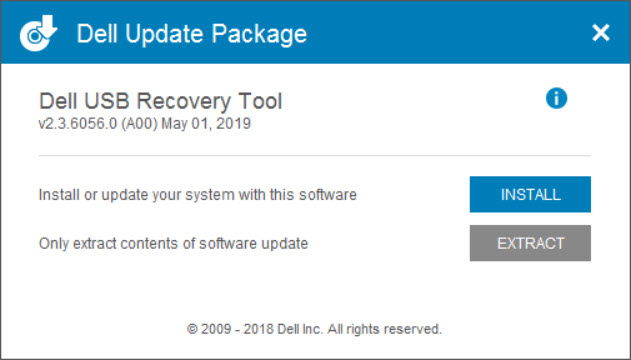
Dell OS Recovery Tool -
Once installed, you can run the tool as an administrator from the Start Menu.
-
It will ask you to enter a 7 digit alpha-numeric service tag or 10/11 digit express service code.
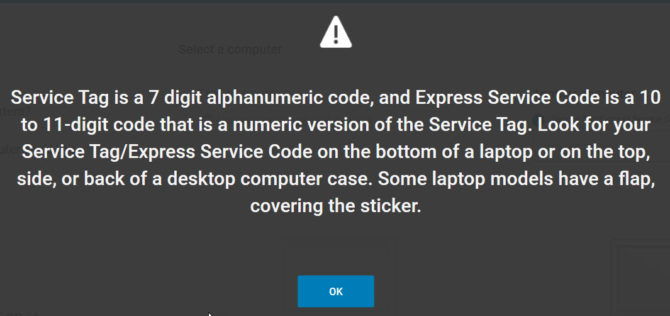
Dell recovery tool service tag message -
You can get the service tag for your computer from the back of your computer or from the BIOS. Or you can run the following command to get the service tag:
wmic csproduct get vendor,name,identifyingnumber -
Select the Operating System image you would like to install and the recovery tool will automatically build a bootable DVD or USB drive for you.
-
Now, when your Windows OS gets corrupted and is not bootable, you can easily boot from the created recovery drive and install the Operating System with factory defaults (which also includes Dell Windows and installed drivers by default).
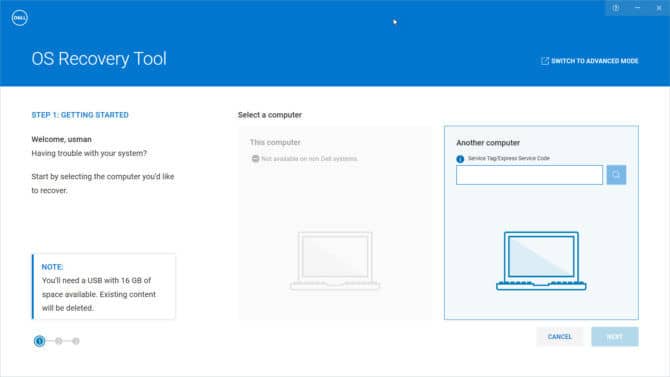
Dell OS Recovery Tool main
You can also use this recovery drive with Windows recovery option.
HP Cloud Recovery Tool (For HP laptops/computers)
HP has two separate tools for business users and consumer PCs. If you have a business laptop/PC then you should follow this link to get the HP cloud recovery tool for your computer. The page gives step by step information about how you can download and install the recovery tool and then create a recovery image for your device. And then perform an HP system recovery with your USB/DVD drive.
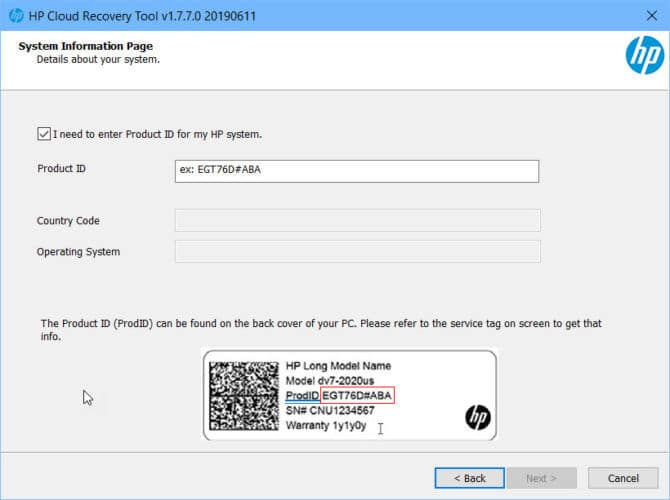
For consumer PCs, you can go to this page and download the cloud recovery tool. The page has step by step information about how to use the tool and create a recovery drive. If you are a Windows 10 user, you can also download the HP Cloud Recovery Tool from Windows app store.
Microsoft Surface Recovery Image
Like other laptops, Microsoft Surface comes with its own recovery mechanism which lets you reset your Surface device easily. But if it fails to recover Windows, then you can download and follow the recovery instruction here to reinstall Microsoft Windows on your Surface device (Both Surface book and Surface Pro)
Go to this link and click on the Sign In button if your device is linked with your Microsoft account ID. Otherwise, you can continue without signing in.

The next screen will let you select your device model and you will need to enter the serial number of your device. Follow the instruction and you’ll be able to create a working Windows ISO recovery image for your Surface device.
Lenovo Windows Recovery Image
The distinction with Lenovo is that you can order the Lenovo Windows 10 recovery image and it will be shipped to your address. To get started, go to this link and enter your Lenovo laptop/PC serial number. Next, you will need to sign up for Lenovo ID. After that, you can enter your details and if you’re eligible, you will get a shipped copy of Lenovo recovery image for your device.
Overall, I prefer to have the latest version of Windows 10 ISO downloaded and create a bootable USB drive from it and keep it as a recovery option. I own a Lenovo laptop as my work computer, and have not encountered any issues with this approach. But if you own an older laptop/computer, then you should definitely go with the recovery image option, because the latest version of Windows 10 might not be compatible with your device, and it may break your system.

6 comments
WIN
cool le tutoriel mais y a en pas pour le constructeur ACER ?
Usman Khurshid
WIN, thanks for the compliments. You can find Acer Recovery image from here:
https://us-store.acer.com/erecovery/rcdYou will need the serial no. or SNID of your PC to download the recovery image.
Mayurresh
It say that the link is invalid
Can u please put an working link for acre pc
Usman Khurshid
Ok here’s the updated link from Acer:
https://store.acer.com/en-us/extended/recovery
ali
Windows 10 ISO downloaded for sony vaio vgn-fw140e
siraj ahmed
i need haier laptop modle y11c windows 10 64bit bootable recovery iso