As part of the Patch Tuesday updates for April 2024, Microsoft has released KB5036892 which applies to Windows 10 22H2, and certain editions of Windows 11 v21H2. This update includes several fixes for the OS and also introduces a new minor feature that improves the Windows Share experience.
This update finally brings some new features and fixes for the operating system. It introduces a new feature for the lock screen which will display more information if configured. Known as the “Lock screen status“, you can now choose to display the weather, mail, or “News and interests” information on the lock screen. Moreover, this update also makes Windows Spotlight the default background.
Moreover, this update also addresses a total of 149 security vulnerabilities, out of which 3 are of critical importance and address issues with Microsoft Defender.
Additionally, Microsoft reminds the users that the following editions for Windows 10 21H2 will no longer receive monthly security updates after 11th July 2024:
- Enterprise
- Education
- IoT Enterprise
- Enterprise Multi-Session
Table of Contents
KB5036892 release summary
The table below gives a summary of the update and the updated OS builds:
| Article KB | OS Version | Release Date | Updated OS Build |
| KB5036892 | Windows 10 22H2 | 9 April 2024 | 19045.4291 |
| KB5036892 | Windows 10 21H2 | 9 April 2024 | 19044.4291 |
What’s new in KB5036892
This update includes the features and improvements that were released in last month’s optional preview update KB5035941, which are the following:
-
Lock Screen
The lock screen can now display widget cards for more information, such as the local weather, mail, or News and interests.
After installing the update, go to Settings > Personalization > Lock screen, expand the drop-down menu in front of “Lock screen status“, and choose the item to display.
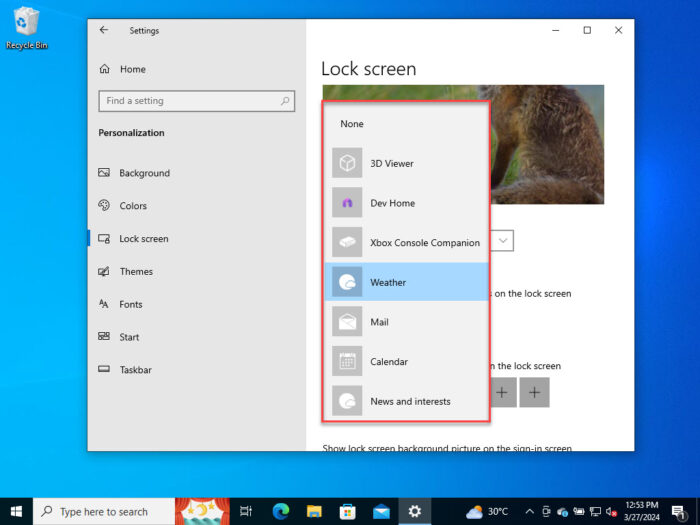
Select the lock screen status -
Windows Spotlight as the default background
Windows Spotlight is a Windows feature that automatically rotates the desktop background with new images. You can also click the icon in the corner to learn more about the image.
While this feature has been a part of Windows 11 for a long time, it has made its debut in Windows 10 with KB5035941.
To turn on this feature, go to Settings > Personalization > Background > Personalize your background, and select “Windows spotlight“.
-
Update to Windows 11 notification
Users still using Windows 10 with eligible devices will see a notification asking them to upgrade to Windows 11.
-
Other changes and improvements
- IT admins can now use mobile device management (MDM) to turn off the prompt that appears when users sign in to an Entra-joined machine. To do this, they can turn on the “DisablePostLogonProvisioning” policy setting.
- This update adds search highlights to the taskbar search box for the European Economic Area.
- This update addresses an issue that stops some apps and features from being available. This occurs after you upgrade to Windows 11.
- This update addresses an issue that affects the existing AppLocker rule collection enforcement mode. It is not overwritten when rules merge with a collection that has no rules. This occurs when the enforcement mode is set to “Not Configured.”
Other than these, no additional fixes were made, apart from the security vulnerabilities that are addressed.
With these improvements, there are also a few known issues with this release.
Known issues
Microsoft is aware of the following issues with this release:
-
Icon alignment issues with Copilot
When you open Windows Copilot, the desktop icons get randomly rearranged with no sorting order and spread across the screen. This issue only occurs with systems in a multimonitor setup. You can take solace in the fact that the icons are reverted to their original places when you close Copilot.
At the moment, there is no workaround for this issue. However, Microsoft has disabled Copilot in Preview on devices that have been using a multi-monitor configuration.
-
Copilot will not work if the taskbar is positioned vertically
If you have moved the taskbar to the left or the right side of the screen and is now in a vertical position, Copilot will be inaccessible.
At the moment, the only workaround for this issue is moving the taskbar to a horizontal position, which is either at the top of the screen or the bottom.
To learn more about this update, refer to the KB5036892 Release Notes.
Download and install KB5036892
You can download and install KB5036892 from Windows Update, or using the direct download links below.
To install the update from Windows Update on a Windows 10 PC, press the Windows Key + i to open Settings, go to “Windows Update“, and then click “Check for updates.” Once the update is available, click “Download and install.” Once installed, restart the PC to finalize it.
Note that the update may start installing automatically if you have enabled the “Get the latest updates as soon as they’re available” option.
Alternatively, you may download the .MSU files from the links provided in the “Downloads” column here:
| KB Article | Windows Version | Download |
|---|---|---|
| KB5036892 | Windows 10 22H2 | x64 x86 ARM64 |
| KB5036892 | Windows 10 21H2 | x64 x86 ARM64 |
To install the update, simply run the downloaded MSU file and Windows will automatically install the update. To download any other updates related to any of the above, please check the Microsoft Catalog.
Windows 10 Patch Tuesday History
| KB Article | OS Versions | Build | Release Date | Significant Changes | Announcement |
| KB5036892 | 22H2, 21H2 | 1904X.4291 | 9-Apr-24 | Lock screen status, Windows Spotlight as default background | Microsoft Announcement of KB5036892 |
| KB5035845 | 22H2, 21H2 | 1904X.4170 | 12-Mar-24 | Direct URL sharing with Windows Share | Microsoft Announcement of KB5035845 |
| KB5034763 | 22H2, 21H2 | 1904X.4046 | 13-Feb-24 | Makes OS DMA compliant, dynamic weathers widget on lock screen, other fixes and security improvements | Microsoft Announcement of KB5034763 |
| KB5034122 | 22H2, 21H2 | 1904X.3930 | 9-Jan-24 | Fixes auto-shutdown issue after authenticating from smart card | Microsoft Announcement of KB5034122 |
| KB5033372 | 22H2, 21H2 | 1904X.3803 | 13-Dec-23 | Introduced Windows Copilot to Windows 10 | Microsoft Announcement of KB5033372 |
| KB5032189 | 22H2, 21H2 | 1904X.3693 | 14-Nov-23 | Fixes update installation issues, touchscreen, and Outlook issues. | Microsoft Announcement of KB5032189 |
| KB5031356 | 22H2, 21H2 | 1904X.3570 | 10-Oct-23 | Improved search box experience, animations to certain icons, several fixes and security patches | Microsoft Announcement of KB5031356 |
| KB5030211 | 22H2, 21H2 | 1904X.3448 | 12-Sep-23 | Fixes smart card authentication for domain joining, improves location detection, expands the rollout of notification badging for Microsoft accounts on the Start menu | Microsoft Announcement of KB5030211 |
| KB5029244 | 22H2, 21H2 | 1904X.3324 | 8-Aug-23 | Addresses VPN issues, makes notifications more reliable, and addresses critical Remote Code Execution vulnerabilities. | Microsoft Announcement of KB5029244 |
| KB5028166 | 22H2, 21H2 | 1904X.3208 | 11-Jul-23 | Improvements to Microsoft Defender for Endpoint, Printer Spooler, and others. | Microsoft Announcement of KB5028166 |
| KB5027215 | 22H2, 21H2 | 1904X.3086 | 13-Jun-23 | Ability to sync language and region settings, address issues with LSASS, and other security improvements | Microsoft Announcement of KB5027215 |
| KB5026361 | 22H2, 21H2, 20H2 | 1904X.2965 | 9-May-23 | The ability to sync language and region settings addresses issues with LSASS, other security improvements | Microsoft Announcement of KB5026361 |
| KB5025221 | 22H2, 21H2, 20H2 | 1904X.2846 | 11-Apr-23 | Ability to sync language and region settings addresses issues with LSASS, other security improvements | Microsoft Announcement of KB5025221 |
| KB5023696 | 22H2, 21H2, 20H2 | 1904X.2728 | 14-Mar-23 | Improved Windows Spotlight experience on the lock screen, fixed AD joining issue and others | Microsoft Announcement of KB5023696 |
| KB5022834 | 22H2, 21H2, 20H2 | 1904X.2604 | 14-Feb-23 | Fixes audio issues with IoT devices | Microsoft Announcement of KB5022834 |
| KB5022282 | 22H2, 21H2, 20H2 | 1904X.2486 | 10-Jan-23 | Microsoft ODBC SQL Server Driver connectivity issue resolved | Microsoft Announcement of KB5022282 |
| KB5021233 | 22H2, 21H2, 21H1, 20H2 | 1904X.2364 | 13-Dec-22 | -Search bar will now appear by default on the taskbar -Cortana won’t be pinned in the taskbar by default | Microsoft Announcement of KB5021233 |
| KB5019959 | 22H2, 21H2, 21H1, 20H2 | 1904X.2251 | 8-Nov-22 | Fixes to Microsoft Direct3D 9 and DCOM | Microsoft Announcement of KB5019959 |
